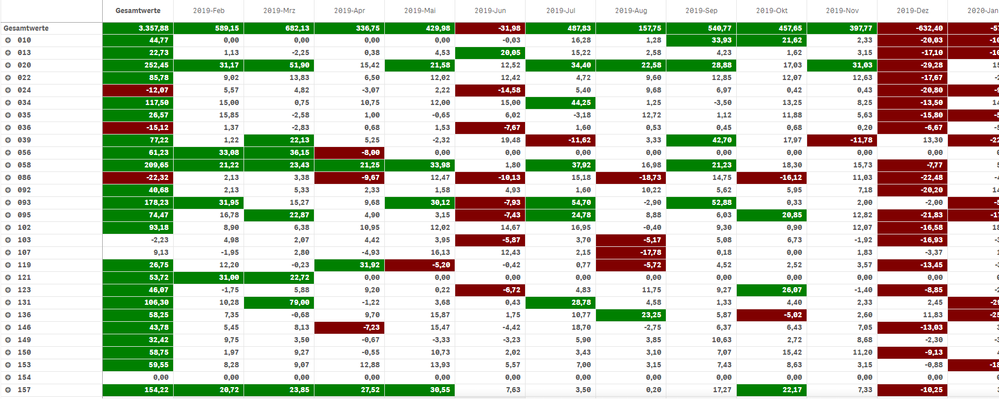Unlock a world of possibilities! Login now and discover the exclusive benefits awaiting you.
- Qlik Community
- :
- Forums
- :
- Analytics & AI
- :
- Products & Topics
- :
- App Development
- :
- Re: Background Color in Pivot Table based on diffe...
- Subscribe to RSS Feed
- Mark Topic as New
- Mark Topic as Read
- Float this Topic for Current User
- Bookmark
- Subscribe
- Mute
- Printer Friendly Page
- Mark as New
- Bookmark
- Subscribe
- Mute
- Subscribe to RSS Feed
- Permalink
- Report Inappropriate Content
Background Color in Pivot Table based on different conditions for Auto Totals ad Field Values
Hello, I use Background Coloration with conditions in Pivot Table to Highlight some Values.
Let´s say I want a green Background Color if the Value is greater than 20.
Now if I use the autogenerated Totals in Pivottable i get the Coloration in Totals Rows and columns for the same condition, but for example i want the Totals only to have a green Color if the Total Value is greater than 50.
Is that possible?
Best Regards
Heiko
- Mark as New
- Bookmark
- Subscribe
- Mute
- Subscribe to RSS Feed
- Permalink
- Report Inappropriate Content
Please provide more info about how it should be, May be supply sample dashboard and explain the scenario.
- Mark as New
- Bookmark
- Subscribe
- Mute
- Subscribe to RSS Feed
- Permalink
- Report Inappropriate Content
Shure, here is an example.
As you can see the Totals row and column also have a background color and use the same condition as all other cells in this pivot table.
Now i want to use another condition for coloration of these totals.
Best regards
- Mark as New
- Bookmark
- Subscribe
- Mute
- Subscribe to RSS Feed
- Permalink
- Report Inappropriate Content
Hi,
You can use Dimensionality() function to give specific colors for totals.
Below code makes your totals green if totals > 50 and makes your other cells green if value of those cells > 20
if(Dimensionality()=1,
if(Value>50, green(), red()),
if(Value>20, green(), red())
)
- Mark as New
- Bookmark
- Subscribe
- Mute
- Subscribe to RSS Feed
- Permalink
- Report Inappropriate Content
Yes, That's possible. But you need to do some custom setup with Inline load. Please try to attach sample file which demonstrates the issue.