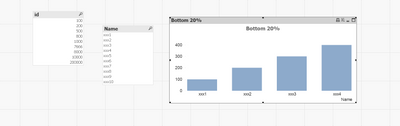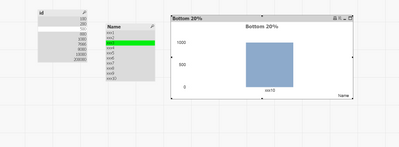Unlock a world of possibilities! Login now and discover the exclusive benefits awaiting you.
- Qlik Community
- :
- Forums
- :
- Analytics
- :
- App Development
- :
- Re: Bar Chart Freeze
- Subscribe to RSS Feed
- Mark Topic as New
- Mark Topic as Read
- Float this Topic for Current User
- Bookmark
- Subscribe
- Mute
- Printer Friendly Page
- Mark as New
- Bookmark
- Subscribe
- Mute
- Subscribe to RSS Feed
- Permalink
- Report Inappropriate Content
Bar Chart Freeze
Hi qlik tech experties
below is my data
| Name | Sales |
| xxx1 | 100 |
| xxx2 | 200 |
| xxx3 | 300 |
| xxx4 | 400 |
| xxx5 | 500 |
| xxx6 | 600 |
| xxx7 | 700 |
| xxx8 | 800 |
| xxx9 | 900 |
| xxx10 | 1000 |
To calculate the bottom 20% in the bar chart,
dim is : Name
exp is : if(RangeSum(Above(SUM(Sales),0,RowNo()))/SUM(TOTAL(Sales))<=0.20,SUM(Sales))
sorted the chart dim to desc with exp sum(sales) . chart showed the data correctly. below is the reference.
problem:now my user is telling when i select any bar in the botom 20 % chart that has to be freezed.
example if we select the name dimesnion in the chart or name filter inthe ui the bottom 20% bar chart should not change.
others filter like year or any other filter the chart has to change.
how to achive this.
- Mark as New
- Bookmark
- Subscribe
- Mute
- Subscribe to RSS Feed
- Permalink
- Report Inappropriate Content
not sure if this would work but you may try, the outer if might create trouble but to disregard any selection we normally use 'Fieldname=' in the set expression, it has to be added wherever set expression is allowed in the expression -
if(RangeSum(Above(SUM({<Name=>}Sales),0,RowNo()))/SUM({<Name=>}TOTAL Sales))<=0.20,SUM({<Name=>}Sales))
- Mark as New
- Bookmark
- Subscribe
- Mute
- Subscribe to RSS Feed
- Permalink
- Report Inappropriate Content
Hi @manoranjan_d ,
I got this one to work using rank and fieldvaluecount functions.
if(rank(Sum({$<Name=>}Sales))/FieldValueCount('Name') >=.8, sum({$<Name=>}Sales))
Thanks
Anthony
- Mark as New
- Bookmark
- Subscribe
- Mute
- Subscribe to RSS Feed
- Permalink
- Report Inappropriate Content
@Digvijay_Singh this is not working.
- Mark as New
- Bookmark
- Subscribe
- Mute
- Subscribe to RSS Feed
- Permalink
- Report Inappropriate Content
@ anthonyj
This chart is to calcualte to 20% above experssion works only for ranking to get the top names. so any other suggestions much appreciated
- Mark as New
- Bookmark
- Subscribe
- Mute
- Subscribe to RSS Feed
- Permalink
- Report Inappropriate Content
Hi @manoranjan_d ,
@Digvijay_Singh 's code is correct. It removes the interaction of the graph with the [Name] dimension. There is just one too many close brackets after Total Sales. If you copy in like below I've removed the extra bracket.
if(RangeSum(Above(SUM({<Name=>}Sales),0,RowNo()))/SUM({<Name=>}TOTAL Sales)<=0.20,SUM({<Name=>}Sales))
Regards
Anthony
- Mark as New
- Bookmark
- Subscribe
- Mute
- Subscribe to RSS Feed
- Permalink
- Report Inappropriate Content
Hi Anthonyj
sorry for the delay repsonse
I tried above exp its not working . if i select any bar then its getting changed and from the name list also it getting changed
before selection
after selecting any one bar example xx3 the chart has to freeze it should not chnage, but ot gettign changed
- Mark as New
- Bookmark
- Subscribe
- Mute
- Subscribe to RSS Feed
- Permalink
- Report Inappropriate Content
hi anthonyj
i found something to make freeze the bar chart in qlikview , Pease check "Read Only" at General Tab
so the chart will be freezed , but selectng the name list also it should not change
- Mark as New
- Bookmark
- Subscribe
- Mute
- Subscribe to RSS Feed
- Permalink
- Report Inappropriate Content
Hi qlik experties,
any help or suggestions for my issue
- Mark as New
- Bookmark
- Subscribe
- Mute
- Subscribe to RSS Feed
- Permalink
- Report Inappropriate Content
Hi @manoranjan_d ,
I see the issue. In your screen shot I can see another column you're filtering on called [ID]. The solution provided includes a set analysis {<Name=>}. What this does is prevents any interaction with the [Name] field but all other fields would still cause interaction. You have two choices:
If [ID] is the only other field the user can interact with then you can add it to all the set analysis like below:
{<Name=, ID= >}
If you have a lot of columns they can choose from and you don't want the graph to change at all, you can replace {<Name=>} with {1}. This locks down the whole visualization and it won't be affected by any filters.
if(RangeSum(Above(SUM({1}Sales),0,RowNo()))/SUM({1} TOTAL Sales)<=0.20,SUM({1}Sales))
This should do the trick.
Thanks
Anthony