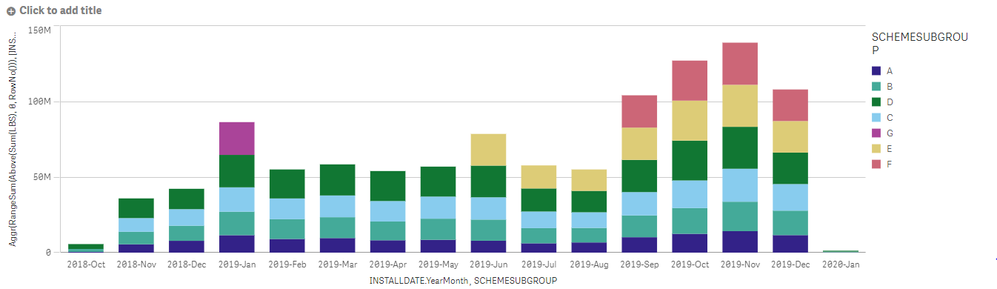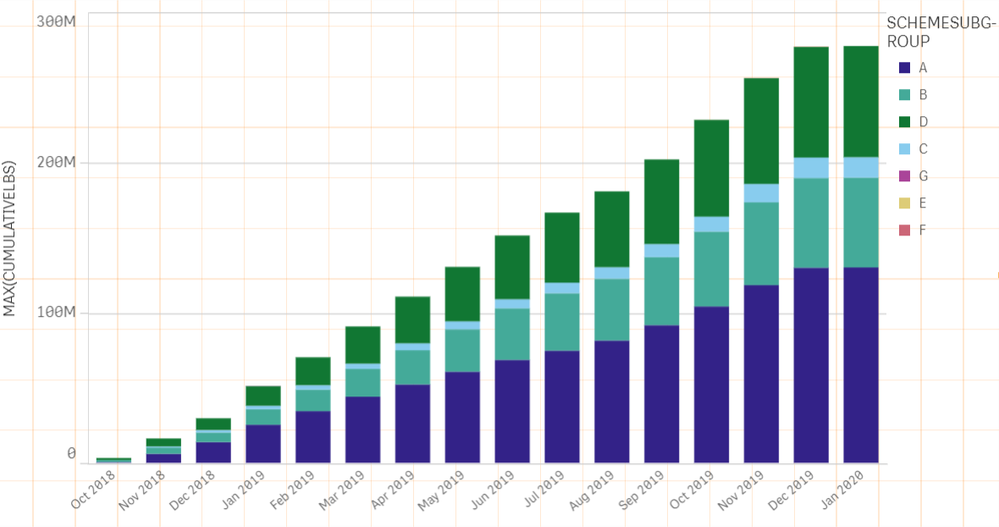Unlock a world of possibilities! Login now and discover the exclusive benefits awaiting you.
- Qlik Community
- :
- Forums
- :
- Analytics
- :
- App Development
- :
- Bar Chart with running total and multiple dimensio...
- Subscribe to RSS Feed
- Mark Topic as New
- Mark Topic as Read
- Float this Topic for Current User
- Bookmark
- Subscribe
- Mute
- Printer Friendly Page
- Mark as New
- Bookmark
- Subscribe
- Mute
- Subscribe to RSS Feed
- Permalink
- Report Inappropriate Content
Bar Chart with running total and multiple dimensions
Hello
I'm trying to create a simple bar chart with a running/cumulative total by month.
I can get this to work fine with just one dimension and a measure but when I add a second dimension it doesn't work
I've seen similar issues raised but the answers to those doesn't seem to work for me.
For the measure I'm using the expression
Aggr(RangeSum(Above(Sum(LBS), 0, RowNo())), [INSTALLDATE.autoCalendar.YearMonth], SCHEMESUBGROUP)
Dimensions are Schemesubgroup and INSTALLDATE.autoCalendar.YearMonth
This gives me
I need
Is this possible?
thank you . Phillip
Accepted Solutions
- Mark as New
- Bookmark
- Subscribe
- Mute
- Subscribe to RSS Feed
- Permalink
- Report Inappropriate Content
I think you need to do some work in the script first. Say you have loaded your Excel file with the three columns (INSTALLDATE, SCHEMESUBGROUP, LBS) into a table named "Data". You could calculate a cumulative sum in the script like this:
Final:
LOAD INSTALLDATE,
SCHEMESUBGROUP,
LBS,
RANGESUM(LBS, IF(PREVIOUS(SCHEMESUBGROUP) = SCHEMESUBGROUP, PEEK(CUMULATIVELBS))) AS CUMULATIVELBS
RESIDENT Data
ORDER BY SCHEMESUBGROUP, INSTALLDATE;
DROP TABLE Data;
Then for your bar chart:
Dimension: =MONTHNAME(INSTALLDATE) //or your [INSTALLDATE.autoCalendar.YearMonth] field
Dimension: SCHEMESUBGROUP
Expression: MAX(CUMULATIVELBS)
- Mark as New
- Bookmark
- Subscribe
- Mute
- Subscribe to RSS Feed
- Permalink
- Report Inappropriate Content
I think you need to do some work in the script first. Say you have loaded your Excel file with the three columns (INSTALLDATE, SCHEMESUBGROUP, LBS) into a table named "Data". You could calculate a cumulative sum in the script like this:
Final:
LOAD INSTALLDATE,
SCHEMESUBGROUP,
LBS,
RANGESUM(LBS, IF(PREVIOUS(SCHEMESUBGROUP) = SCHEMESUBGROUP, PEEK(CUMULATIVELBS))) AS CUMULATIVELBS
RESIDENT Data
ORDER BY SCHEMESUBGROUP, INSTALLDATE;
DROP TABLE Data;
Then for your bar chart:
Dimension: =MONTHNAME(INSTALLDATE) //or your [INSTALLDATE.autoCalendar.YearMonth] field
Dimension: SCHEMESUBGROUP
Expression: MAX(CUMULATIVELBS)
- Mark as New
- Bookmark
- Subscribe
- Mute
- Subscribe to RSS Feed
- Permalink
- Report Inappropriate Content
Thank you, that has worked a treat!
cheers. Phillip