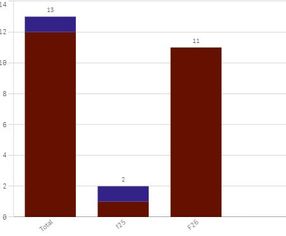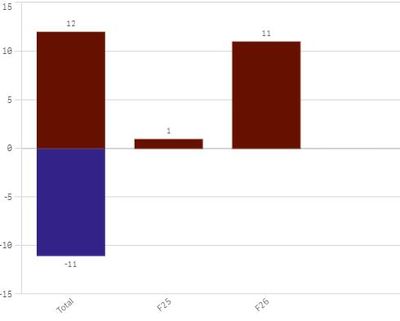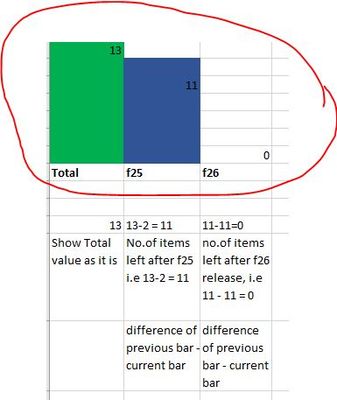Unlock a world of possibilities! Login now and discover the exclusive benefits awaiting you.
- Qlik Community
- :
- Forums
- :
- Analytics & AI
- :
- Products & Topics
- :
- App Development
- :
- Bar chart
Options
- Subscribe to RSS Feed
- Mark Topic as New
- Mark Topic as Read
- Float this Topic for Current User
- Bookmark
- Subscribe
- Mute
- Printer Friendly Page
Turn on suggestions
Auto-suggest helps you quickly narrow down your search results by suggesting possible matches as you type.
Showing results for
Creator
2019-11-01
01:17 PM
- Mark as New
- Bookmark
- Subscribe
- Mute
- Subscribe to RSS Feed
- Permalink
- Report Inappropriate Content
Bar chart
Need some help with showing burn down in bar chart or waterfall chart.
I tried to do below, but the result is not correct.
Dimension:
=Pick(DIM, TPN, 'Total')
Measure: Count(distinct total WorkItem_ID) - RangeSum(Above(Count(distinct WorkItem_ID),1,rowno()))
Below is the barchart for which Iam trying to do burndown.
Below is the burndown chart result that Iam getting (not correct).
Below is the expected burndown chart.
566 Views
0 Replies