Unlock a world of possibilities! Login now and discover the exclusive benefits awaiting you.
- Qlik Community
- :
- Forums
- :
- Analytics & AI
- :
- Products & Topics
- :
- App Development
- :
- Re: Box Plot - Option "Include Zero Values" missin...
- Subscribe to RSS Feed
- Mark Topic as New
- Mark Topic as Read
- Float this Topic for Current User
- Bookmark
- Subscribe
- Mute
- Printer Friendly Page
- Mark as New
- Bookmark
- Subscribe
- Mute
- Subscribe to RSS Feed
- Permalink
- Report Inappropriate Content
Box Plot - Option "Include Zero Values" missing?
Hi everyone
I'm looking for a way to EXCLUDE zero values in box plots (include zero values to OFF).
This is available (and very useful) in many other chart types. My goal is to avoid empty spaces in the box plot chart for dimensions that do not have any relevant data.
![2018-02-07 16_27_39-MASTER_GUI - [SUNK2] _ Sheets - Qlik Sense.png](/legacyfs/online/192740_2018-02-07 16_27_39-MASTER_GUI - [SUNK2] _ Sheets - Qlik Sense.png)
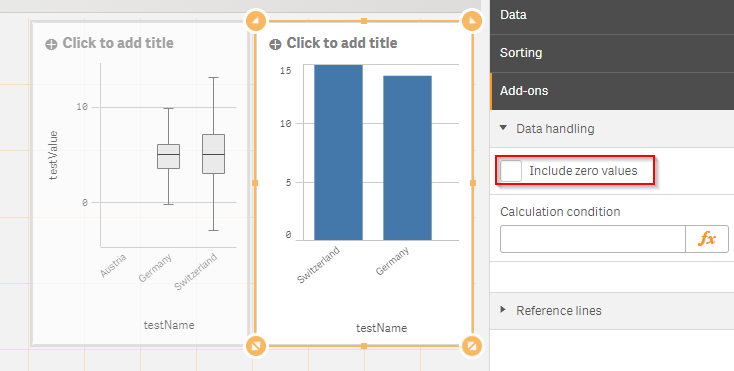
Is there a workaround for this?
Maybe the issue at Re: Qlik Sense Native Box Plot - Is there any way to avoid outer dimensions when all measure values ... is related, sorry for the potential double post.
Thanks for your help!
Best regards
Simon
P.S. Data used for my example:
TestDimension:
Load * inline
[
testID,testName
1,Switzerland
2,Germany
3,Austria
];
TestMeasure:
Load * Inline
[
testID,testValue
1,1
1,5
1,9
2,2
2,5
2,7
]
- Mark as New
- Bookmark
- Subscribe
- Mute
- Subscribe to RSS Feed
- Permalink
- Report Inappropriate Content
Sorry that I'm not replying with an answer, but I'm also having the same problem! No option to exclude the zero values on the measures
- Mark as New
- Bookmark
- Subscribe
- Mute
- Subscribe to RSS Feed
- Permalink
- Report Inappropriate Content
Glad to see that few of us are now raising it. Spoke to Qlik Support few months back on this. I got response that box plot doens't have it, on my request feature request was raised but not sure when it will be implemented.
|
- Mark as New
- Bookmark
- Subscribe
- Mute
- Subscribe to RSS Feed
- Permalink
- Report Inappropriate Content
Thank you, is there another solution to proceed with this at the moment?