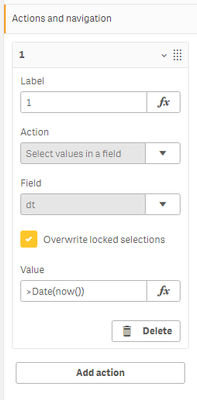Unlock a world of possibilities! Login now and discover the exclusive benefits awaiting you.
- Qlik Community
- :
- Forums
- :
- Analytics & AI
- :
- Products & Topics
- :
- App Development
- :
- Button. Select values in field with expression
- Subscribe to RSS Feed
- Mark Topic as New
- Mark Topic as Read
- Float this Topic for Current User
- Bookmark
- Subscribe
- Mute
- Printer Friendly Page
- Mark as New
- Bookmark
- Subscribe
- Mute
- Subscribe to RSS Feed
- Permalink
- Report Inappropriate Content
Button. Select values in field with expression
Hi all!
First of all, a few words about what I try to achieve. It's possible to create dynamic bookmarks by typing expressions in search field: https://youtu.be/tFyqOigqnUw?t=55
I want to allow users create bookmarks like this by themself. They won't use formulas, so I decided to add some buttons, that will do this.
And this is where I'm stucked now. For button on sheet I go to Actions and navigation. In Action field I choose Select values in field. 'dt' is my field with dates.
For Value I tried a lot of options:
>Date(now())
=dt>Date(now())
='>Date(now())'
same logic as above, but with variable instead of expression itself.
Nothing works.
But when I replace >Date(now()) with straight date like >02.06.2020, it works.
When I use =Date(now()) it works again.
So, why >Date(now()) doesn't work?
I'm using a trial version on qlikcloud.com if it matters.
Accepted Solutions
- Mark as New
- Bookmark
- Subscribe
- Mute
- Subscribe to RSS Feed
- Permalink
- Report Inappropriate Content
In this case I found a workaround: I created a new field in a load
if(dt>Date(now()), 1, 0) as future_date_flag
And then just used that field in navigation button.
Marked as solution while there's no answer on actual question.
- Mark as New
- Bookmark
- Subscribe
- Mute
- Subscribe to RSS Feed
- Permalink
- Report Inappropriate Content
In this case I found a workaround: I created a new field in a load
if(dt>Date(now()), 1, 0) as future_date_flag
And then just used that field in navigation button.
Marked as solution while there's no answer on actual question.