Unlock a world of possibilities! Login now and discover the exclusive benefits awaiting you.
- Qlik Community
- :
- Forums
- :
- Analytics
- :
- Topics
- :
- App Development
- :
- Calculate avg of avg with aggr
- Subscribe to RSS Feed
- Mark Topic as New
- Mark Topic as Read
- Float this Topic for Current User
- Bookmark
- Subscribe
- Mute
- Printer Friendly Page
- Mark as New
- Bookmark
- Subscribe
- Mute
- Subscribe to RSS Feed
- Permalink
- Report Inappropriate Content
Calculate avg of avg with aggr
Hey guys,
My data model looks like:
| date | brand | myprice | compprice |
|---|---|---|---|
| 2018-01-01 | B1 | 1,000 | 1,000 |
| 2018-01-01 | B2 | 1,000 | 1,111 |
| 2018-01-01 | B3 | 1,000 | 1,222 |
| 2018-01-01 | B4 | 1,000 | 1,333 |
| ... | ... | ... | ... |
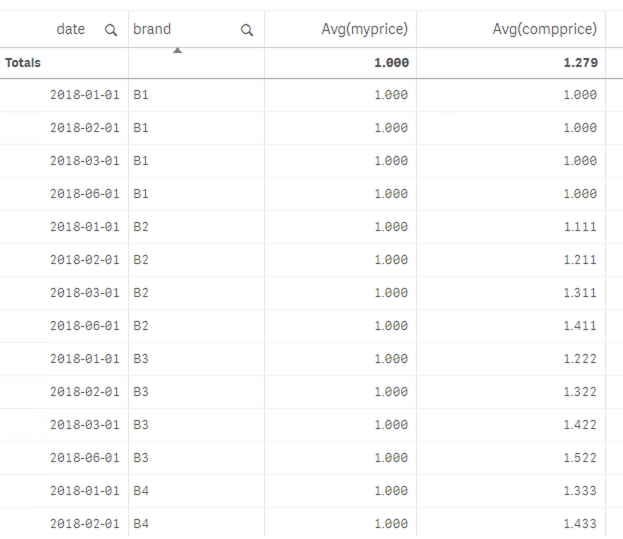
Lets says that B1 is my own brand. Each row contains my brand and the competing brand price. (1st row the competing price is my own price). I am trying to have a bar chart with a bar for each brand and their distance to my own price.
I am trying to populate the following table:
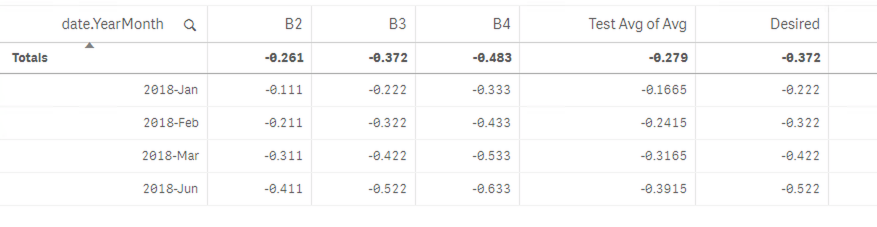
The B2, B3, B4 column is the average of the distances to my own price:
Avg(myprice) - Avg({$<[brand]={'B2'}>}compprice)
I would like a column with the average of the averages. The correct number is shown in the column "Desired" and is just the result of averaging the values of the three columns B2, B3, B4.
But I am trying to use this in a chart as well and I can not get my expression to yield the same result. I am using this expression in the "Test Avg of Avg" column:
Avg(Aggr(Avg(myprice) - Avg(compprice), date, brand))
Appreciate any feedback.
Thanks
- Tags:
- avg
- qlik aggregate
Accepted Solutions
- Mark as New
- Bookmark
- Subscribe
- Mute
- Subscribe to RSS Feed
- Permalink
- Report Inappropriate Content
This seems to work
Avg(Aggr(Avg(myprice) - Avg({<brand -= {'b1'}>} compprice), [date.autoCalendar.YearMonth], brand))
- Mark as New
- Bookmark
- Subscribe
- Mute
- Subscribe to RSS Feed
- Permalink
- Report Inappropriate Content
This seems to work
Avg(Aggr(Avg(myprice) - Avg({<brand -= {'b1'}>} compprice), [date.autoCalendar.YearMonth], brand))
- Mark as New
- Bookmark
- Subscribe
- Mute
- Subscribe to RSS Feed
- Permalink
- Report Inappropriate Content
Of course, makes sense ![]()
Needed to excluded the B1 row.
Thanks!
- Mark as New
- Bookmark
- Subscribe
- Mute
- Subscribe to RSS Feed
- Permalink
- Report Inappropriate Content
I have extended my test case a bit with the concept of a product. And now it does not work anymore.
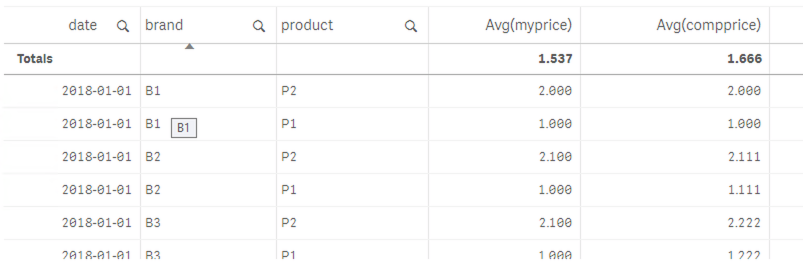
Which now gives this result:
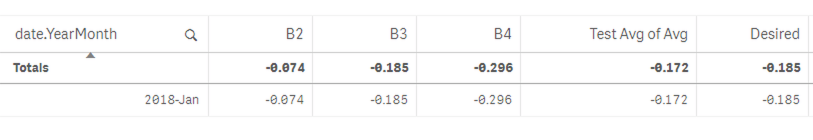
I have attached the new test app as well.
Right now it does not matter that we aggr over all the products, but at some point I need to separate into each product, e.g. product={"P1"}.
- Mark as New
- Bookmark
- Subscribe
- Mute
- Subscribe to RSS Feed
- Permalink
- Report Inappropriate Content
May be this
Avg(Aggr(Avg(TOTAL <[date.autoCalendar.YearMonth]> myprice) - Avg({$<brand-={'B1'}>}compprice), [date.autoCalendar.YearMonth], brand, product))
I guess based on the data, the expression might need to change a little bit....You can also read here about the challenges with Average
- Mark as New
- Bookmark
- Subscribe
- Mute
- Subscribe to RSS Feed
- Permalink
- Report Inappropriate Content
Once again thank you ![]()
Very interesting read in that linked article!