Unlock a world of possibilities! Login now and discover the exclusive benefits awaiting you.
- Qlik Community
- :
- Forums
- :
- Analytics & AI
- :
- Products & Topics
- :
- App Development
- :
- Re: Cannot subtract days from Week Start Date
- Subscribe to RSS Feed
- Mark Topic as New
- Mark Topic as Read
- Float this Topic for Current User
- Bookmark
- Subscribe
- Mute
- Printer Friendly Page
- Mark as New
- Bookmark
- Subscribe
- Mute
- Subscribe to RSS Feed
- Permalink
- Report Inappropriate Content
Cannot subtract days from Week Start Date
Hello Everyone,
I am using KPI object in Qlik Sense. [Week Start Date] field is in 'DD/MM/YYYY' format. Qlik Sense Forums
i am using below expression which is working fine.
=Count({$ < [Week Start Date] = {"$(=Max([Week Start Date]))"}>}Pat_ID)

but If I subtract 7 days from max week start date, it's not working
=Count({$ < [Week Start Date] = {"$(=Date(Max([Week Start Date])-7))"}>}Pat_ID)

Where am I doing wrong??
Thanks,
Naresh
- « Previous Replies
-
- 1
- 2
- Next Replies »
- Mark as New
- Bookmark
- Subscribe
- Mute
- Subscribe to RSS Feed
- Permalink
- Report Inappropriate Content
Are you able to share a mock up with us?
Farol BI
WhatsApp: 24 98152-1675
Skype: justen.thiago
- Mark as New
- Bookmark
- Subscribe
- Mute
- Subscribe to RSS Feed
- Permalink
- Report Inappropriate Content
HI Naresh
Why note use WEEKSTART(today()) ....
Philip
- Mark as New
- Bookmark
- Subscribe
- Mute
- Subscribe to RSS Feed
- Permalink
- Report Inappropriate Content
If I use the variable created by you in KPI object, it's returning Number Format of the date. Expression is returning '0'.
Still not good.
Thanks,
Naresh
- Mark as New
- Bookmark
- Subscribe
- Mute
- Subscribe to RSS Feed
- Permalink
- Report Inappropriate Content
What about this example?
Farol BI
WhatsApp: 24 98152-1675
Skype: justen.thiago
- Mark as New
- Bookmark
- Subscribe
- Mute
- Subscribe to RSS Feed
- Permalink
- Report Inappropriate Content
Try this,
=Count({$ < [Week Start Date] = {"$(=Date(Max([Week Start Date])-7,'DD/MM/YYYY'))"}>} Pat_ID )
- Mark as New
- Bookmark
- Subscribe
- Mute
- Subscribe to RSS Feed
- Permalink
- Report Inappropriate Content
May be this:
=Count({$ < [Week Start Date] = {'$(=Date(Max([Week Start Date])-7))'}>}Pat_ID)
- « Previous Replies
-
- 1
- 2
- Next Replies »