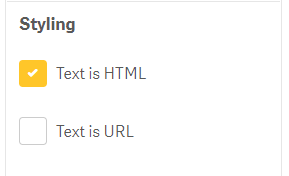Unlock a world of possibilities! Login now and discover the exclusive benefits awaiting you.
- Qlik Community
- :
- Forums
- :
- Analytics & AI
- :
- Products & Topics
- :
- App Development
- :
- Re: Carriage return in table
Options
- Subscribe to RSS Feed
- Mark Topic as New
- Mark Topic as Read
- Float this Topic for Current User
- Bookmark
- Subscribe
- Mute
- Printer Friendly Page
Turn on suggestions
Auto-suggest helps you quickly narrow down your search results by suggesting possible matches as you type.
Showing results for
Not applicable
2017-01-24
09:19 AM
- Mark as New
- Bookmark
- Subscribe
- Mute
- Subscribe to RSS Feed
- Permalink
- Report Inappropriate Content
Carriage return in table
Hi there,
Is there a way to display a measure with a carriage return in a table or pivot table ? I tried chr(10) & chr(13), with no success.
As you can see on the following screenshot, the tooltip seems to understand what I want, but the table doesn't.
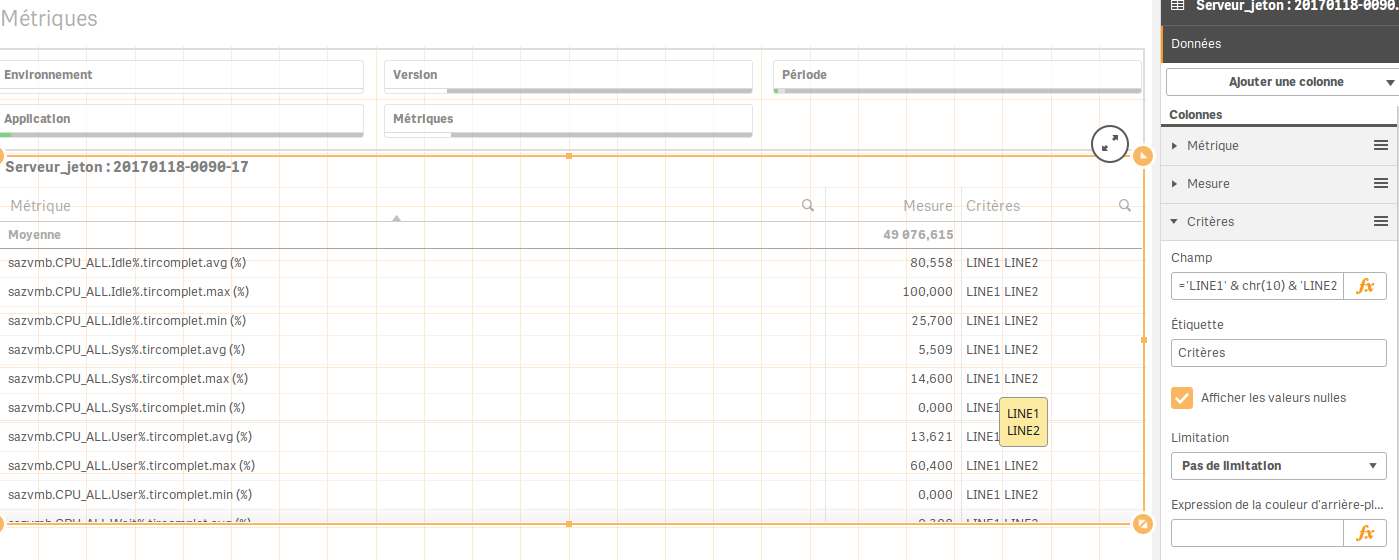
1,790 Views
3 Replies
MVP
2017-01-24
10:25 AM
- Mark as New
- Bookmark
- Subscribe
- Mute
- Subscribe to RSS Feed
- Permalink
- Report Inappropriate Content
I don't think Qlik Sense have multiline settings, but I might be wrong...
Partner - Master
2017-01-25
02:42 AM
- Mark as New
- Bookmark
- Subscribe
- Mute
- Subscribe to RSS Feed
- Permalink
- Report Inappropriate Content
I also have not seen in Qlik Sense multiline settings, unlike QlikView
Partner - Contributor
2020-04-14
05:31 AM
- Mark as New
- Bookmark
- Subscribe
- Mute
- Subscribe to RSS Feed
- Permalink
- Report Inappropriate Content
Hi there,
found a way to manage this topic.
Within VizLib Pivot Table you can use the Styling option "Text is HTML" in your Measure. If you do so, following Measure is working for me:
Concat(distinct [MeasureField], '<br>')
Good luck
Serjoscha
1,388 Views