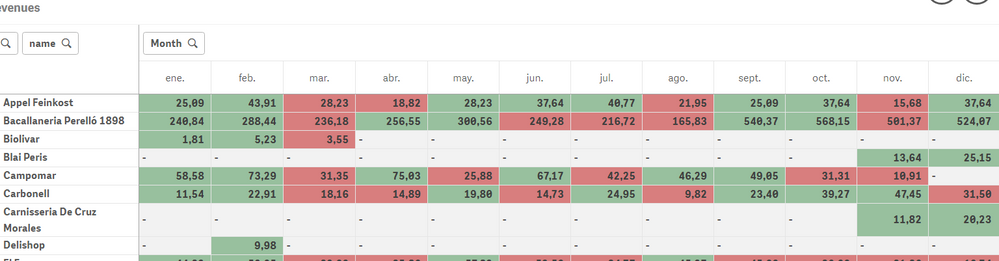Unlock a world of possibilities! Login now and discover the exclusive benefits awaiting you.
- Qlik Community
- :
- Forums
- :
- Analytics & AI
- :
- Products & Topics
- :
- App Development
- :
- Change color of cells depending of the previous va...
- Subscribe to RSS Feed
- Mark Topic as New
- Mark Topic as Read
- Float this Topic for Current User
- Bookmark
- Subscribe
- Mute
- Printer Friendly Page
- Mark as New
- Bookmark
- Subscribe
- Mute
- Subscribe to RSS Feed
- Permalink
- Report Inappropriate Content
Change color of cells depending of the previous values
Hi,
I'm making a pivot table and if depending on the value the cell becomes green or red. for example, if February is lower than January, red, if not, green.
I'm using this expression in measure --background colour: if(Sum({<CalendarMonthName_C= >} Import_Brut )<=before(Sum({<CalendarMonthName_C= >} Import_Brut )),rgb(216,126,126),rgb(152,192,158))
and It works
But when I select a month, the table did not filter and remains with colours but cero values
Could you help to me?
thank's
- Mark as New
- Bookmark
- Subscribe
- Mute
- Subscribe to RSS Feed
- Permalink
- Report Inappropriate Content
Did you uncheck 'Include Zero Values' under Add-ons -> Data Handling?
- Mark as New
- Bookmark
- Subscribe
- Mute
- Subscribe to RSS Feed
- Permalink
- Report Inappropriate Content
yes, all unchecked and in qlikview works perfect and in Sense no.
thank's
- Mark as New
- Bookmark
- Subscribe
- Mute
- Subscribe to RSS Feed
- Permalink
- Report Inappropriate Content
Would you be able to share your sense app to check this out?
- Mark as New
- Bookmark
- Subscribe
- Mute
- Subscribe to RSS Feed
- Permalink
- Report Inappropriate Content
Also, try to use this expression and see if this helps
If(Sum(Import_Brut) <= Before(Sum({<CalendarMonthName_C>} Import_Brut)),
RGB(216,126,126),
RGB(152,192,158))
- Mark as New
- Bookmark
- Subscribe
- Mute
- Subscribe to RSS Feed
- Permalink
- Report Inappropriate Content
I'm new in Sense, I'm developing in server mode, how could I do that?
thank's
- Mark as New
- Bookmark
- Subscribe
- Mute
- Subscribe to RSS Feed
- Permalink
- Report Inappropriate Content
- Mark as New
- Bookmark
- Subscribe
- Mute
- Subscribe to RSS Feed
- Permalink
- Report Inappropriate Content
did not work, the same result