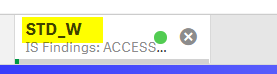- Mark as New
- Bookmark
- Subscribe
- Mute
- Subscribe to RSS Feed
- Permalink
- Report Inappropriate Content
Change field Labels visible when filtering
Hello,
In my app, some tables have the field "Name" : Name_1, Name_2, Name_3.
When I apply a filter I need to knw how to just show the Label name "Name" instead of "Name_1".
Is it possible?
Thanks,
Accepted Solutions
- Mark as New
- Bookmark
- Subscribe
- Mute
- Subscribe to RSS Feed
- Permalink
- Report Inappropriate Content
Ah. That is one of the places that you can not overwrite the field name. Even if you create and use a Master Dimension, the selection will always show the underlying field name. You can use a dynamic dimension, but this will then show the code, which will look even worse.
Renaming in the script would be better, if possible. Could you prefix or suffix, perhaps Standard: Customer and Standard: Sales, for example?
Often if you have two fields with the same name in separate tables it can be best to concatenate the tables rather than have a join key. This is good if you have lots of commonality, but much less good if there are only a few common fields and lots which are unique.
If you have seen any articles by @christophebrault , you will know he likes emoji's. He would almost certainly rename one of the fields to be Standard ✔️, and that would work just fine, just put this in the load script;
LOAD
STD_W as [Standard ✔️],
You could use an underscore, or possibly a space after one, but the latter could almost certainly trip you up later.
Afraid there isn't a quick and simple fix for this one.
Steve
- Mark as New
- Bookmark
- Subscribe
- Mute
- Subscribe to RSS Feed
- Permalink
- Report Inappropriate Content
I'm not sure I follow what it is that you are trying to achieve.
You can calculate field names, so say you had a selection of which name to show in a field WhichName you could have something like this in the label:
=if(GetPossibleCount(WhichName)=1, 'Name', 'Name_1')
But without knowing what you are trying to achieve I can't tell you exactly what code you need.
Screenshots and copy/paste of code would be helpful.
In the main, naming fields in the load script is the best way to get the correct labels:
LOAD
Name_1 as Forename,
Name_2 as [Middle Name],
etc.
Steve
- Mark as New
- Bookmark
- Subscribe
- Mute
- Subscribe to RSS Feed
- Permalink
- Report Inappropriate Content
Hello,
I need to change the name STD_W in the visualization pane, see below:
I want to call it Standard. But I cannot change it in the script as it would create a Synthetic Key.
Thanks
- Mark as New
- Bookmark
- Subscribe
- Mute
- Subscribe to RSS Feed
- Permalink
- Report Inappropriate Content
Ah. That is one of the places that you can not overwrite the field name. Even if you create and use a Master Dimension, the selection will always show the underlying field name. You can use a dynamic dimension, but this will then show the code, which will look even worse.
Renaming in the script would be better, if possible. Could you prefix or suffix, perhaps Standard: Customer and Standard: Sales, for example?
Often if you have two fields with the same name in separate tables it can be best to concatenate the tables rather than have a join key. This is good if you have lots of commonality, but much less good if there are only a few common fields and lots which are unique.
If you have seen any articles by @christophebrault , you will know he likes emoji's. He would almost certainly rename one of the fields to be Standard ✔️, and that would work just fine, just put this in the load script;
LOAD
STD_W as [Standard ✔️],
You could use an underscore, or possibly a space after one, but the latter could almost certainly trip you up later.
Afraid there isn't a quick and simple fix for this one.
Steve