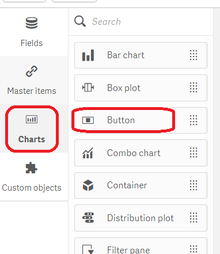Unlock a world of possibilities! Login now and discover the exclusive benefits awaiting you.
- Qlik Community
- :
- Forums
- :
- Analytics & AI
- :
- Products & Topics
- :
- App Development
- :
- Clear Selections - Custom Solution
- Subscribe to RSS Feed
- Mark Topic as New
- Mark Topic as Read
- Float this Topic for Current User
- Bookmark
- Subscribe
- Mute
- Printer Friendly Page
- Mark as New
- Bookmark
- Subscribe
- Mute
- Subscribe to RSS Feed
- Permalink
- Report Inappropriate Content
Clear Selections - Custom Solution
Does anyone have a custom solution for clearing selections in Qlik Sense?
I'm not a fan of the built in Qlik Sense clear selection boxes that appear at the top of the app. 1) They are rather ugly and don't fit with my app 2) I can't customize the color or the label and they display my expressions so the user won't understand what it is they are clearing.
I created a drop down group in VizLib Sheet Menu with a series of IF statements to hide/show based on what was selected, but it was glitchy and not the most user friendly. And, with so many combinations, I don't think my logic could solve for all of them and the user might get stuck without the ability to clear selections. I also have several drill down dimensions and would like a way to get up a level or clear my last selection - which may look different from clearing other selections on the page.
I am wondering if anyone has a side menu or buttons or some innovative solution for clearing selections in Qlik Sense? . I'd appreciate images of the look and functionality of them, and code used.
Or, does anyone have a way to customize the built in selection clearing in Qlik? Color and label customization would be helpful. Thank you.
Accepted Solutions
- Mark as New
- Bookmark
- Subscribe
- Mute
- Subscribe to RSS Feed
- Permalink
- Report Inappropriate Content
It's for Qlik Sense, not View. And I did end up using buttons!
Mostly I was looking for a way to escape a drill down dimension - it's 4 layers deep and I needed to clear selections to get back up a level. It's a drill down on a map of California. I have Zone>Region>County>Zip code - they are boundary coordinates on the map. I need the user to be able to drill from Region to County and get back up to Zone.
I figured out an even better way to do it rather than just clearing selections and drilling down and up, and gave the user a way to jump to whatever layer they want. I created 4 separate area layers for my map, each starting at a different level of my drill down - one has all 4 layers, one starts at level 3, one at level 2 and one at the lowest level - the Zip. Then I just used the calculation condition under Layer Options to say that if my field selection = Zone or Region or County or Zip, to activate that layer and deactivate the other layers.
At first I put this in a drop down, but that did not work well. I could select which layer to apply, but if I wanted to drill into my map (which is the coolest part of the map) then the area layer in my drop down was inaccurate, as it would have applied my top level Zone map, but I've drilled down to County and the Area in my drop down does not change, but still reflects the Zone area.
So, I went with a Vizlib button group so that I could customize the colors and actions. Each button sets the area layer of the map that is shown, but the color of the button, so that it looks like it's activated, is dependent upon previous selections. So even if the area layer map I have chosen to apply is my highest level - Zone, but I've drilled from there to County, the County button will be highlighted so it appears that it is at that level. And with each button click it clears what it needs to clear to bring the user back to the appropriate level. I.E. if I am at the county level and click Region, it will activate my region layer map and will clear any county boundaries that I have drilled into.
My other selections on the page are drop downs and have default selections, so they can't be cleared, only changed to another selection. The goal is to use sheet menu to hide the build in Qlik Sense selection indicators, and give the user a way to navigate without a clear all button to reset everything they've done.
- Mark as New
- Bookmark
- Subscribe
- Mute
- Subscribe to RSS Feed
- Permalink
- Report Inappropriate Content
If you are using Qlik Sense Version February, 2020 or higher, you would have the Button chart:
Which you can customize to your like and more importantly you can set an action to it (e.g. Clear all selections)
- Mark as New
- Bookmark
- Subscribe
- Mute
- Subscribe to RSS Feed
- Permalink
- Report Inappropriate Content
We really don't want to have any clear all buttons. I need clear buttons for certain selections, so I only want those buttons to appear to clear what has been selected already. Similar to what is built into Qlik Sense, but customizable so I can change the label, color, location, behavior, and what shows and what doesn't, as some are predefined and some I want the user to be able to clear.
I may end up having to use that and lots of logic to determine what a button says and what selections it clears, but am looking for any other cool look or eloquent way to do this that someone has come up with.
- Mark as New
- Bookmark
- Subscribe
- Mute
- Subscribe to RSS Feed
- Permalink
- Report Inappropriate Content
Sorry I didn't realize is for QlikView.
- Mark as New
- Bookmark
- Subscribe
- Mute
- Subscribe to RSS Feed
- Permalink
- Report Inappropriate Content
It's for Qlik Sense, not View. And I did end up using buttons!
Mostly I was looking for a way to escape a drill down dimension - it's 4 layers deep and I needed to clear selections to get back up a level. It's a drill down on a map of California. I have Zone>Region>County>Zip code - they are boundary coordinates on the map. I need the user to be able to drill from Region to County and get back up to Zone.
I figured out an even better way to do it rather than just clearing selections and drilling down and up, and gave the user a way to jump to whatever layer they want. I created 4 separate area layers for my map, each starting at a different level of my drill down - one has all 4 layers, one starts at level 3, one at level 2 and one at the lowest level - the Zip. Then I just used the calculation condition under Layer Options to say that if my field selection = Zone or Region or County or Zip, to activate that layer and deactivate the other layers.
At first I put this in a drop down, but that did not work well. I could select which layer to apply, but if I wanted to drill into my map (which is the coolest part of the map) then the area layer in my drop down was inaccurate, as it would have applied my top level Zone map, but I've drilled down to County and the Area in my drop down does not change, but still reflects the Zone area.
So, I went with a Vizlib button group so that I could customize the colors and actions. Each button sets the area layer of the map that is shown, but the color of the button, so that it looks like it's activated, is dependent upon previous selections. So even if the area layer map I have chosen to apply is my highest level - Zone, but I've drilled from there to County, the County button will be highlighted so it appears that it is at that level. And with each button click it clears what it needs to clear to bring the user back to the appropriate level. I.E. if I am at the county level and click Region, it will activate my region layer map and will clear any county boundaries that I have drilled into.
My other selections on the page are drop downs and have default selections, so they can't be cleared, only changed to another selection. The goal is to use sheet menu to hide the build in Qlik Sense selection indicators, and give the user a way to navigate without a clear all button to reset everything they've done.