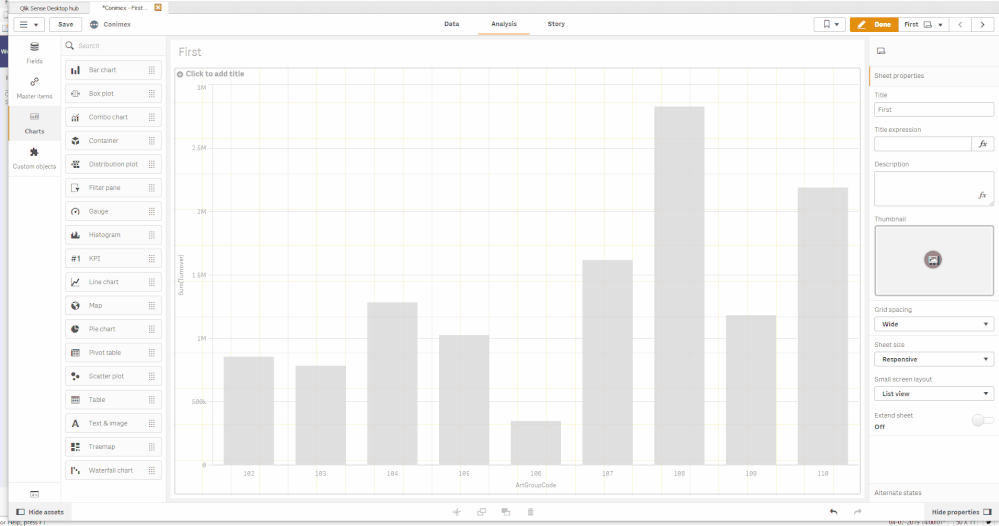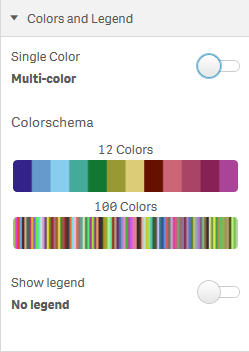Unlock a world of possibilities! Login now and discover the exclusive benefits awaiting you.
- Qlik Community
- :
- Forums
- :
- Analytics & AI
- :
- Products & Topics
- :
- App Development
- :
- Re: Color by expression using Bar & Area Chart
- Subscribe to RSS Feed
- Mark Topic as New
- Mark Topic as Read
- Float this Topic for Current User
- Bookmark
- Subscribe
- Mute
- Printer Friendly Page
- Mark as New
- Bookmark
- Subscribe
- Mute
- Subscribe to RSS Feed
- Permalink
- Report Inappropriate Content
Color by expression using Bar & Area Chart
Hello Everyone,
I am trying to color by expression a dimension using the Bar & area chart, working on Qlik Sense April 2019, but I can't find the option in the color section.
Apparently it only allows to choose a predefined color scheme. Still, this option is not suitable for my purpose, since I have several dimensions values associated with specific colors that I have to recall also in other objects (e.g. table cells background). Strangely enough, the Bar & area chart is based upon an extension by Larry Woodside, which does allow for color by expression. However, I prefer to use the new native Sense object.
Do you have any idea of how to fix this?
Many thanks for your help and ideas.
Accepted Solutions
- Mark as New
- Bookmark
- Subscribe
- Mute
- Subscribe to RSS Feed
- Permalink
- Report Inappropriate Content
Yes that is correct, they haven't added this for this chart. Please mark the post as solved that we know that it isn't available for now.
Jordy
Climber
- Mark as New
- Bookmark
- Subscribe
- Mute
- Subscribe to RSS Feed
- Permalink
- Report Inappropriate Content
Hi Jack,
You mean something like this?
Jordy
Climber
- Mark as New
- Bookmark
- Subscribe
- Mute
- Subscribe to RSS Feed
- Permalink
- Report Inappropriate Content
Hi Jordy,
thank you for your reply.
I mean exactly the function that you posted, except that for the Bar & Area Chart that option is not available yet...
- Mark as New
- Bookmark
- Subscribe
- Mute
- Subscribe to RSS Feed
- Permalink
- Report Inappropriate Content
Yes that is correct, they haven't added this for this chart. Please mark the post as solved that we know that it isn't available for now.
Jordy
Climber
- Mark as New
- Bookmark
- Subscribe
- Mute
- Subscribe to RSS Feed
- Permalink
- Report Inappropriate Content
Is there any way to flag it to the developers of this extension to add this option?
- Mark as New
- Bookmark
- Subscribe
- Mute
- Subscribe to RSS Feed
- Permalink
- Report Inappropriate Content
Thank you for the suggestion.
The Bar & Area Chart from the April 2019 Release has been integrated inside Qlik Sense, so I think that maybe in some future release the custom color function would be added
- Mark as New
- Bookmark
- Subscribe
- Mute
- Subscribe to RSS Feed
- Permalink
- Report Inappropriate Content
It's over a year since the updates and still there's no 'color expression' available
Looking for the QS workaround for missing object properties