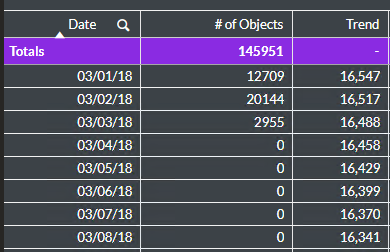Unlock a world of possibilities! Login now and discover the exclusive benefits awaiting you.
- Qlik Community
- :
- Forums
- :
- Analytics & AI
- :
- Products & Topics
- :
- App Development
- :
- Coloring total row
- Subscribe to RSS Feed
- Mark Topic as New
- Mark Topic as Read
- Float this Topic for Current User
- Bookmark
- Subscribe
- Mute
- Printer Friendly Page
- Mark as New
- Bookmark
- Subscribe
- Mute
- Subscribe to RSS Feed
- Permalink
- Report Inappropriate Content
Coloring total row
I want to color the totals row in a straight table. Not finding anything that works so far.
- « Previous Replies
-
- 1
- 2
- Next Replies »
- Mark as New
- Bookmark
- Subscribe
- Mute
- Subscribe to RSS Feed
- Permalink
- Report Inappropriate Content
Add the measure
=Dimensionality()
to your table as a learning exercise. You'll see that your total row(s) have a different value for the total row. So for example, you can use a background color expression like:
=if(DImensionality() = 1, green(), white())
-Rob
http://masterssummit.com
http://qlikviewcookbook.com
http://www.easyqlik.com
- Mark as New
- Bookmark
- Subscribe
- Mute
- Subscribe to RSS Feed
- Permalink
- Report Inappropriate Content
Thanks for your response. I did as you suggested, and the number in my "=Dimensionality()" measure column is 3, and in the totals row it is 0. So I put this expression for background color in the dimensionality() measure column:
=if(Dimensionality() = 0, LightGray(), White())
And still, no color change ....
- Mark as New
- Bookmark
- Subscribe
- Mute
- Subscribe to RSS Feed
- Permalink
- Report Inappropriate Content
This can be easily made within the CSS file but I'm not sure you want to touch it 🙂
Anyway, I'm attaching the solution, you'll need to change the following class within the client.css file:
.qv-st-header .qv-st-total-cell {
border-bottom: 1px solid #a6a6a6;
background: blueviolet;
}I gave the background property the color of blueviolet.
Result:
Eli.
- Mark as New
- Bookmark
- Subscribe
- Mute
- Subscribe to RSS Feed
- Permalink
- Report Inappropriate Content
Coming back to this late I know. It looks like Qlik Sense does not apply background color expression to the Totals row in any circumstance.
-Rob
- Mark as New
- Bookmark
- Subscribe
- Mute
- Subscribe to RSS Feed
- Permalink
- Report Inappropriate Content
Hi Eli,
Where does this css file located?
Thanks,
Arthur Fong
- Mark as New
- Bookmark
- Subscribe
- Mute
- Subscribe to RSS Feed
- Permalink
- Report Inappropriate Content
C:\Program Files\Qlik\Sense\Client\assets\client
But I prefer to use a custom theme and edit it's CSS file.
- Mark as New
- Bookmark
- Subscribe
- Mute
- Subscribe to RSS Feed
- Permalink
- Report Inappropriate Content
Does it also applicable for desktop version?
I am testing on my local right now.
Thanks.
- Mark as New
- Bookmark
- Subscribe
- Mute
- Subscribe to RSS Feed
- Permalink
- Report Inappropriate Content
I couldn't find Qlik folder under Program Files.
- Mark as New
- Bookmark
- Subscribe
- Mute
- Subscribe to RSS Feed
- Permalink
- Report Inappropriate Content
Hi,
Just create or download any custom theme, then customize its' .css file.
You can download custom theme from; https://sensetheme.com/
- « Previous Replies
-
- 1
- 2
- Next Replies »