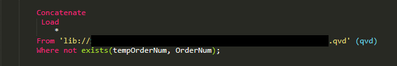Unlock a world of possibilities! Login now and discover the exclusive benefits awaiting you.
- Qlik Community
- :
- Forums
- :
- Analytics & AI
- :
- Products & Topics
- :
- App Development
- :
- Combine two fields into one (temp fields for Where...
- Subscribe to RSS Feed
- Mark Topic as New
- Mark Topic as Read
- Float this Topic for Current User
- Bookmark
- Subscribe
- Mute
- Printer Friendly Page
- Mark as New
- Bookmark
- Subscribe
- Mute
- Subscribe to RSS Feed
- Permalink
- Report Inappropriate Content
Combine two fields into one (temp fields for Where Not Exists)
I am doing an incremental load from a web service. In my load script, I use a where not exists clause. In order for me to concatenate the new data from the web service with the data stored in a qvd, I use a temp field when loading from the web service. Unfortunately, this creates two fields: tempOrderNum and OrderNum. On rows where I have a tempOrderNumValue, my OrderNum is null. This means my new data is missing from my UI. How can I specify in the load script something like: if OrderNum is null, replace the null value with tempOrderNum? I have attach some snippets of code and a table displaying the problem. I did see a post similar to mine question but the solution was a .qvw file which I can not open in Qlik Sense. Here is the link to the other problem for reference: https://community.qlik.com/t5/QlikView-App-Development/Combine-Two-Fields-As-One/m-p/468059
Note: I load my new data from the web service right before the code seen in the screenshot into a table. In that table, I alias OrderNum as tempOrderNum. I also have a field that gives me the row version from SQL (this acts as my unique ID field)
What I get is.. (this is dummy data)
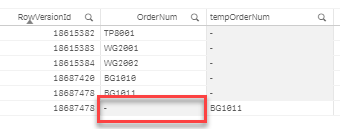
I need the tempOrderNum 'BG1011' to replace the null value for row version 18687478.
Any help is appreciated! thanks in advance!
- Mark as New
- Bookmark
- Subscribe
- Mute
- Subscribe to RSS Feed
- Permalink
- Report Inappropriate Content
Try like below
Concatenate
Load *, tempOrderNum as OrderNum
from [ursource] where not exists(tempOrderNum , OrderNum);
If its works fine, you can drop tempOrderNum field also.
Please close the thread by marking correct answer & give likes if you like the post.
- Mark as New
- Bookmark
- Subscribe
- Mute
- Subscribe to RSS Feed
- Permalink
- Report Inappropriate Content
I have given that a try but I get an error, "Field must be unique within the table" (I have OrderNum in the QVD table as well)
- Mark as New
- Bookmark
- Subscribe
- Mute
- Subscribe to RSS Feed
- Permalink
- Report Inappropriate Content
Instead of using *, u can list the field name and remove the ordernum and rename the tempordernum as ordernum .
Might be, it helps you
Please close the thread by marking correct answer & give likes if you like the post.
- Mark as New
- Bookmark
- Subscribe
- Mute
- Subscribe to RSS Feed
- Permalink
- Report Inappropriate Content
When I try that, it says "tempOrderNum not found". I have a table right before the Concatenate Load * that requests new data from my web service and in this table, I alias OrderNum as tempOrderNum. Do I need to create a new table to get this to work?