Unlock a world of possibilities! Login now and discover the exclusive benefits awaiting you.
- Qlik Community
- :
- Forums
- :
- Analytics & AI
- :
- Products & Topics
- :
- App Development
- :
- Combine values of different columns in same rows
- Subscribe to RSS Feed
- Mark Topic as New
- Mark Topic as Read
- Float this Topic for Current User
- Bookmark
- Subscribe
- Mute
- Printer Friendly Page
- Mark as New
- Bookmark
- Subscribe
- Mute
- Subscribe to RSS Feed
- Permalink
- Report Inappropriate Content
Combine values of different columns in same rows
Hello,
unfortunately I can not progress with the following topic. Starting point is the app provided attached. In this application I want to display which employee has one of the roles (e.g. 2nd level support) for the upcoming 3 calendar weeks.
I was able to import the data (see data script). However, I want the respective employees in the calendar weeks to be displayed next to each other and not with null values and below each other for the weeks.
Thus, the goal is the following representation:
| Role | 2022-16 | 2022-17 | 20202-18 |
| 2nd Level Support | Employee2 | Employee3 | Employee1 |
| 2nd Level Support | Employee12 | Employee5 | Employee7 |
| 2nd Level Support | - | - | Employee14 |
| abwesend | Employee8 | Employee12 | Employee15 |
| abwesend | Employee15 | Employee15 | - |
| Systemupdate-Code | Employee6 | Employee14 | Employee8 |
| Systemupdate-SQL | Employee10 | Employee2 | Employee5 |
Has anyone got any ideas on this?
Thank you very much!
- « Previous Replies
-
- 1
- 2
- Next Replies »
- Mark as New
- Bookmark
- Subscribe
- Mute
- Subscribe to RSS Feed
- Permalink
- Report Inappropriate Content
Expression Used in chart: concat( Stage,chr(10))
Copy paste the below snippet in the Multi_kpi >>Property Panel >> Appearence >> css
.qv-pt .cell .value{
max-height: none;
overflow:visble!important;
white-space:pre;
}
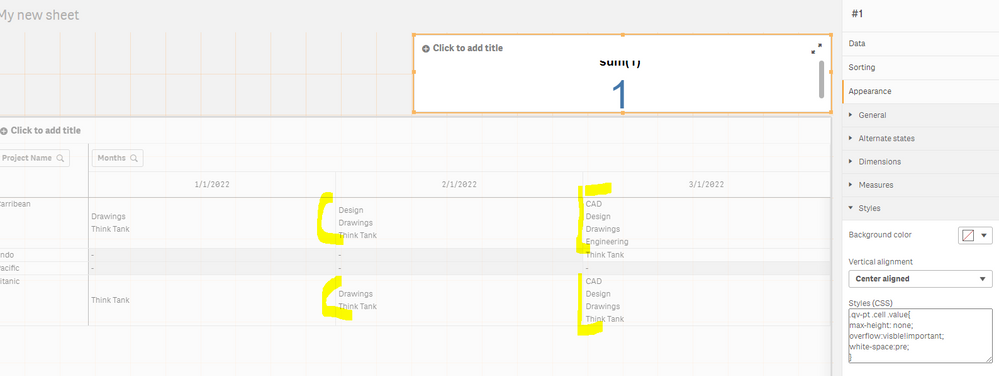
If a post helps to resolve your issue, please accept it as a Solution.
- Mark as New
- Bookmark
- Subscribe
- Mute
- Subscribe to RSS Feed
- Permalink
- Report Inappropriate Content
kindly mark a response as a solution and close this thread
If a post helps to resolve your issue, please accept it as a Solution.
- « Previous Replies
-
- 1
- 2
- Next Replies »