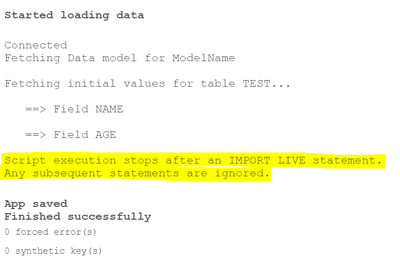Unlock a world of possibilities! Login now and discover the exclusive benefits awaiting you.
- Qlik Community
- :
- Forums
- :
- Analytics & AI
- :
- Products & Topics
- :
- App Development
- :
- Connect Snowflake from Qlik Sense cloud Data Conne...
- Subscribe to RSS Feed
- Mark Topic as New
- Mark Topic as Read
- Float this Topic for Current User
- Bookmark
- Subscribe
- Mute
- Printer Friendly Page
- Mark as New
- Bookmark
- Subscribe
- Mute
- Subscribe to RSS Feed
- Permalink
- Report Inappropriate Content
Connect Snowflake from Qlik Sense cloud Data Connection issue when displaying chart
Connecting from Qlik sense Cloud To Snowflake Cloud (running on Azure).
Normal query works well
Direct Query also works well.
But when try to use mix of Direct Query with Normal it gives error message like this.
Is that normal ? Qlik sense not allowing to do both in the same App.
Any other possibilities to do both in the same App..
Some table need to be updated live (direct query) and some table need to be updated normal (qvd or something else).
Please let me know with example . Thank you in advance
Accepted Solutions
- Mark as New
- Bookmark
- Subscribe
- Mute
- Subscribe to RSS Feed
- Permalink
- Report Inappropriate Content
Hi @rajjul,
It's a known limitation that if DirectQuery(LIVE mode) is used, all other requests are ignored. The error is coming from the engine itself. Currently, DQ and normal query processing cannot be mixed up. The only solution would be not to mix them up, unfortunately.
I have notified our documentation team to add this limitation here and it will be done in a coming few days: https://help.qlik.com/en-US/cloud-services/Subsystems/Hub/Content/Sense_Hub/DirectQuery/limitations-...
I hope this helps. Let me know if you have any further concerns.
Vinay
- Mark as New
- Bookmark
- Subscribe
- Mute
- Subscribe to RSS Feed
- Permalink
- Report Inappropriate Content
Thank you Vinay for reply.
But how I can achieve that ? some other way ? like Direct Discovery ? or something else. If possible Please share with me . Thank you
- Mark as New
- Bookmark
- Subscribe
- Mute
- Subscribe to RSS Feed
- Permalink
- Report Inappropriate Content
Hi @rajjul,
It's a known limitation that if DirectQuery(LIVE mode) is used, all other requests are ignored. The error is coming from the engine itself. Currently, DQ and normal query processing cannot be mixed up. The only solution would be not to mix them up, unfortunately.
I have notified our documentation team to add this limitation here and it will be done in a coming few days: https://help.qlik.com/en-US/cloud-services/Subsystems/Hub/Content/Sense_Hub/DirectQuery/limitations-...
I hope this helps. Let me know if you have any further concerns.
Vinay
- Mark as New
- Bookmark
- Subscribe
- Mute
- Subscribe to RSS Feed
- Permalink
- Report Inappropriate Content
Thank you Vinay for reply.
But how I can achieve that ? some other way ? like Direct Discovery ? or something else. If possible Please share with me . Thank you