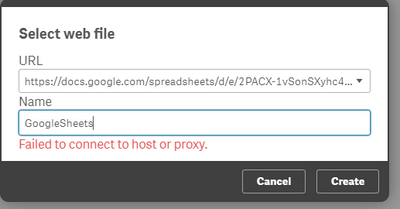Unlock a world of possibilities! Login now and discover the exclusive benefits awaiting you.
- Qlik Community
- :
- Forums
- :
- Analytics & AI
- :
- Products & Topics
- :
- App Development
- :
- Connection with Google Sheet
- Subscribe to RSS Feed
- Mark Topic as New
- Mark Topic as Read
- Float this Topic for Current User
- Bookmark
- Subscribe
- Mute
- Printer Friendly Page
- Mark as New
- Bookmark
- Subscribe
- Mute
- Subscribe to RSS Feed
- Permalink
- Report Inappropriate Content
Connection with Google Sheet
I am getting error while connecting google sheets using web connection. I already published the sheet publicly still it is giving error.
Please help
- Mark as New
- Bookmark
- Subscribe
- Mute
- Subscribe to RSS Feed
- Permalink
- Report Inappropriate Content
Hi @sakshi2106
You will most likely be better off using Qlik Web Connectors to connect to your Google Spreadsheet.
This requires a separate download and install and it then provides a proxy that sits between Sense and the Google API, handling authentication.
More details are here:
I have downloaded a Google Spreadsheet by sharing it up as a CSV in the past, but have not done this for some time, as Qlik Web Connectors now means you can do it without making the data public.
Qlik Web Connectors can be found on the Qlik Download site, or the current version can be found here:
https://da3hntz84uekx.cloudfront.net/WebConnectors/2.98.1/0/_MSI/QlikWebConnectorsDecember2020.zip
I was interested in whether I could get this to work with one of my spreadsheets, and it works by appending /gviz/tq?tqx=out:csv after the key in the spreadsheets URL. I found the instructions for this here:
https://www.megalytic.com/knowledge/using-google-sheets-to-host-editable-csv-files
That would be a quick and easy fix, but I would still recommend QWC.
Hope that helps,
Steve