Unlock a world of possibilities! Login now and discover the exclusive benefits awaiting you.
- Qlik Community
- :
- Forums
- :
- Analytics & AI
- :
- Products & Topics
- :
- App Development
- :
- Re: Content libraries access
- Subscribe to RSS Feed
- Mark Topic as New
- Mark Topic as Read
- Float this Topic for Current User
- Bookmark
- Subscribe
- Mute
- Printer Friendly Page
- Mark as New
- Bookmark
- Subscribe
- Mute
- Subscribe to RSS Feed
- Permalink
- Report Inappropriate Content
Content libraries access
Hello,
I've some trouble to access content libraries from the hub.
I can access the "Default library" but not the custom's ones.
I use a specific user "easyneo\pat".
I've tried a lot of security associations and even created different content library with different users without success.
1 - content library creation
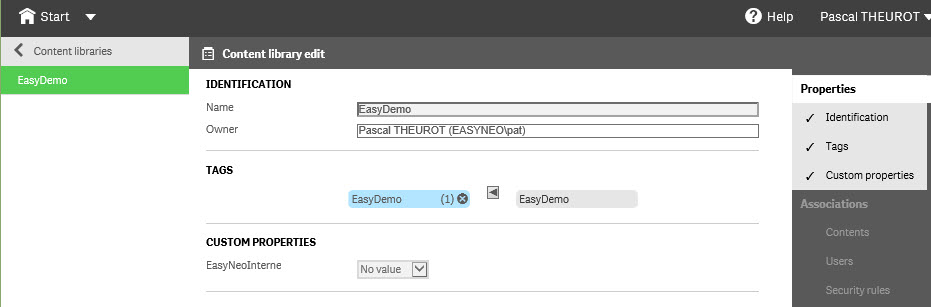
2 - security rules association (in the content library security rules)
(I've also tried the security rules creation from the "security rules" tab)
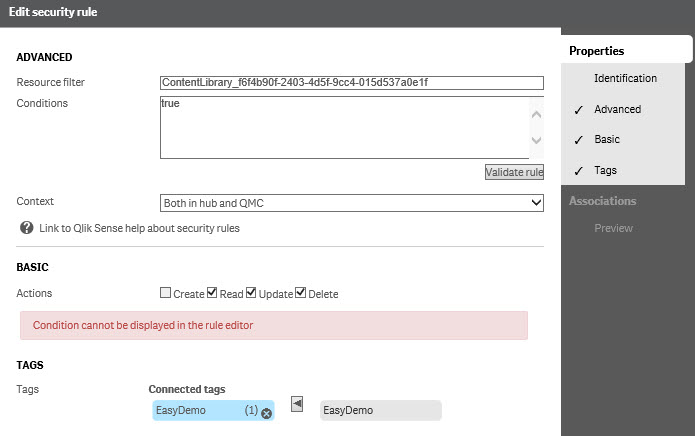
control for the specific user :
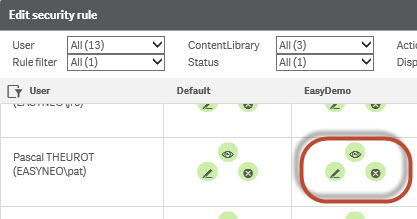
3 - content access from the hub
Access from the hub to insert images : Only the default content library is displayed :
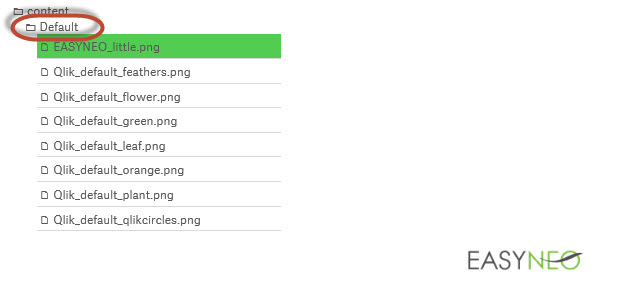
Any idea ?
Accepted Solutions
- Mark as New
- Bookmark
- Subscribe
- Mute
- Subscribe to RSS Feed
- Permalink
- Report Inappropriate Content
Hi Theurot,
This has been reported as an issue. Using any other content library than default is not supported in the client at the current stage. This functionality is on the roadmap but is currently not in the product.
Regards,
Erik
- Mark as New
- Bookmark
- Subscribe
- Mute
- Subscribe to RSS Feed
- Permalink
- Report Inappropriate Content
Hi Theurot,
This has been reported as an issue. Using any other content library than default is not supported in the client at the current stage. This functionality is on the roadmap but is currently not in the product.
Regards,
Erik
- Mark as New
- Bookmark
- Subscribe
- Mute
- Subscribe to RSS Feed
- Permalink
- Report Inappropriate Content
In the document 'Managing a Qlik Sense Site' for 1.1 there is a demonstration of securing a content library (page 158). The section is called "Creating access rights for content libraries".
I just tried creating a content library in 1.1 (latest version), adding a security rule, and the new content library is not showing up within the app.
Can someone from Qlik confirm this functionality is supposed to work (as documented) or is still on the roadmap?
Thanks,
Jacob
- Mark as New
- Bookmark
- Subscribe
- Mute
- Subscribe to RSS Feed
- Permalink
- Report Inappropriate Content
Same question as Jacob.
I just tried with 1.1 and it's still not working.
Thanks,
Benoît
- Mark as New
- Bookmark
- Subscribe
- Mute
- Subscribe to RSS Feed
- Permalink
- Report Inappropriate Content
When this feature will be in production?
Cheers,
Tommi
- Mark as New
- Bookmark
- Subscribe
- Mute
- Subscribe to RSS Feed
- Permalink
- Report Inappropriate Content
this bug was in the NEXT server and still not fixed.
- Mark as New
- Bookmark
- Subscribe
- Mute
- Subscribe to RSS Feed
- Permalink
- Report Inappropriate Content
With Qlik Sense 2.0.2 is not possible use the custom content yet?
- Mark as New
- Bookmark
- Subscribe
- Mute
- Subscribe to RSS Feed
- Permalink
- Report Inappropriate Content
still not fixed with 2.0.2 version
- Mark as New
- Bookmark
- Subscribe
- Mute
- Subscribe to RSS Feed
- Permalink
- Report Inappropriate Content
The good new is that's fully operational from 2.1.1 version.
Additionally, you can now view and upload images directly from Sense Apps.
- Mark as New
- Bookmark
- Subscribe
- Mute
- Subscribe to RSS Feed
- Permalink
- Report Inappropriate Content
Hi,
is there a way to show dynamic images in textboxes, based on a selection?
Thanks,
Martin