Unlock a world of possibilities! Login now and discover the exclusive benefits awaiting you.
- Qlik Community
- :
- Forums
- :
- Analytics & AI
- :
- Products & Topics
- :
- App Development
- :
- Convert File Path into URL Link
- Subscribe to RSS Feed
- Mark Topic as New
- Mark Topic as Read
- Float this Topic for Current User
- Bookmark
- Subscribe
- Mute
- Printer Friendly Page
- Mark as New
- Bookmark
- Subscribe
- Mute
- Subscribe to RSS Feed
- Permalink
- Report Inappropriate Content
Convert File Path into URL Link
Dear community:
I have images stored on the server in a local directory that I would like to display in the QS App. Every extension that I have tried requires to have URL link, or to upload images into QS Library (can't do, as I need to have this step automated). I did some research on how to convert file path into url link, but was not successful. Did anyone had the same issue and how did you get around it?
Thanks,
Branislav
- « Previous Replies
-
- 1
- 2
- Next Replies »
Accepted Solutions
- Mark as New
- Bookmark
- Subscribe
- Mute
- Subscribe to RSS Feed
- Permalink
- Report Inappropriate Content
I solved the issue by adding virtual directory in IIS. Thanks
- Mark as New
- Bookmark
- Subscribe
- Mute
- Subscribe to RSS Feed
- Permalink
- Report Inappropriate Content
Hi Branislav,
Indeed all images only with URL, an alternative is to create a "localhost" to that images.
- Mark as New
- Bookmark
- Subscribe
- Mute
- Subscribe to RSS Feed
- Permalink
- Report Inappropriate Content
Would you mind to share how to create a localhost on the server? I did it on my QS Desktop where I linked to localhost:4848, but not sure what exactly to do on the server.
Thanks,B
- Mark as New
- Bookmark
- Subscribe
- Mute
- Subscribe to RSS Feed
- Permalink
- Report Inappropriate Content
This a little problem, cause my infra did this to me, but as i know they use a IIS and configure to work with QS, You can try with Xaamp as well, but im not 100% sure about that
- Mark as New
- Bookmark
- Subscribe
- Mute
- Subscribe to RSS Feed
- Permalink
- Report Inappropriate Content
I solved the issue by adding virtual directory in IIS. Thanks
- Mark as New
- Bookmark
- Subscribe
- Mute
- Subscribe to RSS Feed
- Permalink
- Report Inappropriate Content
Hello Bujnak, I tried the same with creating virtual directory IIS in my qliksense server.
But when I am try to give the location path and executing from local machine via qliksense unable to get the result.
I have mentioned the path of folder with PDF files. Can you suggest where I am doing wrong in naming the path or something else?
Please attached screenshot. what path name should be given to access PDF files?
Also while cliking on the link showing error --
Error 404 - Not found
The following URL is unknown:
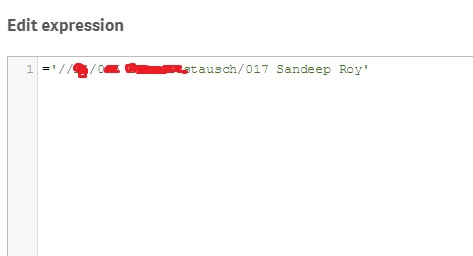
- Mark as New
- Bookmark
- Subscribe
- Mute
- Subscribe to RSS Feed
- Permalink
- Report Inappropriate Content
Roy,
See attached steps. Let me know if you were able to connect to your Images/PDFs or if you have any other questions.
Branislav
- Mark as New
- Bookmark
- Subscribe
- Mute
- Subscribe to RSS Feed
- Permalink
- Report Inappropriate Content
Thank you Branislav, I have implemented the way you have mentioned....
I am little bit stuck in the path given the last point 4 (Replace function). Are you giving &ImageName stored in the table??? I assume you have given the Img_Dir field as URL..
kindly suggest...
- Mark as New
- Bookmark
- Subscribe
- Mute
- Subscribe to RSS Feed
- Permalink
- Report Inappropriate Content
My image names are stored in the separate field (ImageName). Img_dir only gives me path to the folder, but not the individual files. Therefore, I am adding &ImageName to my pathway. If your database already has full pathway to the file, no need to add &ImageName after the url.
Hope it helps
- Mark as New
- Bookmark
- Subscribe
- Mute
- Subscribe to RSS Feed
- Permalink
- Report Inappropriate Content
Thanks Branislav..It cleared the doubt... ![]()
- « Previous Replies
-
- 1
- 2
- Next Replies »