Unlock a world of possibilities! Login now and discover the exclusive benefits awaiting you.
- Qlik Community
- :
- Forums
- :
- Analytics & AI
- :
- Products & Topics
- :
- App Development
- :
- Re: Count of Text In Pivot Table Column
- Subscribe to RSS Feed
- Mark Topic as New
- Mark Topic as Read
- Float this Topic for Current User
- Bookmark
- Subscribe
- Mute
- Printer Friendly Page
- Mark as New
- Bookmark
- Subscribe
- Mute
- Subscribe to RSS Feed
- Permalink
- Report Inappropriate Content
Count of Text In Pivot Table Column
Hello!
In a pivot table, like the below, I want Dimension 1 (highest level of Pivot Table) to be a total of a text string in dimension 2 below
Example
PIZZA HUT, (Count of "Swap")
BRAND 1, 'MAINTAIN'
BRAND 2, 'SWAP'
BRAND 3, 'SWAP'
BRAND 4, 'SWAP'
BRAND 5, 'SWAP'
BRAND 6, 'SWAP'
BRAND 7, 'SWAP'
BRAND 8, 'SWAP'
JEREMYS BAR, (Count of "Swap")
BRAND 1, 'MAINTAIN'
BRAND 2, 'SWAP'
BRAND 3, 'SWAP'
BRAND 4, 'MAINTAIN'
BRAND 5, 'SWAP'
BRAND 6, 'MAINTAIN'
BRAND 7, 'SWAP'
BRAND 8, 'SWAP'
So for Pizza Hut, the total count should be 7. For Jeremy's Bar, it would be 5.
I have tried;
If(Dimensionality()=1,Count('SWAP')) This returns a value significantly larger than 7 (41 in my case).
If(Dimensionality()=1,Count(Distinct('SWAP')) This returns 1
Any ideas would be greatly appreciated!
- « Previous Replies
-
- 1
- 2
- Next Replies »
- Mark as New
- Bookmark
- Subscribe
- Mute
- Subscribe to RSS Feed
- Permalink
- Report Inappropriate Content
May be like this:
If(Dimensionality()=1,Count(DISTINCT {<FieldName1 = {'SWAP'}>} FieldName2))
Where FieldName2 is a field which is contains, BRAND 1, BRAND 2, .....
- Mark as New
- Bookmark
- Subscribe
- Mute
- Subscribe to RSS Feed
- Permalink
- Report Inappropriate Content
Hi Sunny,
Thanks for the quick reply
I tried this and I think it partially worked...
if(dimensionality()=1,Count(DISTINCT {<"Listing Status" = {'Swap To Powerplay'}>} Brand)
This account has 11 total brands listed, so the above returns 11 when it should only return the 7
Does FieldName work still is it is a custom label?
- Mark as New
- Bookmark
- Subscribe
- Mute
- Subscribe to RSS Feed
- Permalink
- Report Inappropriate Content
FieldName has to be a field from the script. Also, does the Listing Status contain Swap or Swap to Powerplay?
- Mark as New
- Bookmark
- Subscribe
- Mute
- Subscribe to RSS Feed
- Permalink
- Report Inappropriate Content
It is Swap to Powerplay, i just put it as SWAP in the example.
I used the field name from Script and that is what returns 11 (which is a count of total Brands at the account).
- Mark as New
- Bookmark
- Subscribe
- Mute
- Subscribe to RSS Feed
- Permalink
- Report Inappropriate Content
Well your expression should be counting only those brands where Listing Status = Swaps to Powerplay at least once. Do you see anything wrong with my interpretation above?
- Mark as New
- Bookmark
- Subscribe
- Mute
- Subscribe to RSS Feed
- Permalink
- Report Inappropriate Content
Also, what do you get for this?
if(dimensionality()=1,Count(DISTINCT Brand))
Still gives 11?
Make sure Listing Name is the exact name of your dimension. Even the upper case and lower case should match.
- Mark as New
- Bookmark
- Subscribe
- Mute
- Subscribe to RSS Feed
- Permalink
- Report Inappropriate Content
Just checked that and yes it also returns 11
- Mark as New
- Bookmark
- Subscribe
- Mute
- Subscribe to RSS Feed
- Permalink
- Report Inappropriate Content
Can you share a screenshot of Listing Status field?
- Mark as New
- Bookmark
- Subscribe
- Mute
- Subscribe to RSS Feed
- Permalink
- Report Inappropriate Content
Although the below screen shot only shows 7 brands, there are 4 more that are excluded from the list for another criteria. The total brand at this account is 11 which is what this expression returns;
if(dimensionality()=1,Count(DISTINCT Brand))
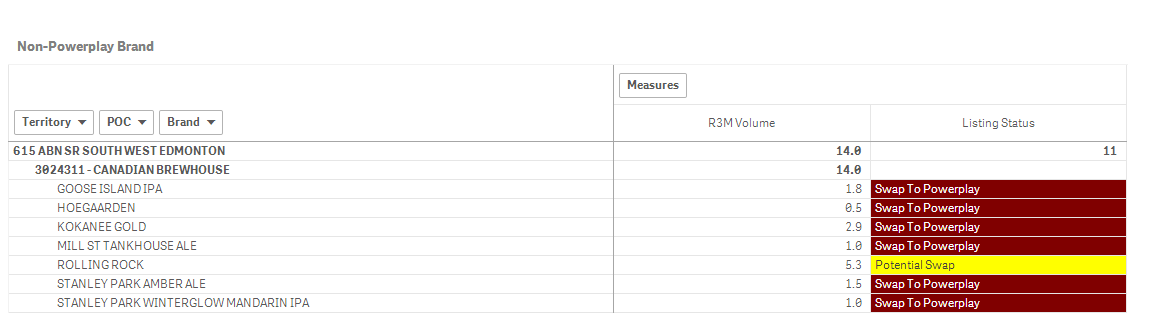
- « Previous Replies
-
- 1
- 2
- Next Replies »