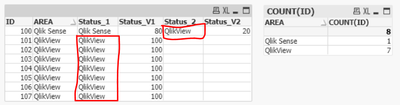Unlock a world of possibilities! Login now and discover the exclusive benefits awaiting you.
- Qlik Community
- :
- Forums
- :
- Analytics & AI
- :
- Products & Topics
- :
- App Development
- :
- Re: Count with different columns
- Subscribe to RSS Feed
- Mark Topic as New
- Mark Topic as Read
- Float this Topic for Current User
- Bookmark
- Subscribe
- Mute
- Printer Friendly Page
- Mark as New
- Bookmark
- Subscribe
- Mute
- Subscribe to RSS Feed
- Permalink
- Report Inappropriate Content
Count with different columns
Hi Community,
below is my table (after transformation my data looks like below)
LOAD * INLINE [
ID, AREA, Status_1, Status_V1, Status_2, Status_V2
100, Qlik Sense, Qlik Sense, 80, QlikView, 20
101, QlikView, QlikView, 100, ,
102, QlikView, QlikView, 100, ,
103, QlikView, QlikView, 100, ,
104, QlikView, QlikView, 100, ,
105, QlikView, QlikView, 100, ,
106, QlikView, QlikView, 100, ,
107, QlikView, QlikView, 100, ,
];
My count should be club with Status_1 and Status_2
QlikView Count should be 8 (which I have highlighted) and Qlik Sense should be 1
and same way sum QlikView=720 and Qlik Sense=80
Please note should not be hard code in set expression, I have many values not only QlikView and Qlik Sense.
@tresB, @MayilVahanan, @Kushal_Chawda, @marcus_sommer, @stevedark
and Experts - Can you please take a look!
Accepted Solutions
- Mark as New
- Bookmark
- Subscribe
- Mute
- Subscribe to RSS Feed
- Permalink
- Report Inappropriate Content
I would merge the status and the value fields into a single field each, for example like:
t: load ID, Area, Status1 as Status, V1 as V, 1 as Source from Source; concatenate(t)
load ID, Area, Status2 as Status, V2 as V, 2 as Source from Source;
If there are more status-fields it might be more practically to load this logic with one or two crosstable loads.
- Mark as New
- Bookmark
- Subscribe
- Mute
- Subscribe to RSS Feed
- Permalink
- Report Inappropriate Content
I would merge the status and the value fields into a single field each, for example like:
t: load ID, Area, Status1 as Status, V1 as V, 1 as Source from Source; concatenate(t)
load ID, Area, Status2 as Status, V2 as V, 2 as Source from Source;
If there are more status-fields it might be more practically to load this logic with one or two crosstable loads.