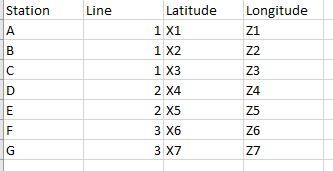Unlock a world of possibilities! Login now and discover the exclusive benefits awaiting you.
- Qlik Community
- :
- Forums
- :
- Analytics & AI
- :
- Products & Topics
- :
- App Development
- :
- Create Line Map visualization from coordinates
- Subscribe to RSS Feed
- Mark Topic as New
- Mark Topic as Read
- Float this Topic for Current User
- Bookmark
- Subscribe
- Mute
- Printer Friendly Page
- Mark as New
- Bookmark
- Subscribe
- Mute
- Subscribe to RSS Feed
- Permalink
- Report Inappropriate Content
Create Line Map visualization from coordinates
Hello everyone,
The case is this:
We have a file with many fields with the information of train stations. Some of those fields relevant to this issue are "Station","Line","Latitude","Longuitude".
These coordenates belong to each of the stations. A line is conformed by various stations. Here is a little example:
What I currently do is add this line in the script GeoMakePoint([Latitude],[Longitude]) as Coordinates
and then in the map visualization I add Coordinates as point layer. If I have Coordinates in the data of the visualization it shows all the points. If I use the Line as dimension, it only shows a few of the points.
But really what I need to do is create a line layer instead of a point layer on the map visualization. I need a visualization showing lines joining all the dots for each "Line". In the previous example it would show a 3 lines conformed by joining the coordinates of their stations.
Anyone can help me with this?
Thanks in advance!
- « Previous Replies
-
- 1
- 2
- Next Replies »
- Mark as New
- Bookmark
- Subscribe
- Mute
- Subscribe to RSS Feed
- Permalink
- Report Inappropriate Content
hi
you can create the line in the script or in the map
for calculating the line in the front end, use this expression and line as dimension
='[[' & concat(Coordinates,',',Station) & ']]'
- Mark as New
- Bookmark
- Subscribe
- Mute
- Subscribe to RSS Feed
- Permalink
- Report Inappropriate Content
Im kinda lost here. Where should that expression go to create the line layer for the map visualization?
I guess some intermediate steps could be required to join all stations from the same "Line" with their coordenates to display a line in the map, and I suppose this can't be done if we don't know the order. In the example :
To create a line for the "Line" 1: we need to join the coordinates for A, B,C in that order because A,C,B would be a different line.
- Mark as New
- Bookmark
- Subscribe
- Mute
- Subscribe to RSS Feed
- Permalink
- Report Inappropriate Content
hi
you put this expression in the location field of the line layer
as for the order the line is built using the station name for the order
- Mark as New
- Bookmark
- Subscribe
- Mute
- Subscribe to RSS Feed
- Permalink
- Report Inappropriate Content
Hi Liron, I've tried this but it says Invalid dimension and no lines are shown in the map. I've tried some teaks to the formula but nothing works.
Any ideas what is going on?
- Tags:
- ron
- Mark as New
- Bookmark
- Subscribe
- Mute
- Subscribe to RSS Feed
- Permalink
- Report Inappropriate Content
hi
as the dimension you should use the line field
then use this expression in the location field
- Mark as New
- Bookmark
- Subscribe
- Mute
- Subscribe to RSS Feed
- Permalink
- Report Inappropriate Content
Thanks Lionbaram, it worked but needs more work from our part to prepare the data correctly. These stations needs to be ordered to form the lines correctly in the map visualization
- Mark as New
- Bookmark
- Subscribe
- Mute
- Subscribe to RSS Feed
- Permalink
- Report Inappropriate Content
thank you... helped me a lot!
- Mark as New
- Bookmark
- Subscribe
- Mute
- Subscribe to RSS Feed
- Permalink
- Report Inappropriate Content
Hi,
I have the same requirement, and may I know if your expression should be added to the Location field (under Location section) of both Start point and End point or somewhere else ?
Thanks
- Mark as New
- Bookmark
- Subscribe
- Mute
- Subscribe to RSS Feed
- Permalink
- Report Inappropriate Content
Sorry, I got it. The expression should be added in the Line geometry field.
However as @Enriquemmesteo said the stations are not all in right sequence. Can the expression be modified if a new column of station sequence (SEQ) is added so that the line would be in the right sequence of stations ?
Thanks
- « Previous Replies
-
- 1
- 2
- Next Replies »