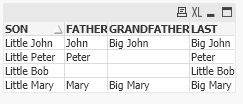Unlock a world of possibilities! Login now and discover the exclusive benefits awaiting you.
- Qlik Community
- :
- Forums
- :
- Analytics & AI
- :
- Products & Topics
- :
- App Development
- :
- Create a column with the last non null value
- Subscribe to RSS Feed
- Mark Topic as New
- Mark Topic as Read
- Float this Topic for Current User
- Bookmark
- Subscribe
- Mute
- Printer Friendly Page
- Mark as New
- Bookmark
- Subscribe
- Mute
- Subscribe to RSS Feed
- Permalink
- Report Inappropriate Content
Create a column with the last non null value
Hello everybody,
I have a table like this:
TABLE:
| SON | FATHER | GRANDFATHER |
| Little John | John | Big John |
| Little Peter | Peter | |
| Little Bob | ||
| Little Mary | Mary | Big Mary |
I need to create a column in the end of the table with the last value that is not null, it would look like this:
| SON | FATHER | GRANDFATHER | LAST |
| Little John | John | Big John | Big John |
| Little Peter | Peter | Peter | |
| Little Bob | Little Bob | ||
| Little Mary | Mary | Big Mary | Big Mary |
I've tried two approaches unsuccesfully:
JOIN(TABLE)
LOAD
1) if(len(trim(GRANDFATHER))>0,GRANDFATHER,peek(GRANDFATHER)) as FINAL
2) if(IsNull(GRANDFATHER),FATHER,AVO) as FINAL
RESIDENT TABLE
Accepted Solutions
- Mark as New
- Bookmark
- Subscribe
- Mute
- Subscribe to RSS Feed
- Permalink
- Report Inappropriate Content
Try this,
tab1:
LOAD * INLINE [
SON, FATHER, GRANDFATHER
Little John, John, Big John
Little Peter, Peter,
Little Bob, ,
Little Mary, Mary, Big Mary
];
Left Join(tab1)
LOAD SON, Pick(Match(-1, Len(GRANDFATHER)>0, Len(FATHER)>0, Len(SON)>0),
GRANDFATHER, FATHER, SON) As LAST
Resident tab1;- Mark as New
- Bookmark
- Subscribe
- Mute
- Subscribe to RSS Feed
- Permalink
- Report Inappropriate Content
Hi
You can use the @Saravanan_Desingh expression in ur main table itself. No need to join the tables.
LOAD *,Pick(Match(-1, Len(GRANDFATHER)>0, Len(FATHER)>0, Len(SON)>0),
GRANDFATHER, FATHER, SON) As LAST INLINE [
SON, FATHER, GRANDFATHER
Little John, John, Big John
Little Peter, Peter,
Little Bob, ,
Little John, Johnny,
Little Mary, Mary, Big Mary
];
Pick(Match(-1, Len(GRANDFATHER)>0, Len(FATHER)>0, Len(SON)>0),
GRANDFATHER, FATHER, SON)
<-- short form of multiple if statement
if(Len(GRANDFATHER)>0, GRANDFATHER, If(Len(FATHER)>0, FATHER, SON)) as LAST
You can try like above also, both will give same result
Please close the thread by marking correct answer & give likes if you like the post.
- Mark as New
- Bookmark
- Subscribe
- Mute
- Subscribe to RSS Feed
- Permalink
- Report Inappropriate Content
Try this,
tab1:
LOAD * INLINE [
SON, FATHER, GRANDFATHER
Little John, John, Big John
Little Peter, Peter,
Little Bob, ,
Little Mary, Mary, Big Mary
];
Left Join(tab1)
LOAD SON, Pick(Match(-1, Len(GRANDFATHER)>0, Len(FATHER)>0, Len(SON)>0),
GRANDFATHER, FATHER, SON) As LAST
Resident tab1;- Mark as New
- Bookmark
- Subscribe
- Mute
- Subscribe to RSS Feed
- Permalink
- Report Inappropriate Content
Thank you very much! Can you explain how does it works?
- Mark as New
- Bookmark
- Subscribe
- Mute
- Subscribe to RSS Feed
- Permalink
- Report Inappropriate Content
I just realized it doesnt work if I have two sons or fathers with the same name. if this happens, it duplicates the lines.
| SON | FATHER | GRANDFATHER |
| Little John | John | Big John |
| Little John | Johnny | |
| Little Peter | Peter | |
| Little Bob | ||
| Little Mary | Mary | Big Mary |
It results in this:
| SON | FATHER | GRANDFATHER | LAST |
| Little John | John | Big John | Big John |
| Little John | John | Johnny | |
| Little John | Johnny | Big John | |
| Little John | Johnny | Johnny | |
| Little Peter | Peter | Peter | |
| Little Bob | Little Bob | ||
| Little Mary | Mary | Big Mary | Big Mary |
is there a solution in which I dont get duplicate rows? my desired output would be this:
| SON | FATHER | GRANDFATHER | LAST |
| Little John | John | Big John | Big John |
| Little John | Johnny | Johnny | |
| Little Peter | Peter | Peter | |
| Little Bob | Little Bob | ||
| Little Mary | Mary | Big Mary | Big Mary |
Thank you
- Mark as New
- Bookmark
- Subscribe
- Mute
- Subscribe to RSS Feed
- Permalink
- Report Inappropriate Content
Hi
You can use the @Saravanan_Desingh expression in ur main table itself. No need to join the tables.
LOAD *,Pick(Match(-1, Len(GRANDFATHER)>0, Len(FATHER)>0, Len(SON)>0),
GRANDFATHER, FATHER, SON) As LAST INLINE [
SON, FATHER, GRANDFATHER
Little John, John, Big John
Little Peter, Peter,
Little Bob, ,
Little John, Johnny,
Little Mary, Mary, Big Mary
];
Pick(Match(-1, Len(GRANDFATHER)>0, Len(FATHER)>0, Len(SON)>0),
GRANDFATHER, FATHER, SON)
<-- short form of multiple if statement
if(Len(GRANDFATHER)>0, GRANDFATHER, If(Len(FATHER)>0, FATHER, SON)) as LAST
You can try like above also, both will give same result
Please close the thread by marking correct answer & give likes if you like the post.
- Mark as New
- Bookmark
- Subscribe
- Mute
- Subscribe to RSS Feed
- Permalink
- Report Inappropriate Content
Thank you!