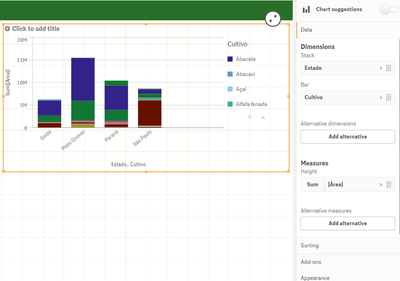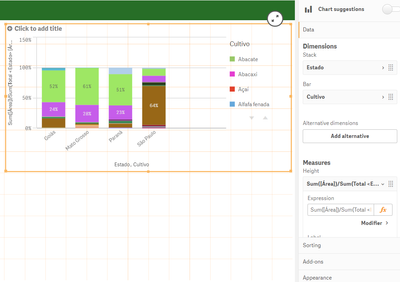Unlock a world of possibilities! Login now and discover the exclusive benefits awaiting you.
- Qlik Community
- :
- Forums
- :
- Analytics & AI
- :
- Products & Topics
- :
- App Development
- :
- Re: Create a multi dimensional Bar chart
- Subscribe to RSS Feed
- Mark Topic as New
- Mark Topic as Read
- Float this Topic for Current User
- Bookmark
- Subscribe
- Mute
- Printer Friendly Page
- Mark as New
- Bookmark
- Subscribe
- Mute
- Subscribe to RSS Feed
- Permalink
- Report Inappropriate Content
Create a multi dimensional Bar chart
I want to create a simple stacked bar chart like the attached. each bar in the x-axis is a separate dimension and has to be stacked. is there a way to group multiple dimensions in one dimension to create this graph?
Thank in advance 🙂
- Mark as New
- Bookmark
- Subscribe
- Mute
- Subscribe to RSS Feed
- Permalink
- Report Inappropriate Content
Hi Yousra,
I don't know what your columns are, but try to follow this example:
First I made a stacked bar chart (just adjusted the option to make it stacked):
The dimensions were "Estado" (State name), "Cultivo" (Crop name) and the measure was Sum(Área).
Then, to divide it by the total of each State (Estado) I had to change the measure to this:
Sum(Area)/Sum(Total <Estado> Area)
With this expression the calculation is based on the total of each Estado:
I hope it helps.
Cheers
- Mark as New
- Bookmark
- Subscribe
- Mute
- Subscribe to RSS Feed
- Permalink
- Report Inappropriate Content
Thank you for your reply. my problem is the dimension as each bar is a separate dimension. TD, PP, BP and so on. how can I group them all in one chart?
Thanks in advance
- Mark as New
- Bookmark
- Subscribe
- Mute
- Subscribe to RSS Feed
- Permalink
- Report Inappropriate Content
Ah, I see..
In this case you need to use the 'Crosstable' in the script editor.
With the crosstable function you will 'unpivot' the columns and transform them in one column.