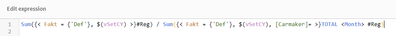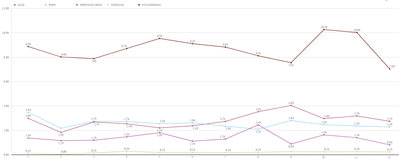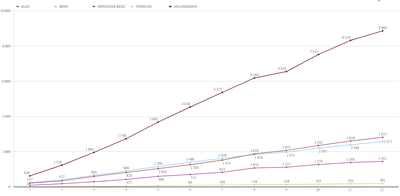Unlock a world of possibilities! Login now and discover the exclusive benefits awaiting you.
- Qlik Community
- :
- Forums
- :
- Analytics & AI
- :
- Products & Topics
- :
- App Development
- :
- Re: Cumulative Percentage - Line Chart
- Subscribe to RSS Feed
- Mark Topic as New
- Mark Topic as Read
- Float this Topic for Current User
- Bookmark
- Subscribe
- Mute
- Printer Friendly Page
- Mark as New
- Bookmark
- Subscribe
- Mute
- Subscribe to RSS Feed
- Permalink
- Report Inappropriate Content
Cumulative Percentage - Line Chart
I have a line chart with monthly values (percentages). I try to make the same chart, but with cumulative values but without success. Could you help me with modification my expression?
Expression and chart below are for monthly values. There are no all carmakers (I have active filter for carmakers because of clear arrangement), but percentage is counting from all.
vSetCY = current year
#Reg = number of sales
Fakt=dimension
Thank you
*let me know, if everything is clear or obscure...
Sum({< Fakt = {'Def'}, $(vSetCY) >}#Reg) / Sum({< Fakt = {'Def'}, $(vSetCY), [Carmaker]= >}TOTAL <Month> #Reg)
I made an attempt to do it, but this is only cumulative without percentage:
=(Aggr(RangeSum(Above(Sum({< Fakt = {'Def'}, $(vSetCY), [Carmaker]= >}#Reg), 0, RowNo())), [Carmaker], Month))
Accepted Solutions
- Mark as New
- Bookmark
- Subscribe
- Mute
- Subscribe to RSS Feed
- Permalink
- Report Inappropriate Content
I get it. It works for me perfectly:
aggr(RangeSum(Above(Sum({< Fakt = {'Def'}, $(vSetCY) >}#Reg), 0, RowNo())), Fakt, [Carmaker], Month) / aggr(RangeSum(Above(Sum({< Fakt = {'Def'}, $(vSetCY), [Carmaker] >}Total <Month> #Reg), 0, RowNo())), [Carmaker], Month)
- Mark as New
- Bookmark
- Subscribe
- Mute
- Subscribe to RSS Feed
- Permalink
- Report Inappropriate Content
I get it. It works for me perfectly:
aggr(RangeSum(Above(Sum({< Fakt = {'Def'}, $(vSetCY) >}#Reg), 0, RowNo())), Fakt, [Carmaker], Month) / aggr(RangeSum(Above(Sum({< Fakt = {'Def'}, $(vSetCY), [Carmaker] >}Total <Month> #Reg), 0, RowNo())), [Carmaker], Month)