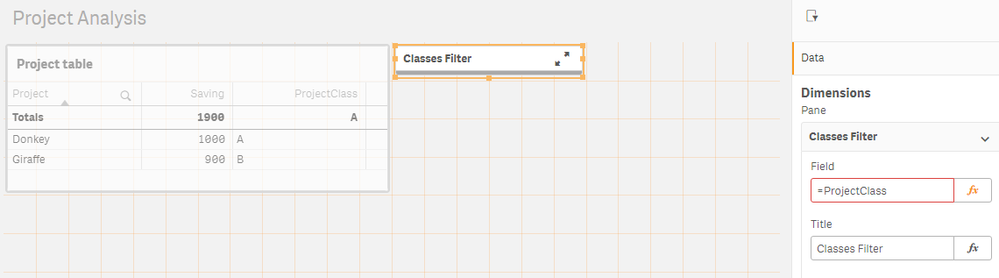Unlock a world of possibilities! Login now and discover the exclusive benefits awaiting you.
- Qlik Community
- :
- Forums
- :
- Analytics & AI
- :
- Products & Topics
- :
- App Development
- :
- Custom Classification Filter
- Subscribe to RSS Feed
- Mark Topic as New
- Mark Topic as Read
- Float this Topic for Current User
- Bookmark
- Subscribe
- Mute
- Printer Friendly Page
- Mark as New
- Bookmark
- Subscribe
- Mute
- Subscribe to RSS Feed
- Permalink
- Report Inappropriate Content
Custom Classification Filter
Good day everyone 🙂
I have some kind of 'Savings overview' dashboard that allows people to filter all sorts of criteria. One of the Columns in the dashboard table has the following calculation:
=sum(if(CostOrSaving='S',
[Amount]))
-sum(if(CostOrSaving='C',
[Amount]))
In the Data manager I have created a Calculated field called Classes that does the following calculation:
If(Amount>=1000,'A',
If(Amount>=800,'B',
If(Amount>=500,'C',
If(Amount<500,'D'))))
This is pretty much how my source data looks like:
| Project | Date | CostOrSaving | Amount | Classes |
| Donkey | 14/01/2020 | C | 1500 | A |
| Donkey | 29/01/2020 | S | 700 | C |
| Donkey | 07/02/2020 | S | 800 | B |
| Donkey | 18/02/2020 | S | 1000 | A |
| Giraffe | 25/02/2020 | C | 800 | B |
| Giraffe | 14/03/2020 | S | 1700 | A |
When no filters are applied, the table in my dashboard shows something like:
| Project | Total Saving |
| Donkey | 1000 |
| Giraffe | 900 |
But when I apply 'A' in the Classes filter, it shows something like this:
| Project | Total Saving |
| Donkey | -500 |
| Giraffe | 1700 |
So it's basically performing the filter first, then does the calculation in the table while it should work the other way around. This is the goal:
| Project | Total Saving |
| Donkey | 1000 |
How do I achieve this? I'm using Qlik Sense Desktop April 2020 Patch 1.
Cheers
Timmy
- Mark as New
- Bookmark
- Subscribe
- Mute
- Subscribe to RSS Feed
- Permalink
- Report Inappropriate Content
I am not sure how you came up with the expected output? Can you share why would you see only Donkey and with 1000? Also, currently it is only showing Giraffe? It doesn't show Donkey with -500 when A is selected?
- Mark as New
- Bookmark
- Subscribe
- Mute
- Subscribe to RSS Feed
- Permalink
- Report Inappropriate Content
I'm sorry, you're right. I simplified the example a great deal compared to my real data so I expected it wouldn't show the -500 but I've now created a new app with just the example data used here and the -500 does show. The original post has been edited.
- Mark as New
- Bookmark
- Subscribe
- Mute
- Subscribe to RSS Feed
- Permalink
- Report Inappropriate Content
I guess if you have selected A, why are expecting to see 1000 for Donkey? Regardless of the order of operation, if A is selected there are only tow rows for Donkey which has A. I think you might need to elaborate a little more as to how you end up with the expected output
- Mark as New
- Bookmark
- Subscribe
- Mute
- Subscribe to RSS Feed
- Permalink
- Report Inappropriate Content
Thank you for your feedback, @sunny_talwar. Good point! The logic I'm trying to achieve is that project 'Donkey' has a cost of 1500 and a combined saving of 2500, resulting in a total saving of 1000. So it should first perform the calculation (as it currently already does in the table) but then afterwards assign the 'A' classification. I understand this logic may be somewhat paradoxical and therefore impossible (?) but maybe there is a way to attack this. Perhaps I shouldn't classify the values in the data manager but rather add a measure column in the sheet's table.
Edit: adding this to the table was easy as Qlik allowed me to refer to the 'Saving' column but I can't seem to be able to refer to the 'ProjectClass' column from the filter.
- Mark as New
- Bookmark
- Subscribe
- Mute
- Subscribe to RSS Feed
- Permalink
- Report Inappropriate Content
But Giraffe was associated with class A once too.. why did we remove Giraffe and only kept Donkey?
- Mark as New
- Bookmark
- Subscribe
- Mute
- Subscribe to RSS Feed
- Permalink
- Report Inappropriate Content
Good morning!
Ah but in project Giraffe there's a cost of 800 and a saving of 1700, meaning its total saving dunks below the required 1000 to attain the 'A' status. At 900 it should be appointed the B status (800-999).
| Giraffe | 25/02/2020 | C | 800 | B |
| Giraffe | 14/03/2020 | S | 1700 | A |
I believe I'm on the right track with appointing the class in the table, I just need to be able to filter that column with a filter pane.
| Project | Saving | ProjectClass |
| Donkey | 1000 | A |
| Giraffe | 900 | B |