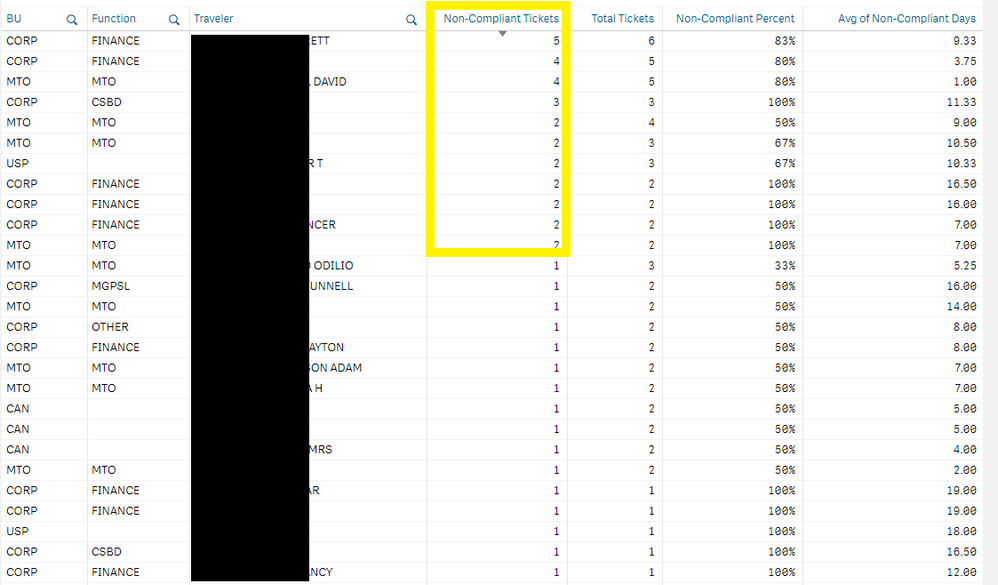Unlock a world of possibilities! Login now and discover the exclusive benefits awaiting you.
- Qlik Community
- :
- Forums
- :
- Analytics & AI
- :
- Products & Topics
- :
- App Development
- :
- Re: Data Handling with Multiple Measures
- Subscribe to RSS Feed
- Mark Topic as New
- Mark Topic as Read
- Float this Topic for Current User
- Bookmark
- Subscribe
- Mute
- Printer Friendly Page
- Mark as New
- Bookmark
- Subscribe
- Mute
- Subscribe to RSS Feed
- Permalink
- Report Inappropriate Content
Data Handling with Multiple Measures
I have a table with multiple measures. I'd like to filter out rows where Measure #1 = 0 while ignoring Measure #2. Un-checking "Include Zero Values" under Add-Ons/Data Handling evaluates both measures and only filters out the rows where both #1 and #2 are zero.
Thanks for any assistance in advance!
Accepted Solutions
- Mark as New
- Bookmark
- Subscribe
- Mute
- Subscribe to RSS Feed
- Permalink
- Report Inappropriate Content
Hi
Try this
Go to Data >> Dimension >> Limitation >> Exact value
Select >= 2
Make sure that the dimension limit is based on non-compliant tickets measure if it is pointing to some other measure make sure to bring this measure up. I have tried on measure items it is working.
Hope this helps
Thanks
Kashyap.R
- Mark as New
- Bookmark
- Subscribe
- Mute
- Subscribe to RSS Feed
- Permalink
- Report Inappropriate Content
Hi
Please go through the attached QVF sheet3
Hope this helps
Thanks
Kashyap.R
- Mark as New
- Bookmark
- Subscribe
- Mute
- Subscribe to RSS Feed
- Permalink
- Report Inappropriate Content
Thanks for the reply.
Unfortunately, my measures are master items, which I don't think are allowed in dimension formulas.
- Mark as New
- Bookmark
- Subscribe
- Mute
- Subscribe to RSS Feed
- Permalink
- Report Inappropriate Content
Here is a more detailed explanation of the problem. The "Non-Compliant Tickets" master measure is the field I would like to use to filter the table. It is defined as follows:
Sum({<
[ReportFY] = {'Yes'},
[Regional Indicator] = {'International'},
[Customer] = {'Non-Customer'},
[Compliance] = {'Non-Compliant'}
>} [True Ticket Count])
I would like to see ONLY the rows in the yellow box, or, those travelers with 2 or more non-compliant tickets.
- Mark as New
- Bookmark
- Subscribe
- Mute
- Subscribe to RSS Feed
- Permalink
- Report Inappropriate Content
Hi
Try this
Go to Data >> Dimension >> Limitation >> Exact value
Select >= 2
Make sure that the dimension limit is based on non-compliant tickets measure if it is pointing to some other measure make sure to bring this measure up. I have tried on measure items it is working.
Hope this helps
Thanks
Kashyap.R
- Mark as New
- Bookmark
- Subscribe
- Mute
- Subscribe to RSS Feed
- Permalink
- Report Inappropriate Content
Awesome! THANKS SO MUCH!!!