Unlock a world of possibilities! Login now and discover the exclusive benefits awaiting you.
- Qlik Community
- :
- Forums
- :
- Analytics
- :
- App Development
- :
- Data load issue
- Subscribe to RSS Feed
- Mark Topic as New
- Mark Topic as Read
- Float this Topic for Current User
- Bookmark
- Subscribe
- Mute
- Printer Friendly Page
- Mark as New
- Bookmark
- Subscribe
- Mute
- Subscribe to RSS Feed
- Permalink
- Report Inappropriate Content
Data load issue
Hi,
I currently use the below code to calculate the time in band of a person based on their latest change in an identical band,
Banding:
LOAD
PERSONID_EXT as "Global ID Banding",
Pers.No.,
"Personnel Number" as "Name Banding",
// "Employment Status",
// "Company Code",
// Position,
// Position1,
"PS group",
"Start Date",
"End Date" as "Band End Date"
FROM []
(ooxml, embedded labels, table is Sheet1);
Temp3:
Load *,
//if(ApplyMap('ScaleMap',AutoNumber(ID&Name&Scale),'')='','',if(previous(Scale)=Scale,'', [Start date])) as ScaleStart
if((Previous("Global ID Banding")="Global ID Banding" and Previous("PS group")="PS group"),'', "Start Date") as ScaleStart
resident Banding
;
ScaleMap2:
mapping load
AutoNumber("Global ID Banding"), Max(ScaleStart) as MaxScaleStart
resident Temp3
group by "Global ID Banding"
;
Final:
Load*, // Time in Band
Year(Today() - "Band Start Date" + 1) - 1900 & ' Years, '
& Num(Month(Today() - "Band Start Date" + 1) - 1) & ' Months ' as "Time in Band";
Load *,
Date(if(ApplyMap('ScaleMap2',AutoNumber("Global ID Banding"),'')="Start Date","Start Date",'')) as "Band Start Date"
resident Banding
;
drop table Banding;
drop table Temp3;
However for some reason Band Start Date is returning the date value and a blank value as seen in the below picture:
Can anyone advise me on how to get rid of this blank duplicate?
I have gone over all my fields, and there do not seem to be any duplicate keys.
The only key that I run is "Global ID Banding" which is linked to the full people file.
Thanks.
Accepted Solutions
- Mark as New
- Bookmark
- Subscribe
- Mute
- Subscribe to RSS Feed
- Permalink
- Report Inappropriate Content
Also if you want to retain only the records try adding the map in where clause
Like
Resident Banding
Where
ApplyMap('ScaleMap2',AutoNumber("Global ID Banding"),NULL()))=NUM([Start Date])
;
- Mark as New
- Bookmark
- Subscribe
- Mute
- Subscribe to RSS Feed
- Permalink
- Report Inappropriate Content
Can you attach a sample xls file for testing?
Also, try adding Null() instead of '' in all your else statements.
- Mark as New
- Bookmark
- Subscribe
- Mute
- Subscribe to RSS Feed
- Permalink
- Report Inappropriate Content
Hi Robin,
hard to say anything without see the source data, but
it seems at the empty rows, like the [Time in band] columns get a value that is a field label 'Years, Months'
I suggest you to see the results set step by step at loading. Load only Banding table and check the data and so on.
G.
- Mark as New
- Bookmark
- Subscribe
- Mute
- Subscribe to RSS Feed
- Permalink
- Report Inappropriate Content
Hi,
Attached is a sample.
I have these lines multiplied by thousands.
What the piece of code does, is figure out what the lowest PS Scale is, and then create a time in band based on the 1st entry date into the lowest band.
I have checked everything. But I cannot figure out where I am making a mistake.
Thanks for looking at it.
- Mark as New
- Bookmark
- Subscribe
- Mute
- Subscribe to RSS Feed
- Permalink
- Report Inappropriate Content
Hi Robin,
To check your data issue of duplicates I have added rowno() as a column and with provided example I don't see any duplicates.
The blanks are the ones where your applymap() is not equal to your start date.
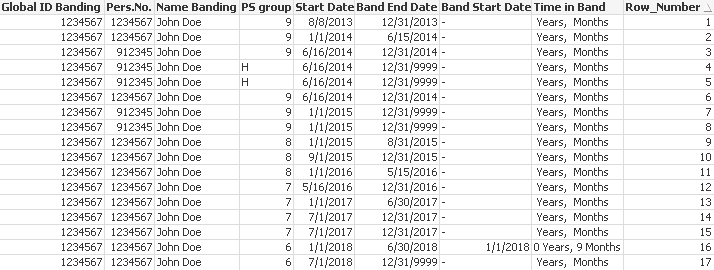
Modified your code a little for better matching purpose.
Banding:
LOAD
[Global ID Banding],
Pers.No.,
[Name Banding],
[PS group],
[Start Date],
[Band End Date],
RowNo() as Row_Number
FROM
[Time in Band example.xlsx]
(ooxml, embedded labels, table is Sheet1);
Temp3:
Load
*,
if((Previous("Global ID Banding")="Global ID Banding" and Previous("PS group")="PS group"),NULL(), "Start Date") as ScaleStart
Resident Banding
;
ScaleMap2:
Mapping load
AutoNumber("Global ID Banding") as Global_Banding,
Max(ScaleStart) as MaxScaleStart
Resident Temp3
group by
"Global ID Banding"
;
drop table Temp3;
Final:
NoConcatenate
Load
*,
Year(Today() - "Band Start Date" + 1) - 1900 & ' Years, ' & Num(Month(Today() - "Band Start Date" + 1) - 1) & ' Months ' as "Time in Band"
;
Load
*,
Date(if(NUM(ApplyMap('ScaleMap2',AutoNumber("Global ID Banding"),NULL()))=NUM([Start Date]),"Start Date",NULL())) as "Band Start Date"
Resident Banding
;
drop table Banding;
- Mark as New
- Bookmark
- Subscribe
- Mute
- Subscribe to RSS Feed
- Permalink
- Report Inappropriate Content
Also if you want to retain only the records try adding the map in where clause
Like
Resident Banding
Where
ApplyMap('ScaleMap2',AutoNumber("Global ID Banding"),NULL()))=NUM([Start Date])
;
- Mark as New
- Bookmark
- Subscribe
- Mute
- Subscribe to RSS Feed
- Permalink
- Report Inappropriate Content
Thank you!