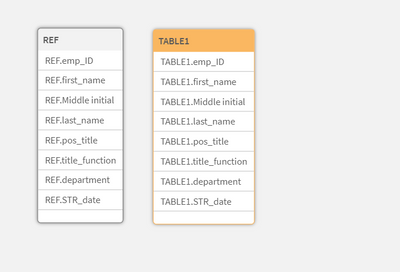Unlock a world of possibilities! Login now and discover the exclusive benefits awaiting you.
- Qlik Community
- :
- Forums
- :
- Analytics & AI
- :
- Products & Topics
- :
- App Development
- :
- Re: Data quality check
Options
- Subscribe to RSS Feed
- Mark Topic as New
- Mark Topic as Read
- Float this Topic for Current User
- Bookmark
- Subscribe
- Mute
- Printer Friendly Page
Turn on suggestions
Auto-suggest helps you quickly narrow down your search results by suggesting possible matches as you type.
Showing results for
Creator
2022-05-21
02:35 AM
- Mark as New
- Bookmark
- Subscribe
- Mute
- Subscribe to RSS Feed
- Permalink
- Report Inappropriate Content
Data quality check
Good Morning!
I kindly need some insight about Qlik Sense Thank you
I have these two tables from the company database.
The reference table contains the correct information desired.
TABLE 1 contains the same information with missing value in some fields
and misspellings.
QUESTION: Is there a way I can use Qlik Sense to automate a comparison between the 2 table's fields
and return rows that have mistakes in TABLE1?
Thank you
444 Views
1 Reply
MVP
2022-05-21
03:36 AM
- Mark as New
- Bookmark
- Subscribe
- Mute
- Subscribe to RSS Feed
- Permalink
- Report Inappropriate Content
Hi, you first have to ensure that both tables has the same number of records and sorted in the same way, then you can use this cript to compare both tables:
// Variable with all field names
SET vFields ="'emp_ID','first_name','Middle initial','last_name'"; // add the needed fields
// Initialize script and result table
LET vScript ='';
ResultTable: LOAD * Inline [dumbField];
// Irerate all rows
FOR vRow=0 to NoOfRows('REF')
// Add the comparison for each field
FOR Each vField in $(vFields)
LET vScript = '$(vScript)' & ',
If(Peek('&chr(39)&'REF.$(vField)'&chr(39)&',$(vRow),'&chr(39)&'REF'&chr(39)&')=Peek('&chr(39)&'TABLE1.$(vField)'&chr(39)&',$(vRow),'&chr(39)&'TABLE1'&chr(39)&'),0,1) as [chk$(vField)]';
NEXT
// Add results of the row to the table
Concatenate (ResultTable)
LOAD
Peek('REF.emp_ID',$(vRow),'REF') as emp_ID
$(vScript)
AutoGenerate 1;
// Initialize script for next row
LET vScript ='';
NEXT
// Drop unnecesary fields
DROP field dumbField;
// Add script to check if there was any difference in the row
LET vScript ='RangeMax(';
FOR Each vField in $(vFields)
LET vScript = '$(vScript)' & '[chk$(vField)],';
NEXT
LET vScript =Left('$(vScript)',Len('$(vScript)')-1) & ') as hasDifferences';
// Add Result of the row to the table
Left Join (ResultTable)
LOAD emp_ID, $(vScript)
Resident ResultTable;
426 Views