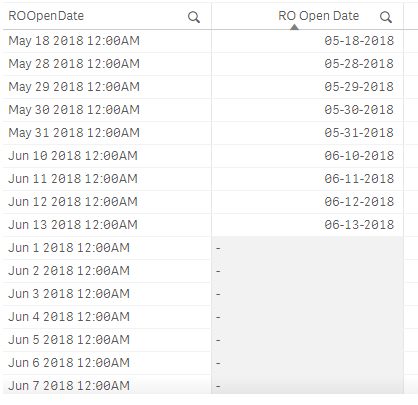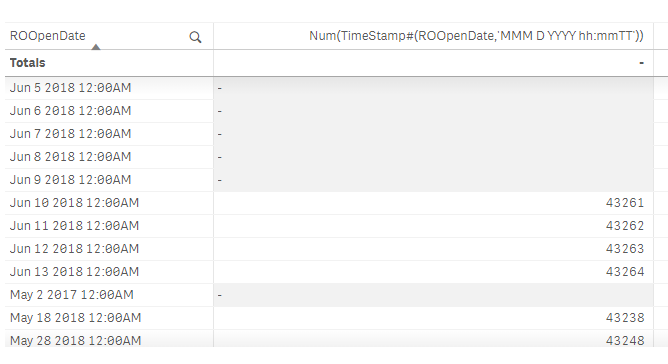Unlock a world of possibilities! Login now and discover the exclusive benefits awaiting you.
- Qlik Community
- :
- Forums
- :
- Analytics & AI
- :
- Products & Topics
- :
- App Development
- :
- Date Format
- Subscribe to RSS Feed
- Mark Topic as New
- Mark Topic as Read
- Float this Topic for Current User
- Bookmark
- Subscribe
- Mute
- Printer Friendly Page
- Mark as New
- Bookmark
- Subscribe
- Mute
- Subscribe to RSS Feed
- Permalink
- Report Inappropriate Content
Date Format
Date format in SQL is DD-MM-YYYY hh:mm:ss tt . while extracting it in qliksense it comes as MMM DD YYYY hh:mmtt/MMM D YYYY hh:mmtt .
Need to convert it in DD-MM-YYYY . Checked with all the function Timestamp#,Date#,Date,Num,Num# but not able its not getting converted.
while checking the len(date field)
MMM DD YYYY hh:mmtt = 19
and for
MMM D YYYY hh:mmtt = 19 (it should be 18) .
Is their is any other way to convert in DD-MM-YYYY.
- Mark as New
- Bookmark
- Subscribe
- Mute
- Subscribe to RSS Feed
- Permalink
- Report Inappropriate Content
Does this not work?
Date(Floor(DateField), 'DD-MM-YYYY') as DateFieldIf not, then may be this
Date(
Floor(
Alt(
Num(TimeStamp#(DateField, 'MMM DD YYYY hh:mmTT')),
Num(TimeStamp#(DateField, 'MMM D YYYY hh:mmTT'))
)
)
, 'DD-MM-YYYY') as DateField
- Mark as New
- Bookmark
- Subscribe
- Mute
- Subscribe to RSS Feed
- Permalink
- Report Inappropriate Content
No its not working..
i have already try alt also .. and the reason is
when i am writing
Num(TimeStamp#(DateField, 'MMM DD YYYY hh:mmTT'))
and when i am passing
Num(TimeStamp#(DateField, 'MMM D YYYY hh:mmTT'))
again the Output is same.
Single D format is not getting capture.
- Mark as New
- Bookmark
- Subscribe
- Mute
- Subscribe to RSS Feed
- Permalink
- Report Inappropriate Content
May be try this
Num(TimeStamp#(DateField, 'MMM D YYYY hh:mmTT'))- Mark as New
- Bookmark
- Subscribe
- Mute
- Subscribe to RSS Feed
- Permalink
- Report Inappropriate Content
Its also not working have tried this also . on applying any function num,num3,floor etc null is coming its working for DD format but for D ist coming Null.
- Mark as New
- Bookmark
- Subscribe
- Mute
- Subscribe to RSS Feed
- Permalink
- Report Inappropriate Content
Perhaps the SQL output or MMM D YYYY... is padded with a non-printing or white space (other than a space) character, for example a no break space (chr(160) in UTF-8 if I remember correctly). Use PurgeChar() to remove this:
Num(
TimeStamp#(
PurgeChar(DateField, chr(160)),
'MMM D YYYY hh:mmTT')
)
If you can't determine what the character is, then you could also:
Num(
TimeStamp#(
KeepChar(Upper(DateField), ' :ABCDEFGHIJKLIMNOPQRESTUVXYZ0123456789'),
'MMM D YYYY hh:mmTT')
)
You don't really need the full alphabet, so you can trim out the unused letters if you prefer.