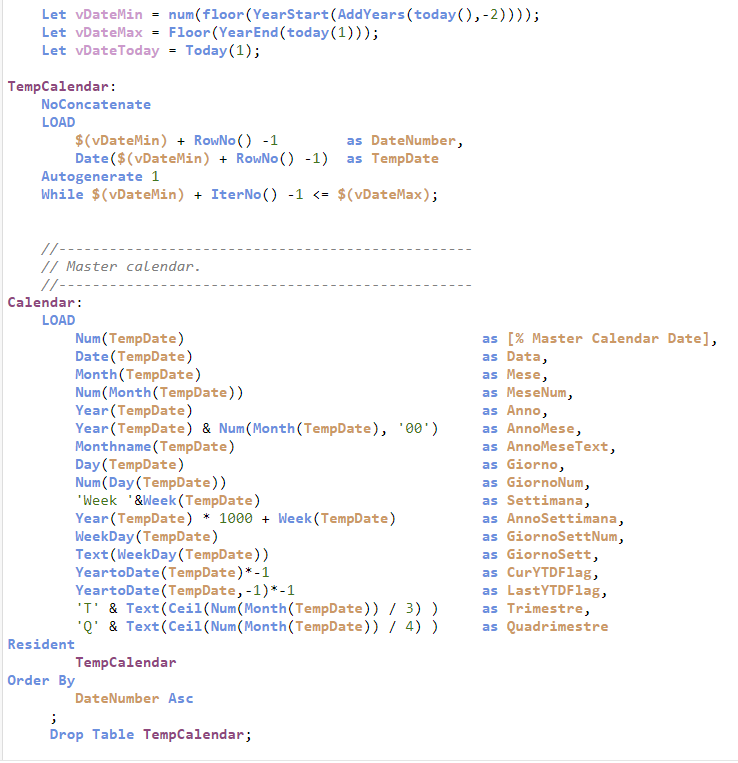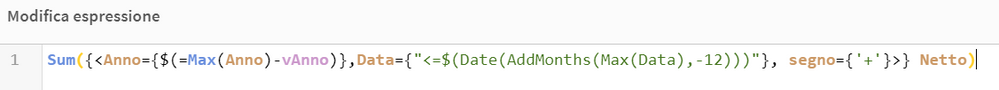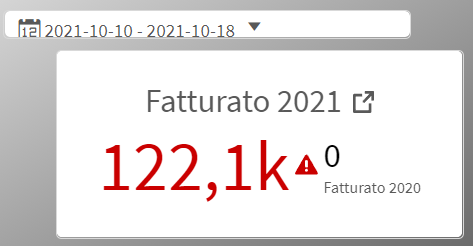Unlock a world of possibilities! Login now and discover the exclusive benefits awaiting you.
- Qlik Community
- :
- Forums
- :
- Analytics & AI
- :
- Products & Topics
- :
- App Development
- :
- Re: Date Piker Issue
- Subscribe to RSS Feed
- Mark Topic as New
- Mark Topic as Read
- Float this Topic for Current User
- Bookmark
- Subscribe
- Mute
- Printer Friendly Page
- Mark as New
- Bookmark
- Subscribe
- Mute
- Subscribe to RSS Feed
- Permalink
- Report Inappropriate Content
Date Piker Issue
Hello everyone!
I have an issue with the date piker in Qlik Sense.
In the first picture I select the date 4th of January from the date picker, I see the correct value (Fatturato 2021) but I don't see the Fatturato 2020.
If I do the same selection from the single fields of Day (Giorno) and Month (Mese), I see both the values.
I want to see the same result picking the date from the date picker.
Could anyone help me?
This is my calendar if it may helps:
Thanks to all!!
Accepted Solutions
- Mark as New
- Bookmark
- Subscribe
- Mute
- Subscribe to RSS Feed
- Permalink
- Report Inappropriate Content
Hi, I made a typo, it needs an = sign:
Data={"<=$(=Date(AddMonths(Max(Data),-12)))"}
If you open the expression editor, below you can see how the $(= are convertd to values, check if it returns a correct vaue.
Data can also by tricky with formats, you can try first without the $(=, setting fixed values until it works and then contrucst the $(= expression to create those values in the expected format.
- Mark as New
- Bookmark
- Subscribe
- Mute
- Subscribe to RSS Feed
- Permalink
- Report Inappropriate Content
Hi, this looks like if your last year expression is not ignoring date field selections so there is no data for year=2020 and date=*/*/2021, thats 2 different years.
Just add the field to set analysis of the expression to ignore this field or substrac a year, something like:
Sum({<Anno={$(=Max(Anno)-1)}, Data={"<=$(Date(AddMonths(Max(Data),-12)))"}>} Sales)
- Mark as New
- Bookmark
- Subscribe
- Mute
- Subscribe to RSS Feed
- Permalink
- Report Inappropriate Content
Hi Ruben, thanks for your answer!
I tried to add this part you told me in my expression but it still doesn't work
I tried again using the filter box "Giorno" (Day) and "Mese" (Month) and I see the previous year value
- Mark as New
- Bookmark
- Subscribe
- Mute
- Subscribe to RSS Feed
- Permalink
- Report Inappropriate Content
Hi, I made a typo, it needs an = sign:
Data={"<=$(=Date(AddMonths(Max(Data),-12)))"}
If you open the expression editor, below you can see how the $(= are convertd to values, check if it returns a correct vaue.
Data can also by tricky with formats, you can try first without the $(=, setting fixed values until it works and then contrucst the $(= expression to create those values in the expected format.