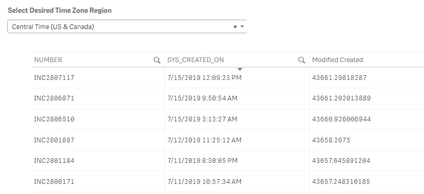Unlock a world of possibilities! Login now and discover the exclusive benefits awaiting you.
- Qlik Community
- :
- Forums
- :
- Analytics & AI
- :
- Products & Topics
- :
- App Development
- :
- Re: Date/Time formatting in If statement
- Subscribe to RSS Feed
- Mark Topic as New
- Mark Topic as Read
- Float this Topic for Current User
- Bookmark
- Subscribe
- Mute
- Printer Friendly Page
- Mark as New
- Bookmark
- Subscribe
- Mute
- Subscribe to RSS Feed
- Permalink
- Report Inappropriate Content
Date/Time formatting in If statement
Please help. I can't seem to get my table dates to appear in the proper format when using an "if" statment
- I have table called TimeZones (which lists all the Qlik-compatible time zone locations).
- I have a variable called SelectedTimeZone that uses the GetFieldSelections function to return the value selected by the user in a single-select filter called TimeZoneRegions.
- I have a table of help desk tickets that, for testing purposes, contains the created date & time for each ticket (SYS_CREATED_ON) and a field called Modified Created that should show the SYS_CREATED_ON converted to the user-selected UTC offset time.
For the most part, the conversion works correctly. When I set Modified Created formula to be only =ConvertToLocalTime(SYS_CREATED_ON, '$(SelectedTimeZone)'), the Modified Created column in the table is formatted correctly (and displays the applicable value based on the location selected)
However, when I set the Modified Created field to display the SYS_CREATED_ON value if nothing is selected in the TimeZoneRegions filter (see formula below), the column displays in numeric decimal format vs standard date/time format (regardless of whether or not a value is selected).
=if(isnull(TimeZoneRegions), SYS_CREATED_ON, ConvertToLocalTime(SYS_CREATED_ON, '$(SelectedTimeZone)'))
How do I get it to display correctly?
Accepted Solutions
- Mark as New
- Bookmark
- Subscribe
- Mute
- Subscribe to RSS Feed
- Permalink
- Report Inappropriate Content
Just use date(SYS_CREATED_ON).
The function ConvertToLocalTime expects a timestamp as first argument, and is therefore able to read the (truly numeric) value as a date. Then it returns a dual value, which actually has the numeric value in the numeric part, but it also has in the text part the human-friendly version.
On the contrary, when you just read SYS_CREATED_ON, you are reading a numeric value. You have to use date() in order to make the engine use the aformentioned dual functionality.
- Mark as New
- Bookmark
- Subscribe
- Mute
- Subscribe to RSS Feed
- Permalink
- Report Inappropriate Content
Just use date(SYS_CREATED_ON).
The function ConvertToLocalTime expects a timestamp as first argument, and is therefore able to read the (truly numeric) value as a date. Then it returns a dual value, which actually has the numeric value in the numeric part, but it also has in the text part the human-friendly version.
On the contrary, when you just read SYS_CREATED_ON, you are reading a numeric value. You have to use date() in order to make the engine use the aformentioned dual functionality.
- Mark as New
- Bookmark
- Subscribe
- Mute
- Subscribe to RSS Feed
- Permalink
- Report Inappropriate Content
I did modify your solution a bit by using timestamp() vs date() because I need the time to be displayed. Thank you for helping me.
Also, I changed it so the first value in the list of TimeZoneRegions was "- none -" and set that to force the default value to be equiv to SYS_CREATED_ON (since it kept trying to change the time by 2 hours even when no value was selected).
=if(TimeZoneRegions='- none -', timestamp(ConvertToLocalTime(SYS_CREATED_ON,'GMT')), timestamp(ConvertToLocalTime(SYS_CREATED_ON, '$(SelectedTimeZone)')))