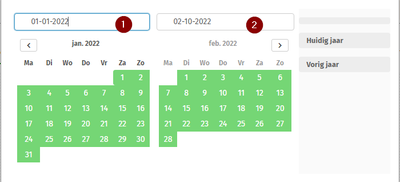Unlock a world of possibilities! Login now and discover the exclusive benefits awaiting you.
- Qlik Community
- :
- Forums
- :
- Analytics & AI
- :
- Products & Topics
- :
- App Development
- :
- Date picker issues
- Subscribe to RSS Feed
- Mark Topic as New
- Mark Topic as Read
- Float this Topic for Current User
- Bookmark
- Subscribe
- Mute
- Printer Friendly Page
- Mark as New
- Bookmark
- Subscribe
- Mute
- Subscribe to RSS Feed
- Permalink
- Report Inappropriate Content
Date picker issues
Dear Community,
I am using the date picker in my dashboard. When you put in (1) a date and you press enter it applies the selection.
When in (2) i put in a date and press enter nothing happens. Is this a bug or does somebody got this to work?
Really love hearing something about this!
- Mark as New
- Bookmark
- Subscribe
- Mute
- Subscribe to RSS Feed
- Permalink
- Report Inappropriate Content
Hi @JHuis
I have played around with date picker and found selecting the dates from the dropdown works best for me.
Open the selection box and selecting the first date, the selection auto switch to select the end / second date.
I have played around with entering the dates as well and found the input dates update when closing the dropdown box.
Worked for me,
Hope this works for you as well.
- Mark as New
- Bookmark
- Subscribe
- Mute
- Subscribe to RSS Feed
- Permalink
- Report Inappropriate Content
Yes,
that is not really what i am searching for. Because it looks like you could fill in a date number, but it does not make the selection. It is a little bit confusing for the end user., but we could use a work around. Thank you.
- Mark as New
- Bookmark
- Subscribe
- Mute
- Subscribe to RSS Feed
- Permalink
- Report Inappropriate Content
you don't need to press enter at all
1) input From date
2) click on ToDate input box <-- At this point your fromdate gets selected
3) enter ToDate Value
4) click anywhere outside the date picker <-- this will trigger the selection between from and to date, pressing enter is not needed
If a post helps to resolve your issue, please accept it as a Solution.