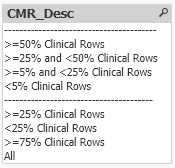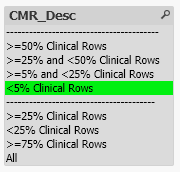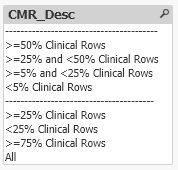Unlock a world of possibilities! Login now and discover the exclusive benefits awaiting you.
- Qlik Community
- :
- Forums
- :
- Analytics & AI
- :
- Products & Topics
- :
- App Development
- :
- Re: Debugging Select in Field trigger
- Subscribe to RSS Feed
- Mark Topic as New
- Mark Topic as Read
- Float this Topic for Current User
- Bookmark
- Subscribe
- Mute
- Printer Friendly Page
- Mark as New
- Bookmark
- Subscribe
- Mute
- Subscribe to RSS Feed
- Permalink
- Report Inappropriate Content
Debugging Select in Field trigger
I have a list box for the CMR_Desc field which works as intended. The CMR_Desc field comes from a table which is a data island.
When a value is selected the report adjusts accordingly.
The problem started after I added a Select in Field trigger so that this list box maintains a default value even when the everything is cleared. I used the expression below to create the trigger. I have used the same expression is other reports and it works as expected.
=if(GetSelectedCount(CMR_Desc)<>1, 'All', CMR_Desc)
However on this report it seems like only the 'All' value maintains the selection.
If any other value is clicked on, the list box is cleared and nothing is selected
Does anyone have any idea what could possibly cause this or can advise how to debug this issue? Unfortunately I'm unable to provide the qvw file.
Accepted Solutions
- Mark as New
- Bookmark
- Subscribe
- Mute
- Subscribe to RSS Feed
- Permalink
- Report Inappropriate Content
Your values have spaces so you need to enclose the desired value in quotes.
=if(GetSelectedCount(CMR_Desc)<>1, 'All', chr(39) & MinString(CMR_Desc) & chr(39))
-Rob
- Mark as New
- Bookmark
- Subscribe
- Mute
- Subscribe to RSS Feed
- Permalink
- Report Inappropriate Content
I don't believe you can select multiple values by specifying the fieldname alone. Or are you trying to select just one CMR_Desc?
MinString(CMR_Desc)
-Rob
- Mark as New
- Bookmark
- Subscribe
- Mute
- Subscribe to RSS Feed
- Permalink
- Report Inappropriate Content
Thanks for responding Rob.
The aim here is to only have 1 value selected with the Default value being 'All' (not all values. Just 1 value 'All'). As I said in the post my current methodology is working in another report. I don't know of any way to to debug this issue.
Any guidance would be appreciated.
- Mark as New
- Bookmark
- Subscribe
- Mute
- Subscribe to RSS Feed
- Permalink
- Report Inappropriate Content
=if(GetSelectedCount(CMR_Desc)<>1, 'All', MinString(CMR_Desc))
Also, do you have "Always one selected" set on for this field?
-Rob
- Mark as New
- Bookmark
- Subscribe
- Mute
- Subscribe to RSS Feed
- Permalink
- Report Inappropriate Content
I tried your expression above. Its not working as well. Its behaving the same as my previous expression.
We cannot use 'Always One Selected Value' as we have to Reduce Data and Remove All Values before we make the report available to our users who then reload the report with their data.
- Mark as New
- Bookmark
- Subscribe
- Mute
- Subscribe to RSS Feed
- Permalink
- Report Inappropriate Content
I have managed to replicate the issue in a simple file. You'll see that I'm unable to select any option except for 'All'. When the trigger is removed I can select anything.
- Mark as New
- Bookmark
- Subscribe
- Mute
- Subscribe to RSS Feed
- Permalink
- Report Inappropriate Content
Your values have spaces so you need to enclose the desired value in quotes.
=if(GetSelectedCount(CMR_Desc)<>1, 'All', chr(39) & MinString(CMR_Desc) & chr(39))
-Rob
- Mark as New
- Bookmark
- Subscribe
- Mute
- Subscribe to RSS Feed
- Permalink
- Report Inappropriate Content
Thank you Rob. Appreciate your assistance. I'm humble when legends like you take the time to assist others.