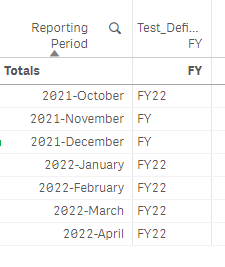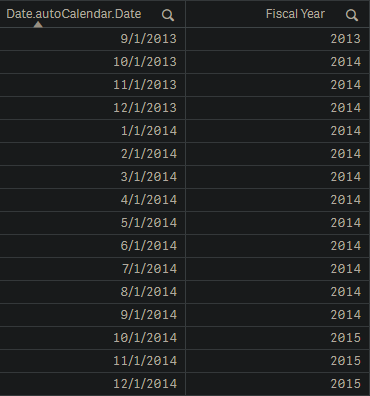Unlock a world of possibilities! Login now and discover the exclusive benefits awaiting you.
- Qlik Community
- :
- Forums
- :
- Analytics
- :
- App Development
- :
- Re: Defining FY to calculate FYTD
- Subscribe to RSS Feed
- Mark Topic as New
- Mark Topic as Read
- Float this Topic for Current User
- Bookmark
- Subscribe
- Mute
- Printer Friendly Page
- Mark as New
- Bookmark
- Subscribe
- Mute
- Subscribe to RSS Feed
- Permalink
- Report Inappropriate Content
Defining FY to calculate FYTD
I am looking to define a FY as October-September and create calculations based of FYTD reference. "Reporting Period" is what is brought in from load editor and I have tried creating different formats in the columns below.
Just to test basic logic, I tried using if statement referencing "reporting period" but it does not seem to be computing properly.
Any help/advice would be appreciated.
Accepted Solutions
- Mark as New
- Bookmark
- Subscribe
- Mute
- Subscribe to RSS Feed
- Permalink
- Report Inappropriate Content
You could create a 'Fiscal Year' date field based off of the dates used in your 'Reporting Period' field.
Year(Addmonths([Date.autoCalendar.Date],3))
Help users find answers! Don't forget to mark a solution that worked for you!
- Mark as New
- Bookmark
- Subscribe
- Mute
- Subscribe to RSS Feed
- Permalink
- Report Inappropriate Content
You could create a 'Fiscal Year' date field based off of the dates used in your 'Reporting Period' field.
Year(Addmonths([Date.autoCalendar.Date],3))
Help users find answers! Don't forget to mark a solution that worked for you!
- Mark as New
- Bookmark
- Subscribe
- Mute
- Subscribe to RSS Feed
- Permalink
- Report Inappropriate Content
Awesome - it looks like this logic worked. For some reason I had to change the "fiscal year" column number formatting to a number opposed to a date. When the formatting was set to date it was returning 1905.
Thanks!