Unlock a world of possibilities! Login now and discover the exclusive benefits awaiting you.
- Qlik Community
- :
- Forums
- :
- Analytics
- :
- App Development
- :
- Re: Delete options "Full Screen" and "Take Snapsho...
- Subscribe to RSS Feed
- Mark Topic as New
- Mark Topic as Read
- Float this Topic for Current User
- Bookmark
- Subscribe
- Mute
- Printer Friendly Page
- Mark as New
- Bookmark
- Subscribe
- Mute
- Subscribe to RSS Feed
- Permalink
- Report Inappropriate Content
Delete options "Full Screen" and "Take Snapshot".
Hi guys!
i am looking how can i delete toogles Full Screen, Take Snapshot, Exploration Menu and other options than appears when you are navigating in a sheet.
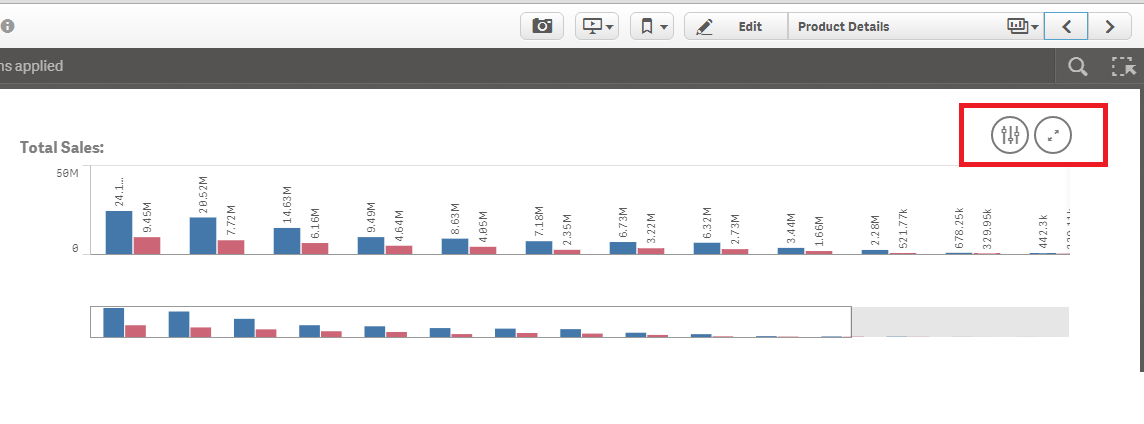
I think its more esthetic if dont appears.
Thanks in advance!
- Mark as New
- Bookmark
- Subscribe
- Mute
- Subscribe to RSS Feed
- Permalink
- Report Inappropriate Content
Hi,
I tried these options..but I am unable to remove the full screen options.
Qlik Sense Version is 3.2 SR4.
Kindly help me with this...
Regards,
Kavita
- Mark as New
- Bookmark
- Subscribe
- Mute
- Subscribe to RSS Feed
- Permalink
- Report Inappropriate Content
Hi,
these options are very useful for the end user, who could have a different screen size/form factor than yours. Why do you want to remove them?
Thanks,
Brice
- Mark as New
- Bookmark
- Subscribe
- Mute
- Subscribe to RSS Feed
- Permalink
- Report Inappropriate Content
I want this..as it is difficult to select the corner value..as a filter..
- Mark as New
- Bookmark
- Subscribe
- Mute
- Subscribe to RSS Feed
- Permalink
- Report Inappropriate Content
Hi,
could you post a screenshot? Maybe it would be easier if you gave more vertical space to your chart?
Regards,
Brice
- Mark as New
- Bookmark
- Subscribe
- Mute
- Subscribe to RSS Feed
- Permalink
- Report Inappropriate Content
Have you added css file to your extension,you can do that by adding it to the define on the top of the script.Add this to the define ,and also create this myStyle.css and add it to the same folder with the script 'text!./css/myStyle.css',
Inside this add this line of code
.qv-object-hereYouPutTheNameOfYourExtension .qv-object-nav.inline{
display: none;
}
hereYouPutTheNameOfYourExtension is the name of your extension. If the name of your extension is chart01 than you would put this in myStyle.css
.qv-object-chart01 .qv-object-nav.inline{
display: none;
}
Hope this helps.
- Mark as New
- Bookmark
- Subscribe
- Mute
- Subscribe to RSS Feed
- Permalink
- Report Inappropriate Content
I dont know with the given code...it wasnt working on my Qliksense Server after editing in .CSS file.
But the extension worked on Desktop version and I import the same into my Sense Server and it worked..
Such a weird behaviour...
Anyways, Thank You.
- Mark as New
- Bookmark
- Subscribe
- Mute
- Subscribe to RSS Feed
- Permalink
- Report Inappropriate Content
Hi Maddox,
Could you provide more details about how to remove "snapshot"? Like where or how do i find the code for "canTakesnapsho"? Thanks!
- Mark as New
- Bookmark
- Subscribe
- Mute
- Subscribe to RSS Feed
- Permalink
- Report Inappropriate Content
Turning "Touch Screen Mode" ON can resolve this issue if you don't want to change any code.
- Mark as New
- Bookmark
- Subscribe
- Mute
- Subscribe to RSS Feed
- Permalink
- Report Inappropriate Content
This option only works when the Show Titles is turned off in the General tab of the object, as long as you add a title to the object, the fullscreen icon comes back when the mouse hovers over on the object.
- Mark as New
- Bookmark
- Subscribe
- Mute
- Subscribe to RSS Feed
- Permalink
- Report Inappropriate Content
Hi ,
I could not able to find solution for this fix. could anyone help me on this?
Code 1: .qv-object-com-qliktech-horizlist .qv-object-nav.inline{ display: none;}
Code2: .qv-object-nav.inline{ display: none;}
If I apply Code1 not working , Code 2 is working but it applies for all the objects but i need to hide full screen for particular objects
Note: I am using Sep19 release Qliksense desktop.