Unlock a world of possibilities! Login now and discover the exclusive benefits awaiting you.
- Qlik Community
- :
- Forums
- :
- Analytics
- :
- Topics
- :
- App Development
- :
- Re: Different color for odd and even lines in a ta...
- Subscribe to RSS Feed
- Mark Topic as New
- Mark Topic as Read
- Float this Topic for Current User
- Bookmark
- Subscribe
- Mute
- Printer Friendly Page
- Mark as New
- Bookmark
- Subscribe
- Mute
- Subscribe to RSS Feed
- Permalink
- Report Inappropriate Content
Different color for odd and even lines in a table
I have a sheet with a table in Qlik Sense having 20 columns having 4 dimensions and 16 kpi.
When the user looks at it; he is lost which line he is looking at.
We have to highlight OR change color of the full line OR set the background color for alternate (odd or even) lines so that user feels it handy to read the report.
This is same like EXCEL where we highlight the odd lines to look different from the upper line.
Accepted Solutions
- Mark as New
- Bookmark
- Subscribe
- Mute
- Subscribe to RSS Feed
- Permalink
- Report Inappropriate Content
In Background color,
for alternate line coloring you can use:
If(Mod(Rowno(Total),2),Red(),green())
- Mark as New
- Bookmark
- Subscribe
- Mute
- Subscribe to RSS Feed
- Permalink
- Report Inappropriate Content
In Background color,
for alternate line coloring you can use:
If(Mod(Rowno(Total),2),Red(),green())
- Mark as New
- Bookmark
- Subscribe
- Mute
- Subscribe to RSS Feed
- Permalink
- Report Inappropriate Content
Hi tried something like this, please check the image
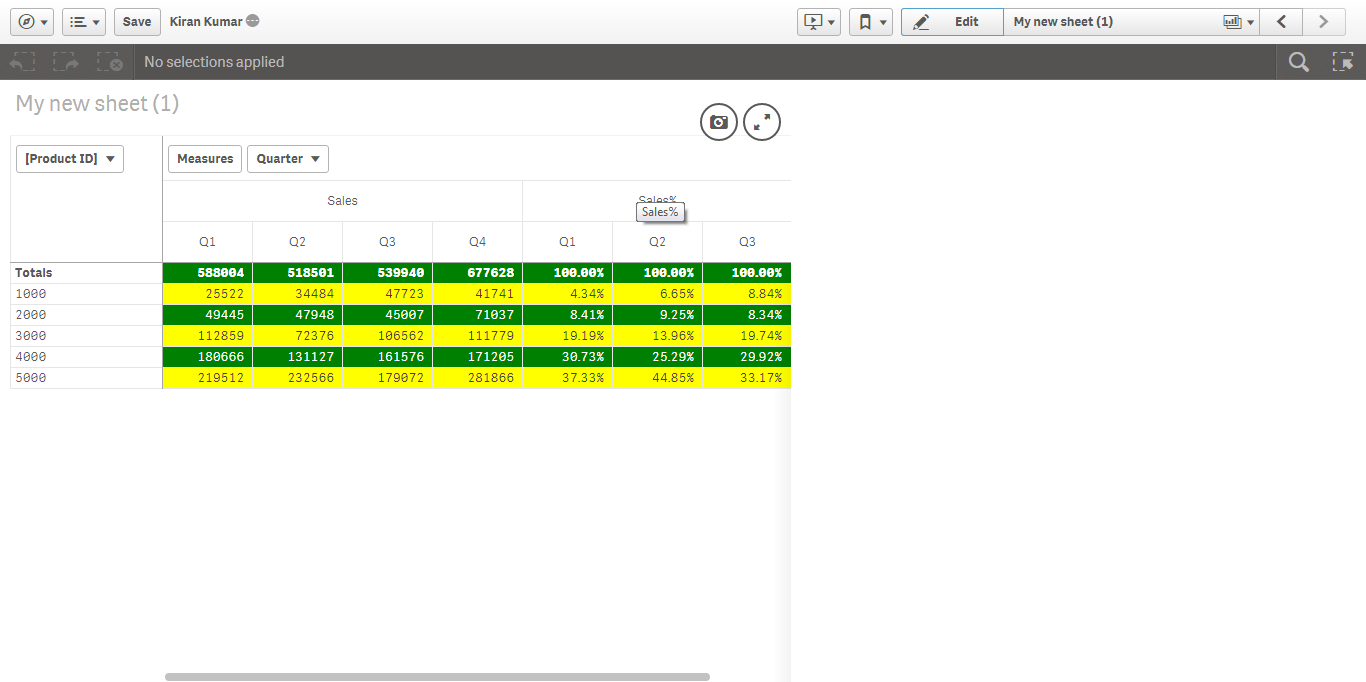
is this something your are looking for
- Mark as New
- Bookmark
- Subscribe
- Mute
- Subscribe to RSS Feed
- Permalink
- Report Inappropriate Content
I have used condition similar to Shraddha
- Mark as New
- Bookmark
- Subscribe
- Mute
- Subscribe to RSS Feed
- Permalink
- Report Inappropriate Content
yes
- Mark as New
- Bookmark
- Subscribe
- Mute
- Subscribe to RSS Feed
- Permalink
- Report Inappropriate Content
Hello,
this is not a good solution. I've tried it on my own.
Coloring the rows works fine, but after I added the formel "If(Mod(Rowno(Total),2),Red(),green())" i cant't sort my columns. If i delete the formel, sorting the columns works fine. Is there a solution for this problem, which works also with the possibility to sort the columns?
Best regards,
Patrick