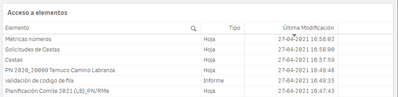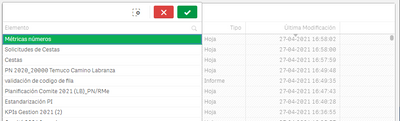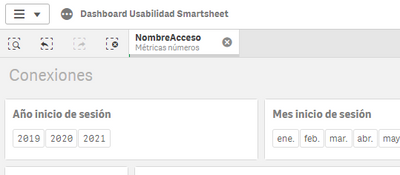Unlock a world of possibilities! Login now and discover the exclusive benefits awaiting you.
- Qlik Community
- :
- Forums
- :
- Analytics & AI
- :
- Products & Topics
- :
- App Development
- :
- Re: Disable Filter When Clicking on Table Cell
- Subscribe to RSS Feed
- Mark Topic as New
- Mark Topic as Read
- Float this Topic for Current User
- Bookmark
- Subscribe
- Mute
- Printer Friendly Page
- Mark as New
- Bookmark
- Subscribe
- Mute
- Subscribe to RSS Feed
- Permalink
- Report Inappropriate Content
Disable Filter When Clicking on Table Cell
Hi!
I'm developing an App in Qlik Sense Enterprise. The reason I'm making this question is because I want to disable a filter.
Right now, I have a table that whenever you click in a cell, Qlik automatically sets a filter on the entire dashboard. So, is there a way to disable that and to make the table remain static (see screenshots)?
Thanks,
Mario
Accepted Solutions
- Mark as New
- Bookmark
- Subscribe
- Mute
- Subscribe to RSS Feed
- Permalink
- Report Inappropriate Content
Hi @MarioR !
You can try add this dimension as a measure instead a dimension.
In the table properties, instead you choose a dimension, choose measure and put the follow formula:
Only(Name_of_your_Dimension)- Mark as New
- Bookmark
- Subscribe
- Mute
- Subscribe to RSS Feed
- Permalink
- Report Inappropriate Content
Hola @MarioR, You can try to add to the table an expression that calculates for all elements, for example:
Max({1} [Última Modificación])
JG
- Mark as New
- Bookmark
- Subscribe
- Mute
- Subscribe to RSS Feed
- Permalink
- Report Inappropriate Content
Hi @MarioR !
You can try add this dimension as a measure instead a dimension.
In the table properties, instead you choose a dimension, choose measure and put the follow formula:
Only(Name_of_your_Dimension)- Mark as New
- Bookmark
- Subscribe
- Mute
- Subscribe to RSS Feed
- Permalink
- Report Inappropriate Content
Thanks @joaopaulo_delco ,
That seems to be valid, the problem is that the table only accepts "Columns", equivalent to dimensions.
Do you know any chart I can use that is similar to tables but accepts Measures?
- Mark as New
- Bookmark
- Subscribe
- Mute
- Subscribe to RSS Feed
- Permalink
- Report Inappropriate Content
I used Pivot Tables and it worked, thanks!