Unlock a world of possibilities! Login now and discover the exclusive benefits awaiting you.
- Qlik Community
- :
- Forums
- :
- Analytics & AI
- :
- Products & Topics
- :
- App Development
- :
- Re: Division of variables returns the value of the...
- Subscribe to RSS Feed
- Mark Topic as New
- Mark Topic as Read
- Float this Topic for Current User
- Bookmark
- Subscribe
- Mute
- Printer Friendly Page
- Mark as New
- Bookmark
- Subscribe
- Mute
- Subscribe to RSS Feed
- Permalink
- Report Inappropriate Content
Division of variables returns the value of the numerator
I am trying to divide picked orders load time per pallet by non-picked orders load time per pallet to get a ratio.
First variable vTimeToLoad_Avg_Pick: Avg({<PickFlag={1}>} MinutesToLoad)
Second variable vPalletsPerOrder_Pick: Avg(Aggr(Avg({<PickFlag={1}>} DailyPallets), SalesOrder))
Resulting variable calc vMinToLoadPerPallet_Avg_Pick: $(vTimeToLoad_Avg_Pick) / $(vPalletsPerOrder_Pick)
This results in a value of 9.12 minutes to load per pallet for a picked order.
For nonpick orders the math is the same, but the value of the PickFlag is changed to 0. The result is a value of 6.36 minutes per pallet to load non-picked orders.
The result of dividing vMinToLoadPerPallet_Avg_Pick / vMinToLoadPerPallet_Avg_NonPick should be the result of dividing 9.12 by 6.36 which would equal 1.43. However, I'm getting a result of 9.12. I've tried putting parentheses around each variable, but then I get a result of Null ("-"). I've tried with and without $ and parens like this:
$(vMinToLoadPerPallet_Avg_Pick) / $(vMinToLoadPerPallet_Avg_NonPick)
and I get null result for that as well.
I also tried using the Div function and also got similar results.
Anything else I can try?
- « Previous Replies
-
- 1
- 2
- Next Replies »
Accepted Solutions
- Mark as New
- Bookmark
- Subscribe
- Mute
- Subscribe to RSS Feed
- Permalink
- Report Inappropriate Content
you can use Column(1)/Column(2) for ratio
- Mark as New
- Bookmark
- Subscribe
- Mute
- Subscribe to RSS Feed
- Permalink
- Report Inappropriate Content
Could you be able to share the app ??
- Mark as New
- Bookmark
- Subscribe
- Mute
- Subscribe to RSS Feed
- Permalink
- Report Inappropriate Content
I have attached a copy of the app. Please feel free to take a look. Thank you.
- Mark as New
- Bookmark
- Subscribe
- Mute
- Subscribe to RSS Feed
- Permalink
- Report Inappropriate Content
Add '=' sign to the variable exp
vMinToLoadPerPallet_Avg_Pick: =$(vTimeToLoad_Avg_Pick) / $(vPalletsPerOrder_Pick)
vMinToLoadPerPallet_Avg_NonPick: =$(vTimeToLoad_Avg_NonPick) / $(vPalletsPerOrder_NonPick)
and Use this exp vMinToLoadPerPallet_Avg_Pick / vMinToLoadPerPallet_Avg_NonPick
- Mark as New
- Bookmark
- Subscribe
- Mute
- Subscribe to RSS Feed
- Permalink
- Report Inappropriate Content
I added the = sign to both pick and nonpick formulas and I'm now getting the ratio result, which is a step forward. Unfortunately, my calcs are now showing the same result for all years and all warehouses. If you can take a look at the pivot table "Average Time to Load Per Pallet" on the sheet "Load Time factors - Pick vs Non-Pick" perhaps you can see what I mean.
Thank you for your assistance.
- Mark as New
- Bookmark
- Subscribe
- Mute
- Subscribe to RSS Feed
- Permalink
- Report Inappropriate Content
Seems to be working for me
PFA with new sheet
- Mark as New
- Bookmark
- Subscribe
- Mute
- Subscribe to RSS Feed
- Permalink
- Report Inappropriate Content
Using a pivot table I am seeing the numbers duplicate for all years and all warehouses.
- Mark as New
- Bookmark
- Subscribe
- Mute
- Subscribe to RSS Feed
- Permalink
- Report Inappropriate Content
Sorry
Remove the '=' sign for variables
and try using this exp
$(=$(vMinToLoadPerPallet_Avg_Pick))
/
$(=$(vMinToLoadPerPallet_Avg_NonPick))
- Mark as New
- Bookmark
- Subscribe
- Mute
- Subscribe to RSS Feed
- Permalink
- Report Inappropriate Content
That fixed the Pick and NonPick numbers in the pivot table, but the ratio calc is coming up 1.55 for every combination of year and warehouse...strangely.
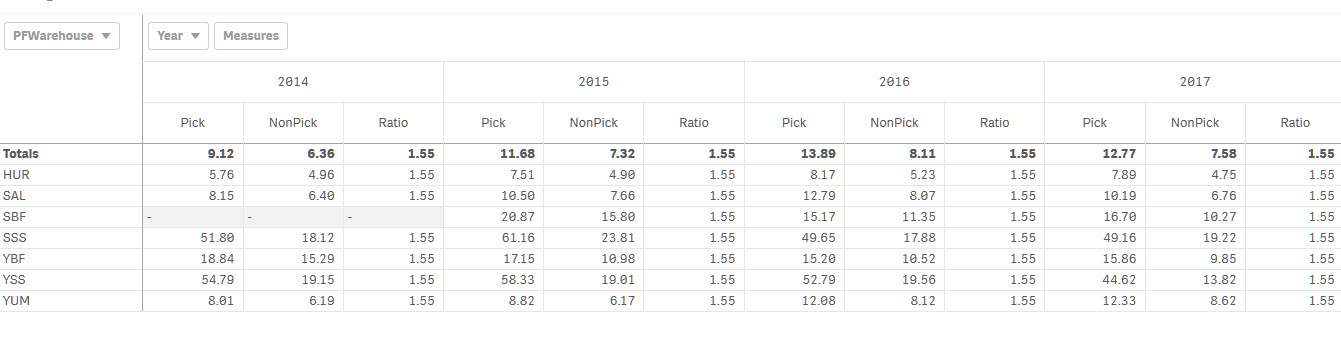
- Mark as New
- Bookmark
- Subscribe
- Mute
- Subscribe to RSS Feed
- Permalink
- Report Inappropriate Content
I've tried various combinations of using the = sign for formulas/variables and still coming up with strange results. Any other ideas?
- « Previous Replies
-
- 1
- 2
- Next Replies »