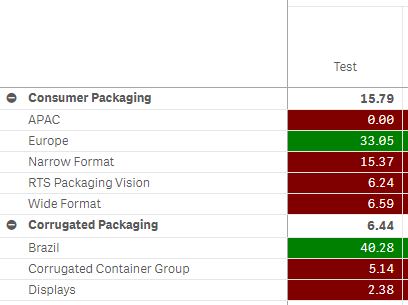Unlock a world of possibilities! Login now and discover the exclusive benefits awaiting you.
- Qlik Community
- :
- Forums
- :
- Analytics & AI
- :
- Products & Topics
- :
- App Development
- :
- Re: Dynamic Pivot Table Background Color based on ...
- Subscribe to RSS Feed
- Mark Topic as New
- Mark Topic as Read
- Float this Topic for Current User
- Bookmark
- Subscribe
- Mute
- Printer Friendly Page
- Mark as New
- Bookmark
- Subscribe
- Mute
- Subscribe to RSS Feed
- Permalink
- Report Inappropriate Content
Dynamic Pivot Table Background Color based on Dimensionality
Is it possible to compare the second level of a pivot table (dimensionality = 2) to its parent value (dimensionality = 1). In the image below, I am looking to compare the values that fall under "consumer packaging" to values that fall underneath. For example, compare APAC (0.00) to Consumer Packaging (15.79), Europe (33.05) to Consumer Packaging (15.79), etc...
I have tried using the formula below but need to compare to a dynamic value opposed to a constant ( >20).
=if(Dimensionality() = 2, if(( Test) > 20 ,green(), red()))
Accepted Solutions
- Mark as New
- Bookmark
- Subscribe
- Mute
- Subscribe to RSS Feed
- Permalink
- Report Inappropriate Content
As below
=if(Dimensionality() = 2, if( AVG(measure)>AVG(total<dimension 1>measure) ,green(), red()))
Replace AVG and measure with whatever your expression is
Replace dimension1 with whatever your first dimension name is
If a post helps to resolve your issue, please accept it as a Solution.
- Mark as New
- Bookmark
- Subscribe
- Mute
- Subscribe to RSS Feed
- Permalink
- Report Inappropriate Content
if what you want is to compare the result for the parent against the child, you can use aggregate. and assuming you dont want the parent highlighted:
if(Dimensionality()>1, if( yourExpressionHere > AGGR(yourExpressionHere, parentFieldHere), green(), red()))
for example if your fields are CATEGORY as dimension1 and MEASURE as your value:
if(Dimensionality()>1, if(avg(MEASURE) > AGGR( avg(MEASURE), [CATEGORY]), green(), red()))
hope that makes sense
- Mark as New
- Bookmark
- Subscribe
- Mute
- Subscribe to RSS Feed
- Permalink
- Report Inappropriate Content
of course you need to decide if its a >= comparison - whats the color when the same
- Mark as New
- Bookmark
- Subscribe
- Mute
- Subscribe to RSS Feed
- Permalink
- Report Inappropriate Content
As below
=if(Dimensionality() = 2, if( AVG(measure)>AVG(total<dimension 1>measure) ,green(), red()))
Replace AVG and measure with whatever your expression is
Replace dimension1 with whatever your first dimension name is
If a post helps to resolve your issue, please accept it as a Solution.
- Mark as New
- Bookmark
- Subscribe
- Mute
- Subscribe to RSS Feed
- Permalink
- Report Inappropriate Content
Thank you this worked! I noticed I had to use field values and not measures.