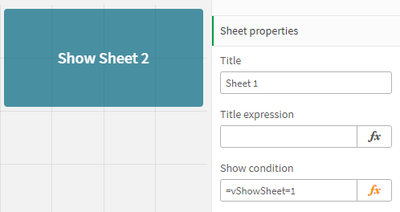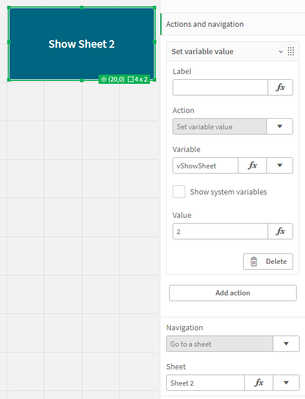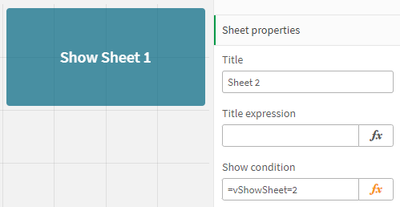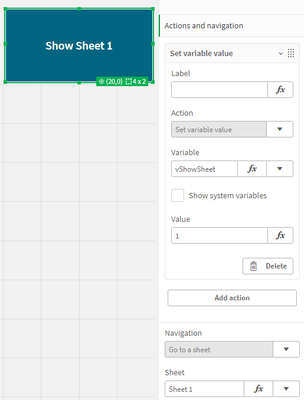Unlock a world of possibilities! Login now and discover the exclusive benefits awaiting you.
- Qlik Community
- :
- Forums
- :
- Analytics
- :
- Topics
- :
- App Development
- :
- Re: Dynamically Showing/Hiding Sheets with Navigat...
- Subscribe to RSS Feed
- Mark Topic as New
- Mark Topic as Read
- Float this Topic for Current User
- Bookmark
- Subscribe
- Mute
- Printer Friendly Page
- Mark as New
- Bookmark
- Subscribe
- Mute
- Subscribe to RSS Feed
- Permalink
- Report Inappropriate Content
Dynamically Showing/Hiding Sheets with Navigation Button in Qlik Sense
Hello,
I'm encountering an issue with implementing a hide-and-display mechanism between two sheets in Qlik Sense.
Sheet 1: Default visible sheet.
Sheet 2: Similar to Sheet 1 but with a different year dimension. I want this sheet hidden by default to prevent user confusion due to duplicate pages upon opening the app.
Objective: Automatically hide Sheet 2 initially. When a user clicks the "Local Year" button on Sheet 1, it should navigate to Sheet 2, and Sheet 2 should be hidden again once the user navigates away.
Setup:
Created a variable vShow with the initial value set to 0.
For Sheet 2, I used the conditional show formula =vShow=1.
On Sheet 1, the "Local Year" button has an action set before navigating with VariableName = vShow and Value = if(vShow=0,1,0).
Issue: Despite these settings, when I click the "Local Year" button on Sheet 1, I receive a message "The content of this sheet is hidden by a condition," and I cannot access Sheet 2.
Has anyone faced a similar issue or can provide insight into what might be going wrong?
Thank you!
#QlikSenseBusiness
Accepted Solutions
- Mark as New
- Bookmark
- Subscribe
- Mute
- Subscribe to RSS Feed
- Permalink
- Report Inappropriate Content
To ensure always the same sheet is shown by default, initialize the variable in the load script:
Let vShowSheet = 1;
Set up 2 Sheets with a button and a show condition:
- Sheet 1:
- Sheet 2:
Make sure the correct sheets are referenced in the Navigation section.
- Mark as New
- Bookmark
- Subscribe
- Mute
- Subscribe to RSS Feed
- Permalink
- Report Inappropriate Content
Hi,
Have you verified , vShow variable changes to 1/0 on button click?
Thanks,
Dev
- Mark as New
- Bookmark
- Subscribe
- Mute
- Subscribe to RSS Feed
- Permalink
- Report Inappropriate Content
To ensure always the same sheet is shown by default, initialize the variable in the load script:
Let vShowSheet = 1;
Set up 2 Sheets with a button and a show condition:
- Sheet 1:
- Sheet 2:
Make sure the correct sheets are referenced in the Navigation section.
- Mark as New
- Bookmark
- Subscribe
- Mute
- Subscribe to RSS Feed
- Permalink
- Report Inappropriate Content
Thanks for your clear explanations.
Works like a charm !
- Mark as New
- Bookmark
- Subscribe
- Mute
- Subscribe to RSS Feed
- Permalink
- Report Inappropriate Content
Hi all,
In one of my Qlik Sense apps, I accidentally added a Show Condition expression at the sheet level:
Because of this, the sheet is now completely hidden in the Hub, and I cannot access it to remove the expression.
Is there a way to make the sheet visible again?
Can I remove or reset the Show Condition using QMC → App objects?
If yes, how do I identify the correct sheet object in QMC and clear the expression?
Any step-by-step guidance would be greatly appreciated 🙏
Thanks!
- Mark as New
- Bookmark
- Subscribe
- Mute
- Subscribe to RSS Feed
- Permalink
- Report Inappropriate Content
If it's published app and the sheet is public, you can duplicate the application, open it, switch to sheet edit mode and hidden sheet will be visible in sheets menu.
If it isn't published, just switch to edit mode.
- Mark as New
- Bookmark
- Subscribe
- Mute
- Subscribe to RSS Feed
- Permalink
- Report Inappropriate Content