Unlock a world of possibilities! Login now and discover the exclusive benefits awaiting you.
- Qlik Community
- :
- Forums
- :
- Analytics & AI
- :
- Products & Topics
- :
- App Development
- :
- Export Sheet to PDF - missing filters
- Subscribe to RSS Feed
- Mark Topic as New
- Mark Topic as Read
- Float this Topic for Current User
- Bookmark
- Subscribe
- Mute
- Printer Friendly Page
- Mark as New
- Bookmark
- Subscribe
- Mute
- Subscribe to RSS Feed
- Permalink
- Report Inappropriate Content
Export Sheet to PDF - missing filters
Hi, in using Qlik Sense, when I try to export a full sheet to PDF, it works ok (albeit I have to mess around with the sizing), however the details on the filters are not transferred, which is crucial in understanding the details shown.
Is there something I am missing, or have set wrongly?
Rather that picture1 as I'd like, I only get picture2:
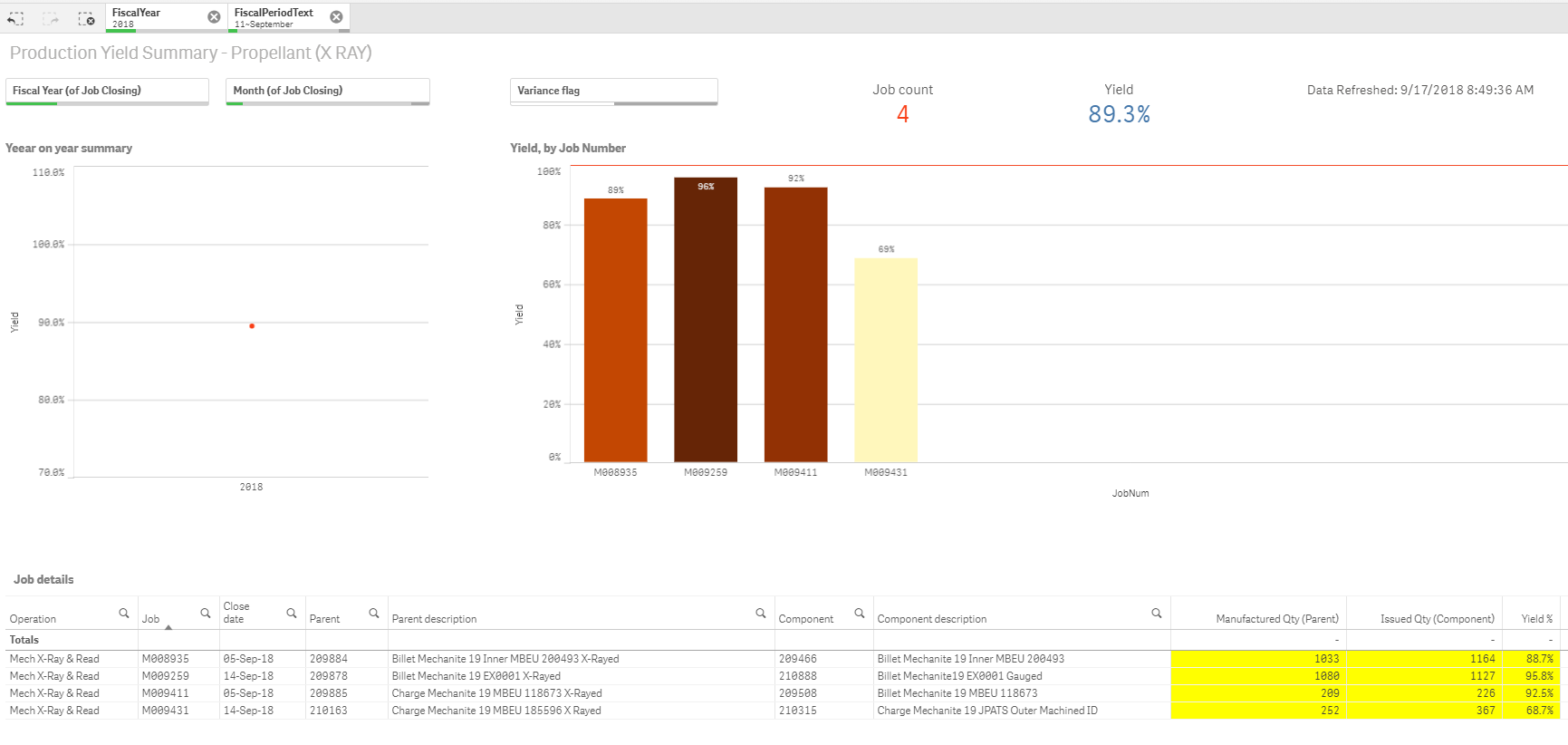
Thanks.
- Tags:
- export sheet
- Mark as New
- Bookmark
- Subscribe
- Mute
- Subscribe to RSS Feed
- Permalink
- Report Inappropriate Content
Hi ! Maybe today you already got a solution, but here is a easy one: you can place text boxes or KPIs to show the values of each filter pane.
If there is only one value selected in a panel, you can display it directly.
If there are several values selected, you can show the first and last value, i.e.:
'From ' & Min (Fiscal_Year) & ' to ' & Max (Fiscal_Year).
Of course, this is not too exact if you deselected some value between extremes.
Also you can count the selected values in another KPI to show it as context.
Regards,
Fernando
- Mark as New
- Bookmark
- Subscribe
- Mute
- Subscribe to RSS Feed
- Permalink
- Report Inappropriate Content
Thank you for this suggestion - I'd not thought of that.........