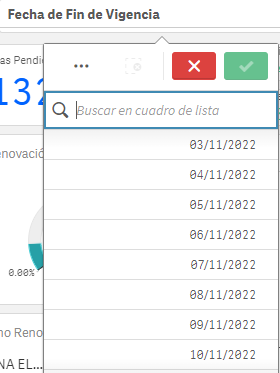Unlock a world of possibilities! Login now and discover the exclusive benefits awaiting you.
- Qlik Community
- :
- Forums
- :
- Analytics & AI
- :
- Products & Topics
- :
- App Development
- :
- Filter pane - Date Range Help
- Subscribe to RSS Feed
- Mark Topic as New
- Mark Topic as Read
- Float this Topic for Current User
- Bookmark
- Subscribe
- Mute
- Printer Friendly Page
- Mark as New
- Bookmark
- Subscribe
- Mute
- Subscribe to RSS Feed
- Permalink
- Report Inappropriate Content
Filter pane - Date Range Help
Hi, sorry if my English is not that good.
I have a "Fecha vigencia hasta" in DD-MM-YYYY format. I want to put that in a filter pane with a specifically Date Range.
The filter need to show all the days before today since data generated and 45 days to the future.
I'm struggling with this because I'm new.
Heelp
- Mark as New
- Bookmark
- Subscribe
- Mute
- Subscribe to RSS Feed
- Permalink
- Report Inappropriate Content
Create Variable like vFecha use the same in set analysis see below post.
Please make sure your date format like
Date(Date#([DateField], 'DD-MM-YYYY')) as Fecha vigencia hasta
hope this help
Vikas
If the issue is solved please mark the answer with Accept as Solution & like it.
If you want to go quickly, go alone. If you want to go far, go together.
- Mark as New
- Bookmark
- Subscribe
- Mute
- Subscribe to RSS Feed
- Permalink
- Report Inappropriate Content
Sorry, I think that I'm expressing bad.
As you can see in the first photo the filter pane shows me until 11-2022. I need to show only 45 days from today in the future and all te days before today since data was generated.
So the filter pane has to show from 01-01-2000 until 05-03-2022.
- Mark as New
- Bookmark
- Subscribe
- Mute
- Subscribe to RSS Feed
- Permalink
- Report Inappropriate Content
Try this:
Add this line in script
If( DateField>=(Today()-45) , 1, 0) AS Is45DayPeriod
in filter pane
=only({$<Is45DayPeriod={'1')}>}>} DateField)
Vikas
If the issue is solved please mark the answer with Accept as Solution & like it.
If you want to go quickly, go alone. If you want to go far, go together.