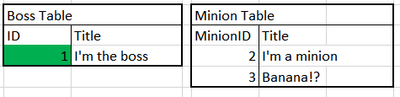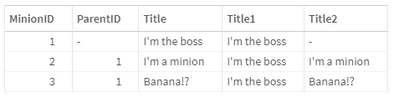Unlock a world of possibilities! Login now and discover the exclusive benefits awaiting you.
- Qlik Community
- :
- Forums
- :
- Analytics & AI
- :
- Products & Topics
- :
- App Development
- :
- Find value in column
- Subscribe to RSS Feed
- Mark Topic as New
- Mark Topic as Read
- Float this Topic for Current User
- Bookmark
- Subscribe
- Mute
- Printer Friendly Page
- Mark as New
- Bookmark
- Subscribe
- Mute
- Subscribe to RSS Feed
- Permalink
- Report Inappropriate Content
Find value in column
My data table has a structure like this
ID MinionID ParentID Title
1 I'm the boss
2 1 I'm a minion
3 1 Banana!?
In my working sheet ID is selected, using
GetFieldSelections(ID) I get the string '1' (or a comma separated string list if more than one ID is selected)
What I want to do now is find all entries that have the same ParentID as the selected ID. Sounds trivial or so I thought. 4 hours later and still not closer finding the correct function, I'll humbly ask for help. Any idea how to do that?
- Mark as New
- Bookmark
- Subscribe
- Mute
- Subscribe to RSS Feed
- Permalink
- Report Inappropriate Content
can you provide a example with a expected output
- Mark as New
- Bookmark
- Subscribe
- Mute
- Subscribe to RSS Feed
- Permalink
- Report Inappropriate Content
I have two tables on my Sheet (picture was done with Excel, imagine it would be two tables in Qlik Sense).
When an entry in the Boss Table is selected (Filter active) then the Minion Table should display the items that have that Boss as a parent. I'm looking for the field function for the Minion Table that finds the entries in the ParentID column.
- Mark as New
- Bookmark
- Subscribe
- Mute
- Subscribe to RSS Feed
- Permalink
- Report Inappropriate Content
Hi @Dan17,
Try this:
SOURCE:
LOAD * INLINE [
ID, MinionID, ParentID, Title
1, , , I'm the boss
, 2, 1, I'm a minion
, 3, 1, Banana!?
];
[Boss Table]:
LOAD
ID AS BossId
,Title AS BossTitle
RESIDENT SOURCE
WHERE LEN(ID) > 0
;
[Minion Table]:
LOAD
ParentID AS BossId
,MinionID AS MinionId
,Title AS MinionTitle
RESIDENT SOURCE
WHERE LEN(MinionID) > 0
;
DROP TABLE SOURCE
;Also take a look at hierarchies, since the source table contains hierarchies.
-Ruben
- Tags:
- hierarchies
- hierarchy
- Mark as New
- Bookmark
- Subscribe
- Mute
- Subscribe to RSS Feed
- Permalink
- Report Inappropriate Content
I hope it won't come to this, that a further split of my data table is necessary. Hierarchies won't work on the original data table this problem is derived from, there are to many restrictions on how to use them.
My current solution is this
= if( GetFieldSelections(ID) = [ParentId], [MinionID], Null())
but it doesn't work. If I use this
= if( '1' = [ParentId], [MinionID], Null())
it works. Which is of course absolutely useless with dynamic data selection use cases. I guess that Qlik Sense is having problems with my mix of primary keys (ID, MinionID) and non primary keys (ParentId).
- Mark as New
- Bookmark
- Subscribe
- Mute
- Subscribe to RSS Feed
- Permalink
- Report Inappropriate Content
Try this
Hierarchy(MinionID, ParentID, Title)
LOAD *
;
LOAD
If(Len(MinionID) = 0, ID, MinionID) AS MinionID
, If(Len(ParentID) > 0, ParentID) AS ParentID
, Title
;
LOAD * INLINE [
ID, MinionID, ParentID, Title
1, , , I'm the boss
, 2, 1, I'm a minion
, 3, 1, Banana!?
];Table after historization
Visulizations frontend
- Mark as New
- Bookmark
- Subscribe
- Mute
- Subscribe to RSS Feed
- Permalink
- Report Inappropriate Content
Once again this problem is not about loading the table, this is about finding entries in an existing already loaded table that has a specific data layout.