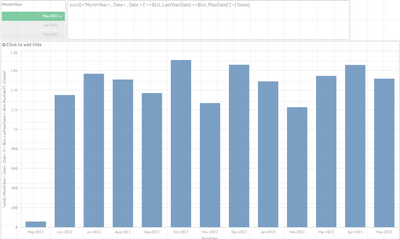Unlock a world of possibilities! Login now and discover the exclusive benefits awaiting you.
- Qlik Community
- :
- Forums
- :
- Analytics & AI
- :
- Products & Topics
- :
- App Development
- :
- Re: Get last 12 months rolling data based on Month...
- Subscribe to RSS Feed
- Mark Topic as New
- Mark Topic as Read
- Float this Topic for Current User
- Bookmark
- Subscribe
- Mute
- Printer Friendly Page
- Mark as New
- Bookmark
- Subscribe
- Mute
- Subscribe to RSS Feed
- Permalink
- Report Inappropriate Content
Get last 12 months rolling data based on Month selection
Hi Folks,
I need one help . I have one Year and a Month Filter as a drop down.
If I select 2023 as a Year and Feb as a month from drop down selection,
Sum (Sales) : should return data from 2023 Feb to 2022 Feb (Last 12 months).
Note : Month drop down has been declared as a varibale : $(vMonth)
Can you please help on that ?
Thanks
- Mark as New
- Bookmark
- Subscribe
- Mute
- Subscribe to RSS Feed
- Permalink
- Report Inappropriate Content
You can do it in the set analysis using the function AddMonth (Month, -12)
- Mark as New
- Bookmark
- Subscribe
- Mute
- Subscribe to RSS Feed
- Permalink
- Report Inappropriate Content
Hi
I recommend you to have DATE in numeric format, because it make the thinks easy to make the set analysis.
Left assume you have 01/02/2023 selected, so its this as number you create a variable like this:
Ps; I recommend 2 variables:
vL.MaxDate = Num(Floor(Max(YOUR_DATE_FIELD)))
vL.LastYearDate = Num(Floor(Max(YOUR_DATE_FIELD))) - 365
Once you have this 2 variables you set analysis will be
//New Set Analysis Way
{< YOUR_DATE_FIELD =, YOUR_DATE_FIELD = ">=$(vL.LastYearDate) <=$(vL.MaxDate) >} Sum(Sales)
//Old Set analysis Way
Sum({< YOUR_DATE_FIELD =, YOUR_DATE_FIELD = ">=$(vL.LastYearDate) <=$(vL.MaxDate) >} Sales)
Don't forget to add all your possible date fields to be ignored using: FIELD =, in the set analysis, because then you saying:
Ignore what the user select and calculate use what i sent to you.
this works 100%