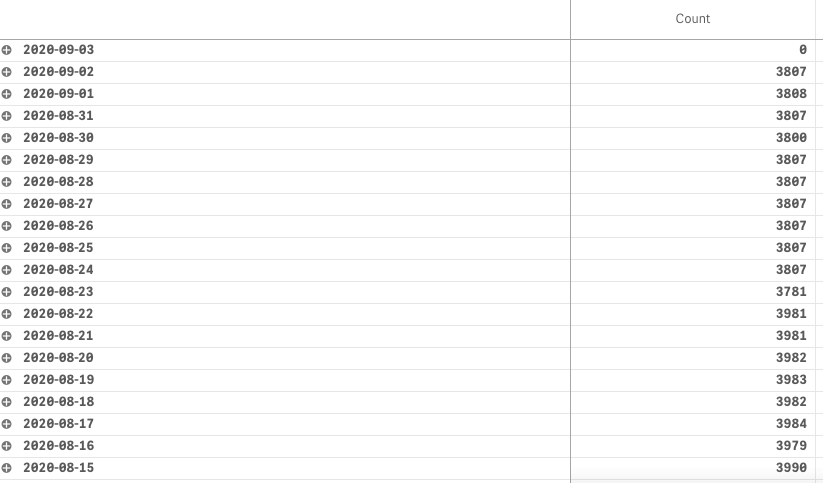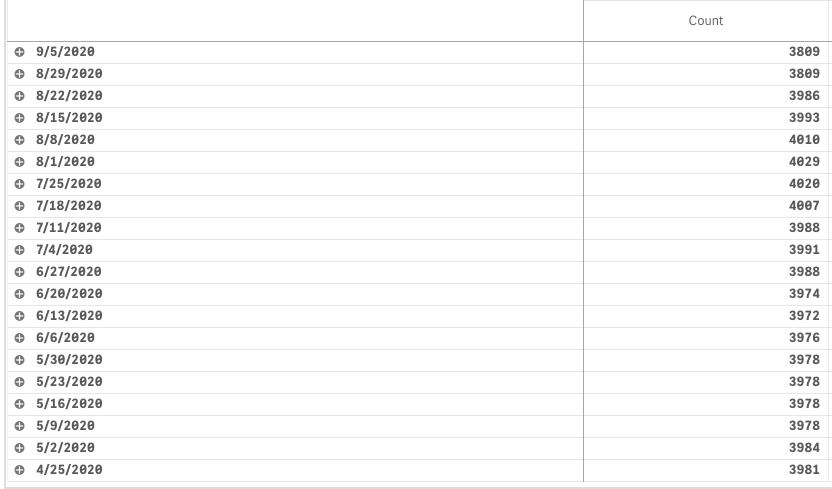Unlock a world of possibilities! Login now and discover the exclusive benefits awaiting you.
- Qlik Community
- :
- Forums
- :
- Analytics & AI
- :
- Products & Topics
- :
- App Development
- :
- Get max count for a week
- Subscribe to RSS Feed
- Mark Topic as New
- Mark Topic as Read
- Float this Topic for Current User
- Bookmark
- Subscribe
- Mute
- Printer Friendly Page
- Mark as New
- Bookmark
- Subscribe
- Mute
- Subscribe to RSS Feed
- Permalink
- Report Inappropriate Content
Get max count for a week
I have a chart that has the following:
- A date dimension
- A measure that does the count for each day. The expression in the measure is: Count({$<CodeDev={1} >} distinct id)
I want to get the max count for each week.
- Dimension will be: WeekEnd(CalendarDate)
This will make each row the end of a week. Without changing the measure, I get this:
How do I set the expression to get the max count for a week? For example, in second chart, I want 8/29/2020 to show 3807, because the max daily count for 8/23-8/29 (in first chart) is 3807.
Any advice appreciated. 🙂
Accepted Solutions
- Mark as New
- Bookmark
- Subscribe
- Mute
- Subscribe to RSS Feed
- Permalink
- Report Inappropriate Content
HI @rlam1234
What you are wanting there is the AGGR function. Strongly suggest looking up the help file for that function, so you understand how it works, but what I think you need is:
max(aggr(Count({$<CodeDev={1} >} distinct id), Date))
This will get the counts for each date and then the max will get the highest of those, if you then have Week as a dimension it will give the highest daily count in each week.
Steve
- Mark as New
- Bookmark
- Subscribe
- Mute
- Subscribe to RSS Feed
- Permalink
- Report Inappropriate Content
HI @rlam1234
What you are wanting there is the AGGR function. Strongly suggest looking up the help file for that function, so you understand how it works, but what I think you need is:
max(aggr(Count({$<CodeDev={1} >} distinct id), Date))
This will get the counts for each date and then the max will get the highest of those, if you then have Week as a dimension it will give the highest daily count in each week.
Steve
- Mark as New
- Bookmark
- Subscribe
- Mute
- Subscribe to RSS Feed
- Permalink
- Report Inappropriate Content
Thanks Steve. That's what I needed to do.