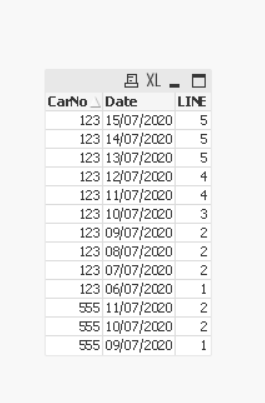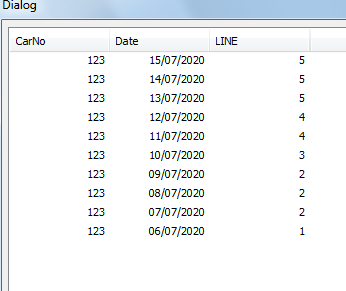Unlock a world of possibilities! Login now and discover the exclusive benefits awaiting you.
- Qlik Community
- :
- Forums
- :
- Analytics & AI
- :
- Products & Topics
- :
- App Development
- :
- Re: Help to created an expanded table with dates
Options
- Subscribe to RSS Feed
- Mark Topic as New
- Mark Topic as Read
- Float this Topic for Current User
- Bookmark
- Subscribe
- Mute
- Printer Friendly Page
Turn on suggestions
Auto-suggest helps you quickly narrow down your search results by suggesting possible matches as you type.
Showing results for
Creator
2020-07-16
10:02 AM
- Mark as New
- Bookmark
- Subscribe
- Mute
- Subscribe to RSS Feed
- Permalink
- Report Inappropriate Content
Help to created an expanded table with dates
Hi everyone, I need your help to create the second Table from this...
duplicate lines between two records by date.
1. source table
| CarNo | Date | LINE |
| 123 | 15/07/2020 | 5 |
| 123 | 12/07/2020 | 4 |
| 123 | 10/07/2020 | 3 |
| 123 | 09/07/2020 | 2 |
| 123 | 06/07/2020 | 1 |
2. Destination form
| CarNo | Date | LINE |
| 123 | 15/07/2020 | 5 |
| 123 | 14/07/2020 | 5 |
| 123 | 13/07/2020 | 5 |
| 123 | 12/07/2020 | 4 |
| 123 | 11/07/2020 | 4 |
| 123 | 10/07/2020 | 3 |
| 123 | 09/07/2020 | 2 |
| 123 | 08/07/2020 | 2 |
| 123 | 07/07/2020 | 2 |
| 123 | 06/07/2020 | 1 |
Thank you , Adiel
- Tags:
- developer
1,876 Views
2 Solutions
Accepted Solutions
MVP
2020-07-16
05:05 PM
- Mark as New
- Bookmark
- Subscribe
- Mute
- Subscribe to RSS Feed
- Permalink
- Report Inappropriate Content
One solution :
Data:
LOAD CarNo, Date(Date) as Date , LINE INLINE [
CarNo, Date , LINE
123, 15/07/2020, 5
123, 12/07/2020, 4
123, 10/07/2020, 3
123, 09/07/2020, 2
123, 06/07/2020, 1
555, 11/07/2020, 2
555, 09/07/2020, 1
];
Dataoutput:
load distinct CarNo resident Data;
Final:
LOAD 1 as Tmp autogenerate 1;
For vRow = 1 to NoOfRows('Dataoutput')
Let MyVar = Peek('CarNo',vRow-1,'Dataoutput');
Tmp:
noconcatenate
load * resident Data where CarNo='$(MyVar)' order by Date ;
Let vMin = Floor(Peek('Date',0));
Let vMax = Floor(Peek('Date',-1));
Join LOAD Date($(vMin))+recno()-1 as Date
AutoGenerate $(vMax)-$(vMin)+1;
outputTmp:
noconcatenate
load * resident Tmp order by Date DESC;
drop table Tmp;
Join(Final)
load if(IsNull(CarNo),peek(CarNo),CarNo) as CarNo,Date ,if(IsNull(LINE),peek(LINE),LINE) as LINE resident outputTmp;
drop table outputTmp;
Next
drop table Data,Dataoutput;
DROP Field Tmp;
output :
Regards,
Taoufiq ZARRA
"Please LIKE posts and "Accept as Solution" if the provided solution is helpful "
(you can mark up to 3 "solutions") 😉
Taoufiq ZARRA
"Please LIKE posts and "Accept as Solution" if the provided solution is helpful "
(you can mark up to 3 "solutions") 😉
MVP
2020-07-18
08:40 AM
- Mark as New
- Bookmark
- Subscribe
- Mute
- Subscribe to RSS Feed
- Permalink
- Report Inappropriate Content
You should always avoid for loops with complex transformation on your data set which could cause performance impact. Try this approach
Data:
LOAD * INLINE [
CarNo, Date , LINE
123, 15/07/2020, 5
123, 12/07/2020, 4
123, 10/07/2020, 3
123, 09/07/2020, 2
123, 06/07/2020, 1
555, 11/07/2020, 2
555, 09/07/2020, 1
];
T1:
Load CarNo,
Date,
LINE,
If(CarNo=Peek(CarNo),Peek(Date)+1,Date) as MinDate
Resident Data
Order by CarNo,Date;
Drop Table Data;
Final:
NoConcatenate
Load CarNo,
LINE,
date(MinDate+IterNo()-1) as Date
Resident T1
While MinDate+IterNo()-1<= Date;
Drop Table T1;
Drop Field MinDate;
1,783 Views
6 Replies
MVP
2020-07-16
10:42 AM
- Mark as New
- Bookmark
- Subscribe
- Mute
- Subscribe to RSS Feed
- Permalink
- Report Inappropriate Content
Hi,
One solution
I've left the long code to explain the approach :
Data:
LOAD CarNo, Date(Date) as Date , LINE INLINE [
CarNo, Date , LINE
123, 15/07/2020, 5
123, 12/07/2020, 4
123, 10/07/2020, 3
123, 09/07/2020, 2
123, 06/07/2020, 1
];
Tmp:
noconcatenate
load * resident Data order by Date;
Let vMin = Floor(Peek('Date',0));
Let vMax = Floor(Peek('Date',-1));
Join LOAD Date($(vMin))+recno()-1 as Date
AutoGenerate $(vMax)-$(vMin)+1;
drop table Data;
outputTmp:
noconcatenate
load * resident Tmp order by Date DESC;
drop table Tmp;
output:
noconcatenate
load if(IsNull(CarNo),peek(CarNo),CarNo) as CarNo,Date,if(IsNull(LINE),peek(LINE),LINE) as LINE resident outputTmp;
drop table outputTmp;
output:
Regards,
Taoufiq ZARRA
"Please LIKE posts and "Accept as Solution" if the provided solution is helpful "
(you can mark up to 3 "solutions") 😉
Taoufiq ZARRA
"Please LIKE posts and "Accept as Solution" if the provided solution is helpful "
(you can mark up to 3 "solutions") 😉
Creator
2020-07-16
11:24 AM
Author
- Mark as New
- Bookmark
- Subscribe
- Mute
- Subscribe to RSS Feed
- Permalink
- Report Inappropriate Content
Thank you !
It works good
1,845 Views
Creator
2020-07-16
12:14 PM
Author
- Mark as New
- Bookmark
- Subscribe
- Mute
- Subscribe to RSS Feed
- Permalink
- Report Inappropriate Content
Hi,
Regarding the same issue, when another "CarNo" is added to the table, the code needs to be arranged,
I would be happy for your help please.
for example...
1. source -
| CarNo | Date | LINE |
| 123 | 15/07/2020 | 5 |
| 123 | 12/07/2020 | 4 |
| 123 | 10/07/2020 | 3 |
| 123 | 09/07/2020 | 2 |
| 123 | 06/07/2020 | 1 |
| 555 | 11/07/2020 | 2 |
| 555 | 09/07/2020 | 1 |
2. destination
| CarNo | Date | LINE |
| 123 | 15/07/2020 | 5 |
| 123 | 14/07/2020 | 5 |
| 123 | 13/07/2020 | 5 |
| 123 | 12/07/2020 | 4 |
| 123 | 11/07/2020 | 4 |
| 123 | 10/07/2020 | 3 |
| 123 | 09/07/2020 | 2 |
| 123 | 08/07/2020 | 2 |
| 123 | 07/07/2020 | 2 |
| 123 | 06/07/2020 | 1 |
| 555 | 11/07/2020 | 2 |
| 555 | 10/07/2020 | 2 |
| 555 | 09/07/2020 | 1 |
1,838 Views
MVP
2020-07-16
05:05 PM
- Mark as New
- Bookmark
- Subscribe
- Mute
- Subscribe to RSS Feed
- Permalink
- Report Inappropriate Content
One solution :
Data:
LOAD CarNo, Date(Date) as Date , LINE INLINE [
CarNo, Date , LINE
123, 15/07/2020, 5
123, 12/07/2020, 4
123, 10/07/2020, 3
123, 09/07/2020, 2
123, 06/07/2020, 1
555, 11/07/2020, 2
555, 09/07/2020, 1
];
Dataoutput:
load distinct CarNo resident Data;
Final:
LOAD 1 as Tmp autogenerate 1;
For vRow = 1 to NoOfRows('Dataoutput')
Let MyVar = Peek('CarNo',vRow-1,'Dataoutput');
Tmp:
noconcatenate
load * resident Data where CarNo='$(MyVar)' order by Date ;
Let vMin = Floor(Peek('Date',0));
Let vMax = Floor(Peek('Date',-1));
Join LOAD Date($(vMin))+recno()-1 as Date
AutoGenerate $(vMax)-$(vMin)+1;
outputTmp:
noconcatenate
load * resident Tmp order by Date DESC;
drop table Tmp;
Join(Final)
load if(IsNull(CarNo),peek(CarNo),CarNo) as CarNo,Date ,if(IsNull(LINE),peek(LINE),LINE) as LINE resident outputTmp;
drop table outputTmp;
Next
drop table Data,Dataoutput;
DROP Field Tmp;
output :
Regards,
Taoufiq ZARRA
"Please LIKE posts and "Accept as Solution" if the provided solution is helpful "
(you can mark up to 3 "solutions") 😉
Taoufiq ZARRA
"Please LIKE posts and "Accept as Solution" if the provided solution is helpful "
(you can mark up to 3 "solutions") 😉
Creator
2020-07-16
06:29 PM
Author
- Mark as New
- Bookmark
- Subscribe
- Mute
- Subscribe to RSS Feed
- Permalink
- Report Inappropriate Content
Thank you very much
1,809 Views
MVP
2020-07-18
08:40 AM
- Mark as New
- Bookmark
- Subscribe
- Mute
- Subscribe to RSS Feed
- Permalink
- Report Inappropriate Content
You should always avoid for loops with complex transformation on your data set which could cause performance impact. Try this approach
Data:
LOAD * INLINE [
CarNo, Date , LINE
123, 15/07/2020, 5
123, 12/07/2020, 4
123, 10/07/2020, 3
123, 09/07/2020, 2
123, 06/07/2020, 1
555, 11/07/2020, 2
555, 09/07/2020, 1
];
T1:
Load CarNo,
Date,
LINE,
If(CarNo=Peek(CarNo),Peek(Date)+1,Date) as MinDate
Resident Data
Order by CarNo,Date;
Drop Table Data;
Final:
NoConcatenate
Load CarNo,
LINE,
date(MinDate+IterNo()-1) as Date
Resident T1
While MinDate+IterNo()-1<= Date;
Drop Table T1;
Drop Field MinDate;
1,784 Views