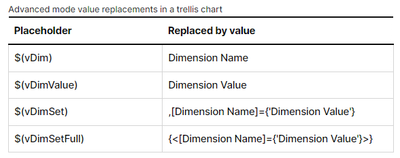Unlock a world of possibilities! Login now and discover the exclusive benefits awaiting you.
- Qlik Community
- :
- Forums
- :
- Analytics & AI
- :
- Products & Topics
- :
- App Development
- :
- Help with Trellis Chart
- Subscribe to RSS Feed
- Mark Topic as New
- Mark Topic as Read
- Float this Topic for Current User
- Bookmark
- Subscribe
- Mute
- Printer Friendly Page
- Mark as New
- Bookmark
- Subscribe
- Mute
- Subscribe to RSS Feed
- Permalink
- Report Inappropriate Content
Help with Trellis Chart
Hello,
So I want to create a trellis chart to show the same graph many times, but in each case, should only show the information of one dimension.
I did the following but it did not work out.
1- I created a line chart with many dimensions.
2- I converted this line chart to a master visualization
3- I added a trellis chart
4- I selected the dimension that I want. I want to portray as many line charts as dimensions I have
5 - I get 12 charts, which is the numbers of dimensions i have, each of them have a different title, according to the dimensions... but the graph shown is still the same...
what am i doing wrong?
thanks
- « Previous Replies
-
- 1
- 2
- Next Replies »
- Mark as New
- Bookmark
- Subscribe
- Mute
- Subscribe to RSS Feed
- Permalink
- Report Inappropriate Content
Hello Steve,
I did create simple table and the data is coming with no problem.
All the tables are correctly join.. this is a mistery!
- Mark as New
- Bookmark
- Subscribe
- Mute
- Subscribe to RSS Feed
- Permalink
- Report Inappropriate Content
Hi @Nemo1
This is quite odd. I would try creating a trellis that does work and then keep adding things one at a time until it breaks.
It might be worth exploring @vinieme12's suggestion of using advanced mode and $(vDimSetFull).
Basically, the way this works is that it gives you set analysis that you can inject into your expression.
So, if the expression in the master item is sum(Sales) you would make it sum($(vDimSetFull)Sales).
If you already have some set analysis you will need to use one of the partial set variables, as below:
Good luck!
- « Previous Replies
-
- 1
- 2
- Next Replies »