Unlock a world of possibilities! Login now and discover the exclusive benefits awaiting you.
- Qlik Community
- :
- Forums
- :
- Analytics & AI
- :
- Products & Topics
- :
- App Development
- :
- Re: How to Sort master item and value
- Subscribe to RSS Feed
- Mark Topic as New
- Mark Topic as Read
- Float this Topic for Current User
- Bookmark
- Subscribe
- Mute
- Printer Friendly Page
- Mark as New
- Bookmark
- Subscribe
- Mute
- Subscribe to RSS Feed
- Permalink
- Report Inappropriate Content
How to Sort master item and value
Hi All,
In Master Item:
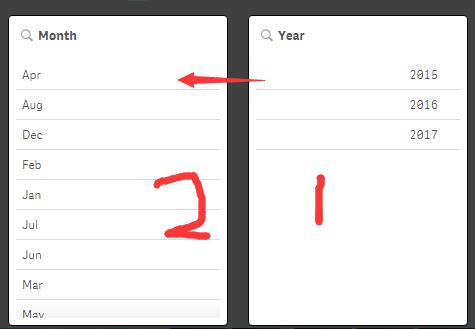
Two question:
1.If we can not rename them ,I want to Sort :Year->Month
2.For Month field, I want to sort from Jan to Dec,not A-Z.
Any idea,thanks.
- Mark as New
- Bookmark
- Subscribe
- Mute
- Subscribe to RSS Feed
- Permalink
- Report Inappropriate Content
Hi,
You can sort Month by using Pick Match Functions(PFB) in Sortby Expresstion under the listbox property and then you can add this to master item.
pick(Match(YourMonthField,'Jan','Feb','Mar','Apr','May','Jun','Jul','Aug','Sep','Oct','Nov','Dec'),1,2,3,4,5,6,7,8,9,10,11,12)
or you can achieve the same thing in backend- master calender using dual function PFB.
Dual(YourMonthField, YourMonthNumber)
I,e Dual(CalenderMonth, CMonth)
where Cmonth is Month(TempDate) as CMonth,
in a same way you can sort the year as well.
if you found this helpful, please mark helpful or correct
Regards,
Bhasker Kumar
- Mark as New
- Bookmark
- Subscribe
- Mute
- Subscribe to RSS Feed
- Permalink
- Report Inappropriate Content
Hi ,
Thanks for your response. I want to Add master-item(Dimension),because I need to use it by selection bar.
 .
.
For the first solution: field shows number not Jan、Feb and so on.My client hope show Jan、Feb…
For the second solution,when I select Month field, I do not want to display YourMonthNumber on he selection bar.
Any Idea?
What's more, can I sort :Year-->Month. Year is at the first place. Of course maybe I have many filters, I want to sort them according to my idea.
- Mark as New
- Bookmark
- Subscribe
- Mute
- Subscribe to RSS Feed
- Permalink
- Report Inappropriate Content
Try sorting the master item by its related date field using the custom expression then min(Date([DateField])) ascending or descending.
- Mark as New
- Bookmark
- Subscribe
- Mute
- Subscribe to RSS Feed
- Permalink
- Report Inappropriate Content
Hi ,
Thanks for your response. I need to create master-item(dimension). I find when I use a expression in master item dimension. The selection bar will not display it. This is a bug?
- Mark as New
- Bookmark
- Subscribe
- Mute
- Subscribe to RSS Feed
- Permalink
- Report Inappropriate Content
hello,
i came across the same issue, untick chart suggestions and you will see it.
Thanks.